I recently had the opportunity to work with the Middle Years Self-Regulated Learning teacher candidates at their Inquiry school site in Surrey, BC. This group of engaged TCs meet weekly with their instructor, Charlotte Brenner and Faculty Advisor, Cheryl Angst at Royal Heights Elementary, the same school in Surrey where I had my first teaching position (back in 1990)! It was not only a great trip down memory lane for me but a valuable opportunity to engage with these TCs in their place of learning.
 Our focus was on selecting, evaluating and integrating digital technologies for teaching, with a particular emphasis on promoting engagement and developing student inquiry. To this end, took the opportunity to try a few different digital ‘tools’ from both a student and a teacher perspective in order to determine effective use to support student learning.
Our focus was on selecting, evaluating and integrating digital technologies for teaching, with a particular emphasis on promoting engagement and developing student inquiry. To this end, took the opportunity to try a few different digital ‘tools’ from both a student and a teacher perspective in order to determine effective use to support student learning.
Thank you to the TCs for engaging in some thoughtful and constructive dialogue, to Charlotte and Cheryl for hosting us and to Catherine Hannah, the school Principal, for welcoming me to your school. Below are some resources as followup to the session. Please do not hesitate to be in touch with either of us if you have any further questions, ideas or wish to consult in any way!
LINKS to Digital Tech Integration slides and resources: (As we discussed, this is MORE than what each individual will want/need to explore… take it slow… consider one way to integrate digital technologies effectively in your context – know you students, consider your objectives and know your access to resources. Do a scan while on observation practicum visits of resources available, school permissions and rules, student needs and interests… and then consider integrating digital tech in your planning.)
-
- MY SRL Class slides Dec 1
- Padlet (digital white board – don’t forget to moderate your board!! ;D and notice that commenting can be done without approval so you should consider carefully if you want to allow commenting.
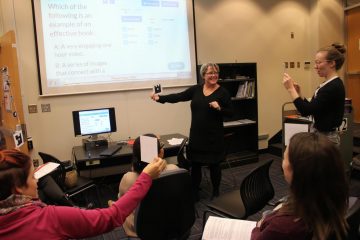
- SHOWME interactive whiteboard – I ask my students to ‘show me’ what they know about… (multimodal response)
- Plickers (the low tech to no tech response system – free downloadable cards and app)
- Padlet (digital white board – don’t forget to moderate your board!! ;D and notice that commenting can be done without approval so you should consider carefully if you want to allow commenting.
- MY SRL Class slides Dec 1
As mentioned, please do not hesitate to be in touch! I look forward to hearing from you. YD

