
Book Creator is a relatively straightforward publishing application (I might even say easy!). It is widely used in many lower mainland schools. Students and teachers can publish a story using various multimedia elements including sound, images, hyperlinks, drawing and text in moments.There are even comic book templates available in version 4.0.
There is a brief tutorial when you first launch the program that walks you through all of the basics.
Features:
- iPad, Android App
- Free or Paid App on iPad and paid on Android ($5 – 8)
- FREE online for Windows http://bookcreator.com/windows/
- simple user interface integrates with camera rol.
- Share finished books to iBooks, iTunes U, Google Play http://bookcreator.com/publishing/
- Publish as ‘ePub’ for wider sharing
- Download as PDF and Print
NB: Some features differ across platforms.
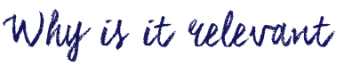
Teachers are often looking for ways to provide their students with authentic learning experiences. By allowing children to publish their books to iBooks or Google Play where others can read them, writing becomes a real world experience. The relatively easy to use interface makes this application appropriate for even primary school aged children and the robust ability, including the ability to export ‘professional’ looking books to iTunes U courses, makes it of value for older students.
This resource is great to use in a second language classroom such as French Immersion, Core French, etc. It allows for students to creatively engage in language learning.
Learn about collaborative opportunities, such as Global iBook project, for you and your students on Book Creator’s Education pages . You might even consider starting your own collaborative publishing project.
Join the Twitter chats to share ideas and tips with fellow educators.
#BookCreator on Twitter
Follow @BookCreatorApp
Read this review from CommonSense Media.

We have made Book Creator Instructions that you can read, share, and use with students.
Book Creator offers free training for teachers via webinars and Twitter Chat:

