Recognizing how to effectively select a digital technology and appropriate teaching strategy is important work for teachers. Given the very busy job of teaching and the complex task of learning to teach, it is particularly important for pre- and early career teachers to spend time thinking about how the lessons they design can best support and extend student learning. Consequently, considering how their students might be supported through or with digital technologies has tremendous value in learning design. Further, when teachers consult the BC Digital Literacy Framework as part of planning for instruction, they will recognize that learning about, with and through digital technologies is an important part of teaching and learning in today’s classrooms.
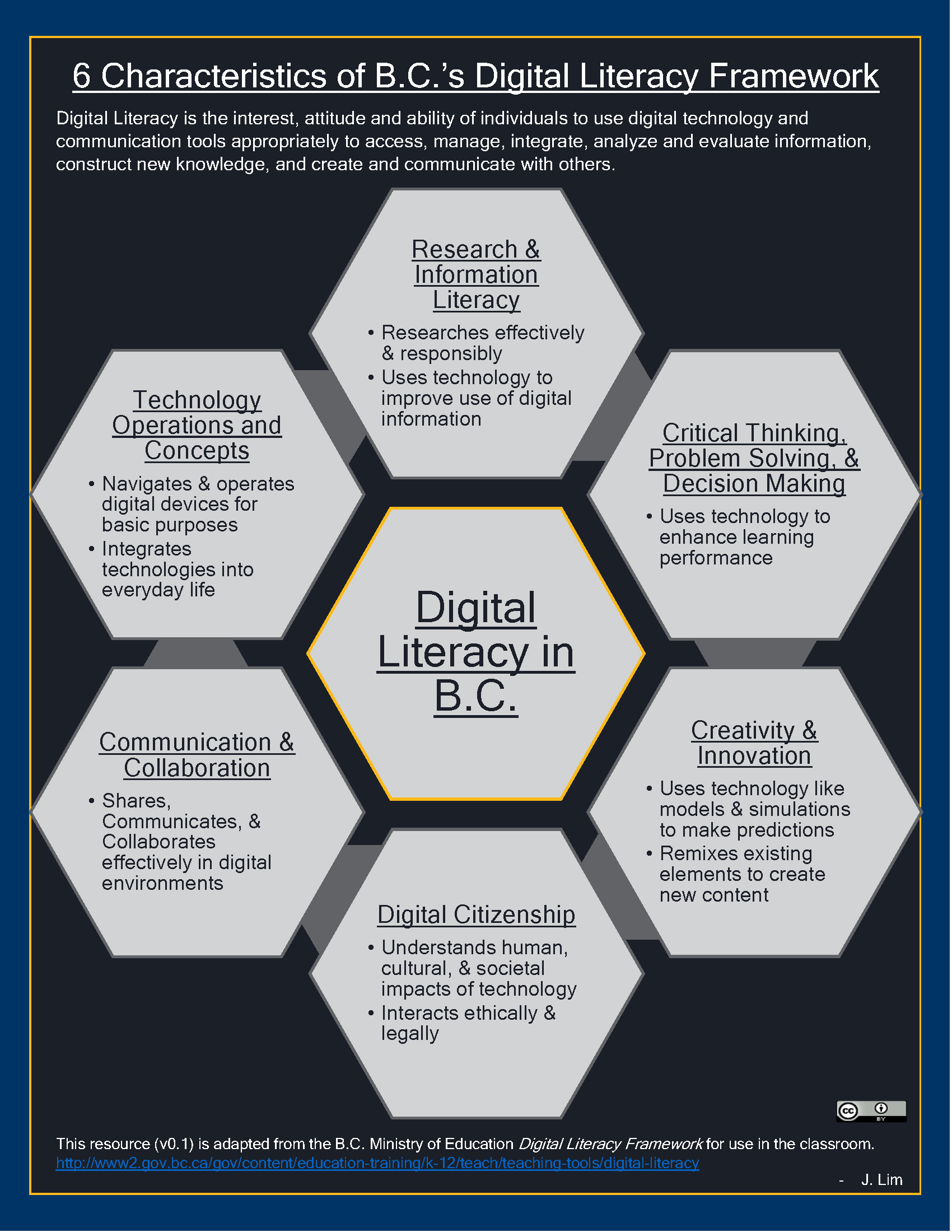
Infographic Created by UBC TC John Lim based on BC’s Digital Literacy Framework
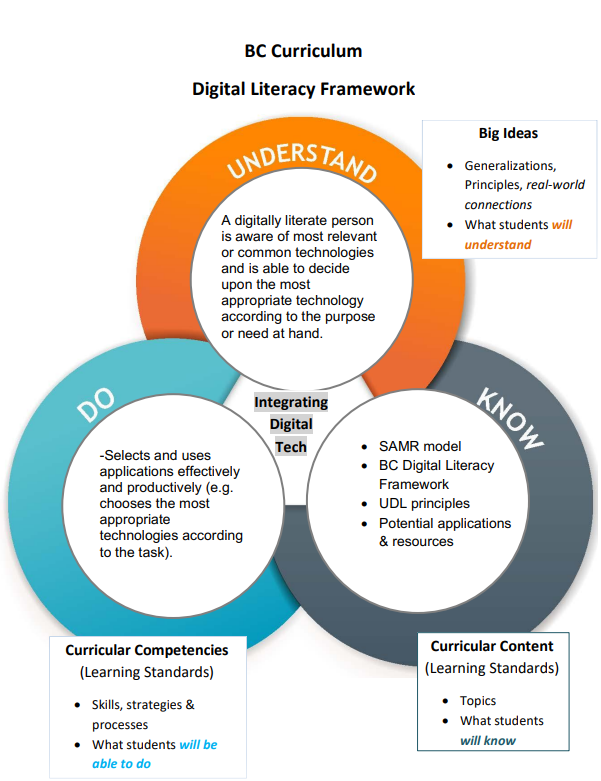
Lesson Outline using BC Digital Literacy Framework & KDU model
Let’s dig a bit deeper into how teachers might go about selecting, evaluating and integrating digital technologies for teaching, with a particular emphasis on promoting engagement and meeting the needs of varied learners. To this end, we can look at the BC Digital Literacy Framework, Universal Design for Learning (UDL) and the SAMR model by Ruben Puentedura.
Here are some slides from a workshop session:MY SRL tech integration Feb. 4, 2019
During the session, students experienced and viewed some examples of digital technology integration and were then provided with time to identify resources (in this blog) that might support objectives in current units and lessons they are planning. They then utilized the SAMR model to help evaluate the learning potential of digital resources. It is important to note that a model such as SAMR only has value if one considers the context (of the school, classroom and child) in the selection and evaluation. For example, students viewed a video of a child who, without access to a digital technology, would not have been able to share the depth of her understanding. In this way, even a substitution approach might make all the different for individual learning. As we discussed the importance of access, voice and choice for learners, many of the teacher candidates were able to identify observations in their practicum classes that reinforced this approach.
During our session, we used (or reviewed):
- All-Class Response – providing adolescent learners anonymous opportunities to engage, voice their ideas, opinions and understandings while providing teachers with the opportunity to gather data to inform teaching (and, potentially, strengthening or stretching student understanding). Remember, it is beneficial to incorporate discussion strategies (such as peer-teaching) when using all-student response.
- Plickers (the low tech to no tech response system – free downloadable cards and app)
- Mentimeter (backchannel chat, all class response, polling etc)
- Padlet (digital white board – don’t forget to moderate your board!! ;D and notice that commenting can be done without approval so you should consider carefully if you want to allow commenting. We went deeper
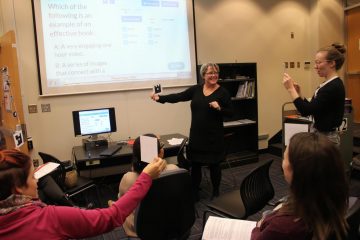
- Multimodal Response – supportive of UDL (providing students with multiple means of representation and expression)
- SHOWME interactive whiteboard – I ask my students to ‘show me’ what they know about… to which they can draw, annotate, write, import images, narrate… There are many other digital whiteboards available online.
As mentioned, please don’t hesitate to be in touch with your questions or to further discuss any aspects of planning and assessment as you ‘GEAR UP’ for practicum! YD

