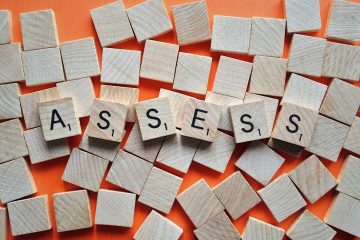Student Response Systems: Engage and Assess
In EPSE 310, Assessment and Learning in the Classroom, you will learn about the principles and practices for effective, high quality classroom assessment. You will also likely become familiar as you prepare for practicum and as you teach, with the BC Ministry document on Assessment and Reporting. As part of any study into current assessment […]
Word Clouds
A word cloud is a cluster of words that responsively shows most used words as larger or more pronounced that lesser used words. It is a form of data visualization sometimes called ‘text’ or ‘tag’ clouds. You sometimes see a word cloud to represent the tags used for posts on a blog. A word cloud […]
Socrative.com
Socrative is an online assessment tool that allows teachers to assess students through the use of cloud-shared quizzes, exit slips, and informal question prompts. The students can take the quizzes using their smartphones and laptops and teachers can see immediate feedback. Teachers are able to write quizzes using Socrative’s web applet and are also able […]
Poll Everywhere
Poll Everywhere is an interactive tool that allows you to engage with your audience and receive responses and/or feedback in real-time. It is a very popular tool used around the world by educators in various fields with audiences both big and small. Poll Everywhere can be used when trying to gauge your students’ understanding […]
LLED 360: Meeting the needs of ALL learners
Integrating Digital Technologies in classroom practice is an ongoing ‘project’ or challenge for educators. As someone who has been teaching for over 25 years, I am still ‘on the road’ to mastery and enjoyed the opportunity to share examples and engage in critical dialogue with the teacher candidates in Christine Bridge’s LLED 360 Classroom Discourses […]