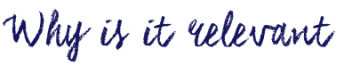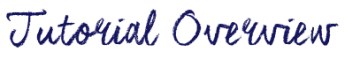This video will talk about how to change the privacy settings of your blog. To change the overall privacy settings in your blog, from your ‘Dashboard’, navigate to ‘Settings’ and select ‘Reading‘ (in some themes, select ‘Privacy’) and make the adjustments that suit your needs.
You will have several different options to choose from, including if you want the search engines to index your blog, or who can get access to your blog. By selecting” Allow search engines to index this site, ” your potential employees would easily find your blog while searching your name in search engines. By selecting “Discourage search engines from indexing this site”, you will make your blog more private and it’s hard for people to find it without being offered with your link.
In addition, as you can see from the list below, you can choose different options to make your site visible to different groups: during the initial developing session, you can choose the third option to make it invisible to other people; while it’s done, you can choose to share your blog with everyone (the first option) or only with your subscribers (the second option).
- I would like this site to be visible only to registered network users.
- I would like my site to be visible only to site subscribers.
- I would like my site to be visible only to site administrators.
For more tips and tricks on blogging in teacher education, please visit: Blogging in Teacher Education
For support with UBC blogs, please visit https://blogs.ubc.ca/support/
- Getting Started: https://scarfedigitalsandbox.teach.educ.ubc.ca/ubc-blog-tutorial-getting-started/
- Creating a Page: https://scarfedigitalsandbox.teach.educ.ubc.ca/ubc-blog-tutorial-creating-a-page/
- Creating a custom menu: https://scarfedigitalsandbox.teach.educ.ubc.ca/ubc-blog-how-to-create-a-custom-menu/
- Inviting users to your blog: https://scarfedigitalsandbox.teach.educ.ubc.ca/ubc-blog-how-to-invite-users-to-your-blog/