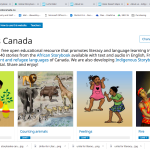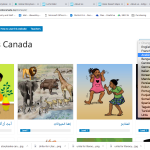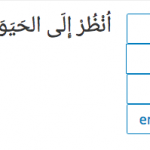What is it?
Storybooks Canada is a collection of free Digital Books that are available in multiple languages and accessible through any web browser. The text and recorded narrations can be accessed in English, French, and other languages. As an Open Education Resource shared under a Creative Commons 4.0 International License, visitors are free to access, download, adapt and modify the content including audio recordings with attribution. The website, created by a team in the Language and Literacy Department of UBC’s Faculty of Education is an Open Source project which means that even the site code is ‘open’!
Why is it relevant?
Students must continue to read in their first language while learning to read in a second target language so that they can maintain their home language and cultural identity while building translanguaging skills (code-switching between two languages). Books are leveled and available in numerous languages so that students can have access to improve their literacy. Students who are language learners require reading resources and these books are available for free and online which also enables them to read at home with their families.
This is the first digital resource that toggles the language to French so it’s highly useful if students want to maintain their first language and they are in a French Immersion class or in a French Speaking location.
How to get started?
- Visit the website Storybooks Canada.
- Choose to read their, “How to use this website” page or take a tour of the website.
Reading a Story
- Click on a story to read it.
- Click on Change language to read the story in a different language.
- Click on en and fr icons to switch quickly between English and French, respectively.
- Please note that this only changes the language of the text. Click on Change language to change the language of the audio as well.
Listening to Stories
- Click on the audio icon beside any text on the page to hear the text read aloud.
- To pause or restart the audio at any point, click on the pause icon.
- To hear the entire story read aloud, click on the audio controls at the top of the page. (Please note that not all stories have audio versions.)


Note: If you do not see any audio controls, or if the audio controls are greyed out, it means that there is no audio available for that language at this time.
Global Storybooks Project
Canada Storybooks is part of a global initiative to translate a select number of African Stories into numerous languages. Visit the Global Storybooks Portal for access to participating countries and organizations (including indigenous language story and stories translated by speech and hearing specialists)
Make or Translate
If you don’t see a language offered and you know someone, including yourself, who can help with the translation there is an easy way to do so.
With Support
- Contact globalafricanstorybook@gmail.com
Without Support (by yourself online)
- Visit the African Storybook Make Page and create an account.
- Confirm your email address.
- Read
- Filter by language and/or by reading level
- **There are more available in this online portal than on the storybooks website**
- Make
- Select Make
- On the Second menu bar, select Create and then New Storybook
- Use the existing images from the other stories to either create a new story OR follow the sequence of the original story to translate it.
You can also download the African Storybook app for iOS or Google Play which features many of the books translated.
-
Image Gallery