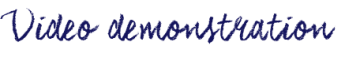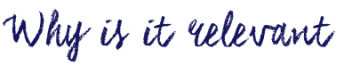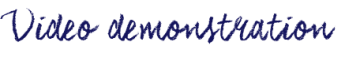Canva : creating free infographics
Posted in 4-7, 8-12, English, Fine Arts, Not Subject Specific, Resource | Tagged with app, create, design, Free, image search, infographic, Presentation, Teacher Use

Canva is a web-based and IOS application that you can use to create attractive infographics such as logos, blog banners and invitations. It allows users to use its drag-and-drop feature with professional layouts to design their own creative graphics. With their Free version, you can use templates and invite people to collaborate and share their work. NOTE: Canva is not Canadian housed. Visit this post to learn more about protecting student privacy.
Here is an example of what a Canva infographic might look like:

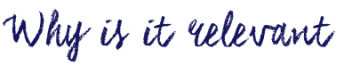
The application is designed in a way that encourages its users to keep their content simple and attractive. Canva is all about highlighting the key ideas without cluttering your information, which can often be unattractive or overwhelming to viewers. In addition, Canva offers many free photos and templates that you can use in your class presentations, conference posters, reports, etc.
As a teacher, you can use Canva to design your posters and infographics to use in your classes and, depending on permissions and access, your students might use Canva to create and share their own visuals.

- Go to the Canva website and click “Start for Free” on the front page.
- Enter your information, and confirm your email address.
- Log in to Canva with your newly created account and get creating.