
EtherDraw is an open-source drawing application created by Etherpad in 2015. It is a part of the Sandstorm Open ETC apps project, which is a collection of open-source applications hosted within Canada (thereby following FIPPA guidelines), geared towards educators and students. Ether Draw can be used by students and teachers to draw, paint or write on a live, collaborative platform.
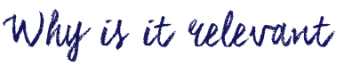
Online drawing including collaborative drawing applications are becoming more widespread especially given increased interest in online and blended learning. Many educators who find themselves having to teach remotely are looking for ways to keep students engaged in their learning. Having a platform such as EtherDraw for students and teachers to collaborate virtually is a great way to foster that engagement and to maintain a semblance connection with peers that can sometimes be lost in an virtual setting.

- Go to oet.sandcats.io
- Click on “Sign In”
- Click on “Sign In with Email” and enter your UBC email
- Go to your inbox, and click on the link provided to activate your account
- Create a username and handle, then press “Create”
- Go to “Apps”
- Press the “Install” button
- Search for “Ether Draw”
- Once you find the EtherDraw app, press “Install”
- Press “Install EtherDraw”
Now, your Ether Draw account will be set up and you can create drawing and share them with your students and other collaborators!
*It is important to note, that by utilizing apps within this open collection, you are actually participating in a collective; becoming a part of a community. Please be sure to conduct yourself professionally and collegially within that community. If you encounter difficulty with one of these ‘open’ apps, there is no official paid ‘helpdesk’ but, instead, volunteers who provide support.
Here, you can test out Ether Draw for yourself!



Nice blog