
Inspiration is a concept mapping iPad app that allows users to digitally brainstorm ideas.
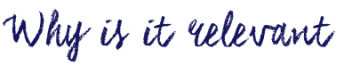
Brainstorming helps learners (and teachers!) connect their background knowledge to new learning concepts and content. There are many available free and paid applications (browser based, computer based or mobile) to support concept mapping. Mindmup is a free browser based application that allows map co-creation across devices.
We’re highlighting Kidspiration and Inspiration here due to the robust nature of the software and the fact that many Coast Metro/BC school districts have purchased licensing for either the mobile or desktop app. This paid software (free trial versions allow for the creation of a limited number of maps) allows students to make changes, copy ideas, or collaborate with the ease of moving things around on their maps. Students can add links, images, and other digital resources to their map which is great for organizing inquiry or research projects or storyboarding too! The critical thinking involved in making the connections on a map has tremendous learning value (and supports BC’s Core Competencies).

- Download the Inspiration Map App (free version/trial from the app store allows a limited number of maps)
- Create a map from a blank canvas OR use their templates
- The free version allows for 5 free creations
- You can draw, add shapes, font, insert your own photos, add audio, and more
- Build diagrams, graphic organizers, or take notes in a visual way (aka Sketchnote!)
- The paid version lets you import templates from the inspiration website
- Choose to save it or share it
- The free version allows mail, print, and save to photos


