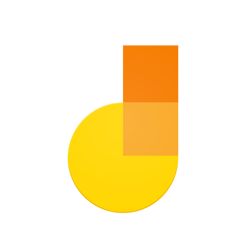
NOTE: September 2023, Google announced that it is discontinuing JamBoard… For now, as of Fall 2023, it is still available… this will likely change!
Jamboard is a digital whiteboard app developed by Google that can be used to create visual presentations and projects. It is a great tool for group work as students can log in from their own devices anywhere and work on the same project. With its interactive features, Jamboard offers a collaborative platform for brainstorming, note-taking, and other creative processes!
Some cool features of Jambaord include:
- Blank canvas with various options to insert sticky notes, stickers, and images
- Seamless integration of content from Google Docs, Sheets, and Slides
- Autosave feature (no need to worry about losing your work!)
- Each Jam can be exported as an image, PDF document, saved in Google Drive, or even submitted as an assignment in Google Classroom
- Ability to present your Jam in real time through Google Meet
- Ability to support up to 16 touch points at once on a single device
Jamboard provides a space for students to visually display their learning and collaborate with others. With so many aspects of classroom learning already involving the use of technology (e.g., remote communication, researching on the Internet, digital submission of assignments), Jamboard enriches the learning experience and allows students to showcase their learning online. For educators and students, potential use of Jamboard in a classroom includes creating a mind map, brainstorming for group projects, sharing lesson plans, making a to-do list, and so much more.
Below are some examples that the Scarfe Digital Sandbox team has created for you.
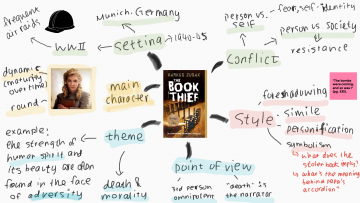
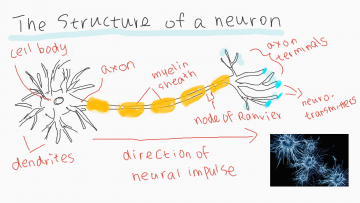
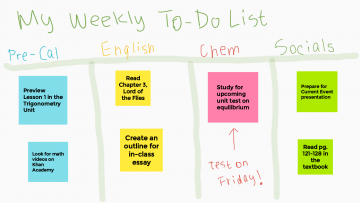
- Download the Jamboard App or open it in a web browser
- Sign in with your Google account
- Add a new Jam (look for the orange + symbol at the bottom right)


