Communication is a large part of what teachers do and it is important that we consider how we communicate, what we communicate and with whom. We are in uncharted territory to some extent but there are norms around digitally enabled professional communication from which we can draw. The tips below are from one educator to another and drawn from my experience as a teacher (online and f2f), mentor (of peers and TCs) and graduate of the Masters of Educational Technology program.
WARNING: The following is a great deal of text! I’ve tried to be concise but clear and mindful that everyone is at different levels of understanding of the professional world of teaching (remote or otherwise). So apologies in advance. Over the next wee while I hope to capture some of the above in a video… for now… we’re ‘stuck’ with text. Maybe use a screen reader so you can just sit back and listen ;D (Yvonne)
With: students, parents, colleagues, principals, community members and the larger education community.
What: we communicate (or deliver) curriculum to students and, at the same time, we communicate about this curriculum and our assessment of students to students themselves, to parents and to specialist teachers and administration as needed. We call this ‘communicating student learning’ (or CSL). We communicate with and among colleagues, supervisors, mentors, families and with a professional learning community.
How:Professionally! Considering how we communicate is an imperative especially in today’s digitally enabled world.
Verbal and non-verbal Communication:
- Considerations for synchronous communication via phone, web conference, sharing video or audio:
- Where are you and what is visible in the room? If you can, try to not use your bedroom as home office. If you need to, that’s ok, but where possible consider where you camera is pointing and be aware of what the camera is seeing. Is the environment suitable? Neat and tidy? Remember, this is your virtual classroom.
- Are you dressed and ready for teaching? It may seem a bit preachy mentioning this (so please forgive me!) – you are a teacher candidate on practicum and need to present a professional presence. This is part of developing your teacher presence (and something that is part of your evaluation of practicum). That said, comb your hair, dress presentably (even if you are just seated… you never know when you might stand up), do not eat or drink while teaching… imagine you are standing in front of the class, a typical expectation of a teacher candidate is that you wouldn’t stand there munching on a snack or drinking as you’re addressing the class/teaching.
- What are you doing with your hands? Try to not touch your face, pick your teeth (or anything). If it helps, hold an object out of camera view to keep your hands occupied… this can also be an excellent support recommendation to your students! Are you looking at the camera? Are you trying to ‘multi-task’ while speaking with a student or students. Try not to do so if you can… the student will benefit from your full attention and will likely appreciate eye contact via video. (taking notes is completely acceptable and there may be times where you are doing something else such as looking for a link to send, referring a resource or book – I have found that it can be valuable and support connection when I’m clear and open with my students about what I am doing and why I am doing it.
- Set or establish expectations for class conduct on web conference: you might prepare a set of guidelines that you are comfortable with but don’t think you need to simply present these to the students. Perhaps this is a good opportunity to co-create the virtual classroom guidelines with the students? (check with your SA of course – they may have already done this and wish you to follow the established procedures)
- Model what you wish to see and hear from your students.
Written Communication:
- Considerations for all writing including email, hand-outs, on-line learning materials,
- Is your communication clear, concise, well-edited, free of grammatical or spelling errors, formatted to support ease of reading (chunking, bold, text features)?
- Is your email address professional? If not, please create a new one. Ideally, use a school district email when available. If not, consider a UBC Alumni email or create a special email address for use during practicum.
- Respond in a timely manner to all communications (including, but not limited to, SA, FA, Principal, school staff/support teachers, EA, families and students).
- It is reasonable, acceptable and just good practice to establish what ‘timely’ looks like in your context. You do not need to be available 24/7 but you do need to communicate clearly when you are available and how to reach you. Many educators I know have a 24 hr response time as a typical practice. Again, this varies… I would suggest anything over 48 hrs is too long for professional response (unless there are extenuating circumstances that you have communicated in advance or using a voicemail or auto-reply on email).
- Your availability, as a teacher, will typically be expected during the full school day including some time prior to and beyond the bell schedule. This will vary and be determined by many factors including: norms established between you and your SA for the ‘classroom’; needs of students in your class; your personal comfort; your own home situation (examples: I share a computer with a spouse or child and have regular access only at some times so I can be reached only by phone from 3 til 6; I am unavailable in the evenings but reachable from 8 until 6 by phone or email; …)
- Consider batch checking email regularly rather than trying to stay on it all the time. Some people find batch checking alleviates anxiety and increases productivity.
- When using your personal phone to communicate, you may wish to block your phone number – this may be required or suggested by your school – typically it is a personal decision (if you do block, you may need to alert families that you are doing so – so that they answer!)
Preparation:
Being prepared is a large part of creating an engaged learning environment and is at the core of classroom management.
When teaching face-to-face, we might be quite reflexive at times and feel we are able to respond and adjust in the moment. You’ll notice that teachers sometimes fall into a more relaxed practice in which we/they don’t pre-plan our instructions, guiding questions for discussion, groupings, etc. We might give somewhat vague instructions, scan the class and respond by reframing or supporting an individual. Online or remotely, this is much more difficult if not impossible. Instructions that aren’t carefully thought out will likely lead to student confusion and teacher (and parent) frustration. Online or remote teaching needs to be particularly well-planned and, typically, teachers teaching online prepare far more in advance and articulate their planning much more deliberately.
- Provide clear, detailed and age appropriate material whenever possible. Consider audio or video taping a lesson, instructions or even a brief hook to support varied learners including emerging readers and language learners. Use key visuals, bullet points and avoid distracting elements such as decorative images.
- Pre-plan questions for discussion, prompts, provocations especially for synchronous learning/web conferences or phone conferences.
- When assigning video for students to watch or a podcast to listen to, provide a clear purpose and guiding questions or instructions (ex. As you watch this video, observe for X or ask yourself Y or consider Z; Pause the video at 1:50 seconds and consider X or notice Y). In remote learning, it generally does not work to say ‘watch the video’ and then expect students to share or demonstrate what was learned.
- Pre-plan groupings in advance of synchronous web conferences or, where appropriate, use the ‘random groupings’ feature of most systems (i.e. zoom will auto generate groups). PRO-TIP: Note that you can’t set up the groupings in most web/video conference platforms until the conference is populated with your students (i.e. they are ‘in’ the conference room online). For this reason, have a list with groupings arranged ready to go. A Think/View then Pair/Share activity can work well… provide the students with the ‘thinking’ question or provocation or an image to view or a video link in the text chat that they can ‘go watch’ and, as they do so, you can start setting up your pre-prepared groupings. BEFORE sending students into the separate group conference rooms, be sure to explicitly let them know that you will pop in and pop out of their group rooms, ensure they are aware of the task, expectation and expected outcome (i.e. return to the main room with X examples of Y) and also let them know that after X minutes, you will bring them back to the main room… Then, and only then, you launch the groupings and they will be in their own group rooms (that you will pop in and pop out of – going to those you believe will need you most first of course!)
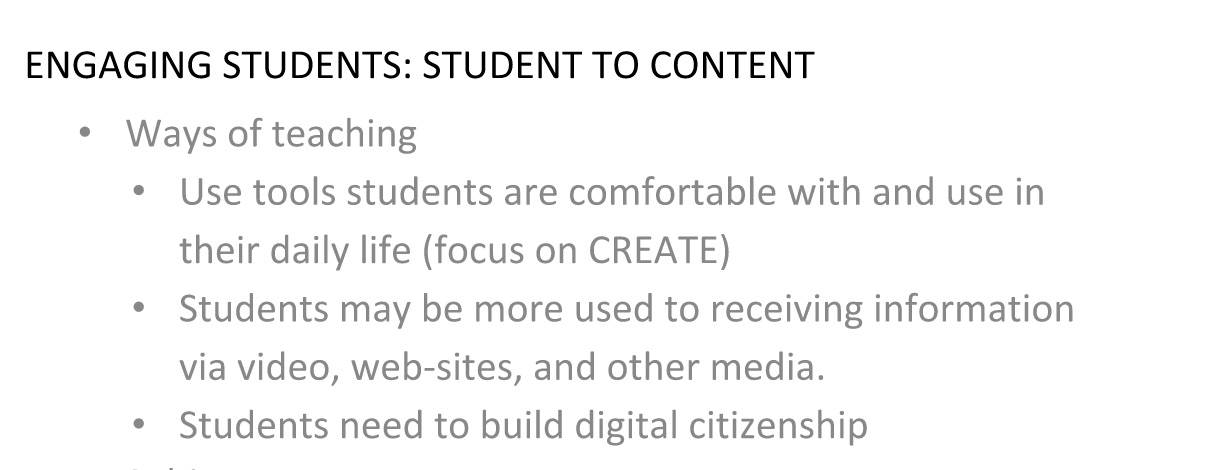
* additional resources to support remote teaching and learning

