
There are many assistive technologies available for teachers and their students. In terms of vision assistance, there are Digital Braille applications , Image to speech, text to speech, speech to text and note taking apps.
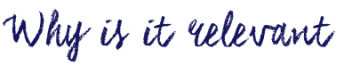
With these digital technologies, students with visual differences (with blind, low vision or other) can have equitable access to your class content and are able to engage with their classmates and course work with greater ease.
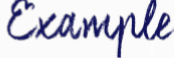
- Digital Braille: tools that can help you convert text to Braille digital display
- Image to speech: tools that can converts Photographs of objects or online images to speech
- Taptap see ( users can use this to take picture of everyday objects and the app will tell you what is that)
- iDentifi (object recognition) is a new app developed by an Ontario teen! It uses the camera function and identifies objects you point at! Check out this article from CBC July 2017!
- text to speech – most smartphone & computer operating systems have built in accessibility functions. For example, on a Mac, you can go to Settings–> General –> Accessibility and set the phone to speak any text on your screen. There are also free apps such as iSpeech.
- Note taking: Tools that use voice over and connect with Braille digital or qwerty keyboards
- Fleksy ($1 per time)

