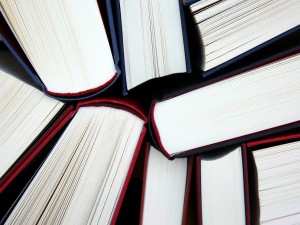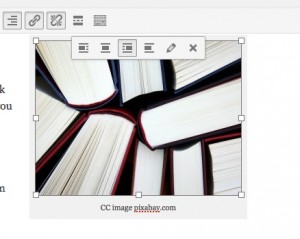When citing other sources in your blog or website, it is very important to give ‘credit’ where credit is due (and it is always due!). For online sources, you can simply create a link to the original source and remember to always use quotation marks when directly quoting. You can highlight and link to the entire quote as I have done above.
When sharing information you gleaned from another online space or publication (that is not a direct quote), such as a blog or website, you should link out to the site as I have done below. For academic sources, I would suggest using Chicago in text citations (which footnotes your reference) as they are ‘cleaner’ looking with numbers rather than bracketed names and dates, but you can use any style with which you are comfortable. Again, though, I would recommend citing on each page or post of your blog rather than a reference list as a separate page. Unfortunately, I am unaware of a specific style guide to advise on this. You can create the footnotes in Word and just copy and paste the paragraph into your blog. The footnotes automatically become links and the citations from your document will appear on the bottom of the page.
With images, it’s also important to reference (and use creative commons images citing appropriately where needed). I often use a caption with a link to the image source but always ensure you check individual copyright needs. NB: Pixabay has creative commons images with not attribution needed (although link-backs as I’ve done here are always appreciated!)
NB: to add the caption below the image, click on the image you’ve inserted into the page or post, select the ‘pencil’ edit tool and type the caption. You can also set alignment here so that your images has text ‘wrapping’ or not. (I used text wrapping above but not in the image below)
Below the following paragraphs, I’ve added a horizontal line (from the visual editor menu bar) for a more organized appearance:
Interactive WhiteBoards, like the SmartBoard, have become commonplace in many schools over the past decade. IWB’s afford access to a variety of learning styles and can support inclusion according to Universal Design for Learning theory.[1] They promise the ability to increase student engagement by providing a focal point for instruction, interactivity, gaming and animations. This increased focus and engagement can improve student learning.[2]
Still, barriers to this potentially valuable technology include the price tag (a system must include a dedicated computer, projector and the IWB), and time. Teachers report that initial planning and preparation time are increased when using IWB’s. Further, time spent on troubleshooting, including ‘orienting’ the board, is seen as a disadvantage to implementation.[3]
[1] Pellerin, M. (2013). E-inclusion in early french immersion classrooms: using digital technologies to support inclusive practices that meet the needs of all learners. Canadian Journal of Education, 36(1), 44+. Retrieved from http://go.galegroup.com.ezproxy.library.ubc.ca/ps/i.do?id=GALE%7CA323659495&v=2.1&u=ubcolumbia&it=r&p=CPI&sw=w
[2] Troff, B. & Tirotta, R. (2009). Interactive whiteboards produce small gains in elementary students’ self-reported motivation in mathematics. Computers & Education ,54, 379-383.
[3] Krug, D, (2004). Leadership and Research: Reimagining electronic technologies for supporting learning through visual arts. Studies in Art Education: A Journal of Issues and Research. 46(1), 3-5.
CC images courtesy of Pixabay.com