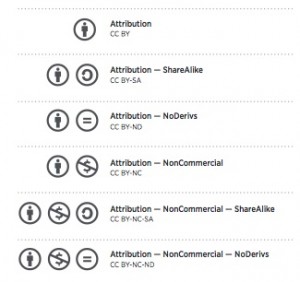Copyright laws exist to ensure creators of original content to receive compensation (monetary or not) for their work and also that the general public is granted access to these resources and creations. The creator owns the rights to reproduce, distribute, perform, and display the work. Just like any physical object, like a car or house, the owner has to allow someone else to use it. By violating copyright laws, legal action may ensue.
You need to understand copyright if you are planning to upload content of any kind to a website. While an idea is not copyrighted, the medium in which it is expressed, be it text, image, music, video, etc., is. Therefore, before grabbing content off the Internet for presentations or lessons, make sure that you have the appropriate permission.
If you’re not sure, it’s just best to find another source. Visit: copyright.ubc.ca for more information or drop in to see them and ask specific questions. They regularly offer workshops and drop in sessions to help keep you informed.
As a rule of thumb: Use creative commons or public domain images. When you search for images online use ‘creative commons image search’ and specify your needs. If you do not need the content for ‘commercial purposes’ be sure to deselect this option as your choice of images will ‘open up’ considerably. From the CC image search browser, you can search using several popular sources such as google images, flickr, wikimedia commons and youtube.
Please note that this search will then ‘filter’ the content and attempt to show only those with a CC license – it is still up to you to ensure the content does not contain other licensing restrictions. Licensing restrictions and requirements are generally clearly stated on the image source page. If this page states this is under CC license with attribution, then you need to attribute the work to its author (cite it). There are often guidelines on how to do this within the page. In general, I always ‘attribute’ whether this is required or not.
Two of my favourite sources of high quality images, clipart and video are: pixabay and unsplash. The material on these two sites is CC licensed with NO attribution required – many of the images on the Scarfe Sandbox website are from these two sources. One reason that such high quality content is free of charge is that the authors of these ‘gifted’ images also sell via the sites’ affiliated stock photo galleries.
For more information and links to other creative commons image/media sources and to learn more about how to use them in your classroom, please visit this blog Post.