Popplet is a digital tool that can be used to capture ideas and then organize them in a mindmap format. It can be accessed freely on an iPad, smartphone, or computer.
Popplet is a collaborative mind mapping software. It allows students to manipulate their thoughts more easily than on paper. They can prepare essays, timelines, and other assignments requiring planning with the added ability to move ‘bubbles’ around that can hold text, drawings, or images.
It’s a great tool to help students scaffold their own learning while documenting it at the same time. How? Students preparing for a presentation (pamphlet, poster, slides) can collaboratively put all their ideas down into the popplet, find evidence to support each topic (photos, websites, video links), and then continue to narrow down their ideas until they a refined draft that’s prepared to move to the next prototype – all in real time from different devices. Of course, teachers might also have students working together on one device to create a popplet (with students taking turns recording).
Popplet is also accessible because instead of typing in each thought bubble, the keyboard allows for voice predictive text to record their thoughts. When working in groups, this means every student’s ideas can be represented.
Create
- Choose your device – iPad Lite or Paid version OR online through a web browser
- Lite doesn’t allow multiple popplets to be created but if you create an account online, you can create a limited number of free popplets (10 at the time of writing).
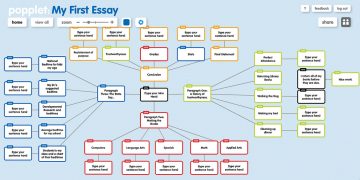 It’s worth trying it out before purchasing.
It’s worth trying it out before purchasing. - If using popplet collaboratively, you will need to make your own account and student accounts
- Lite doesn’t allow multiple popplets to be created but if you create an account online, you can create a limited number of free popplets (10 at the time of writing).
- Make a NEW popplet
- On the blank canvas, you can either double-tap or click to create a new popple (bubble)
- Choose to write, draw, add an image, or include a vimeo video to the popple
- Drag your mouse/finger from one of the grey circles on a popple to create a new link to a related popple
- Browse other popplets
- View ones that have been made public for inspiration
- View templates/examples that popplet has created and modify them
Share
- Tap on the export or share button
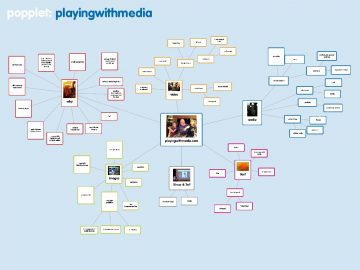
- Choose to invite a collaborator or share a link
- Search by email address or by username
- Students would need individual accounts and ANYONE can add ANYONE – this is a great way to introduce the benefits of using an avatar and privacy considerations are essential – ensure appropriate permissions are in place depending on your context
- Each popple created would have the creator’s name attached to the popple
- Make it public
- to embed the popplet in a class website or student blog
- to share it via link
Additional Settings
- Export as an image
- Present – 2 variations of presenting
- Change permissions (for sharing)
- Add Content – Vimeo is offered in the free accounts
- Duplicate your popplets (great for making multiples when working in groups)
Bellow, Adam (2011) Popplet
Popplet is generally used in higher grades but it can be used in Kindergarten
Robinson, Staci (2015) Popplet in a Kindergarten Classroom

