
Quietube is a web-browser extension that simplifies viewing youtube videos by eliminating unnecessary ads and other distractions.
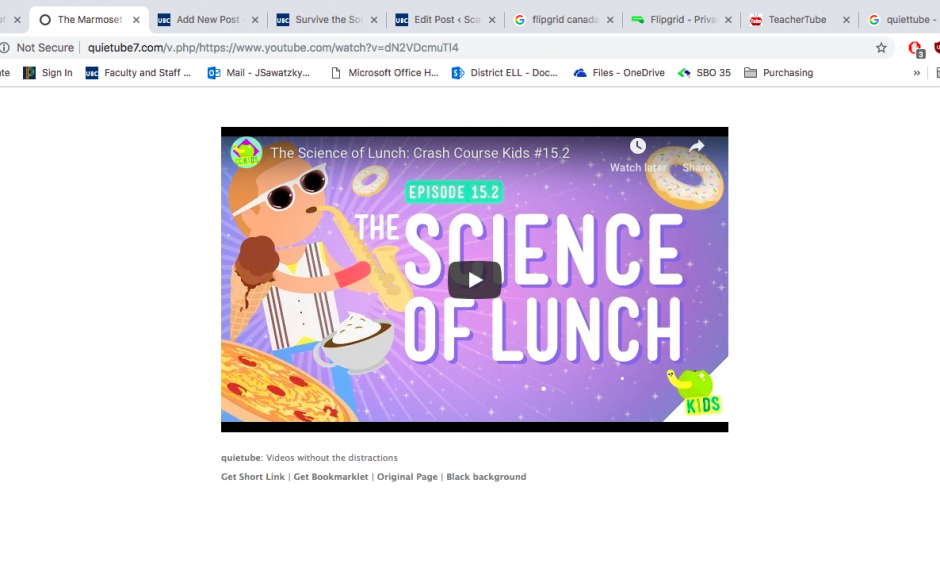
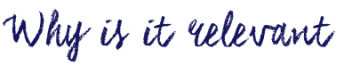
Nothing disrupts a lesson more than when an unexpected Ad appears before a youtube video that was being used in a lesson. For K-12 teachers, this can be especially problematic depending on whether you are using a personal or work computer… Remember: these ads are drawn, in part, from your own search history…
Using a browser plugin like Quietube takes care of that nuisance, including inappropriate comments, cued videos to play next on the right-hand-side, and more by simplifying the webpage. Take control of your (and your students’) viewing experience!

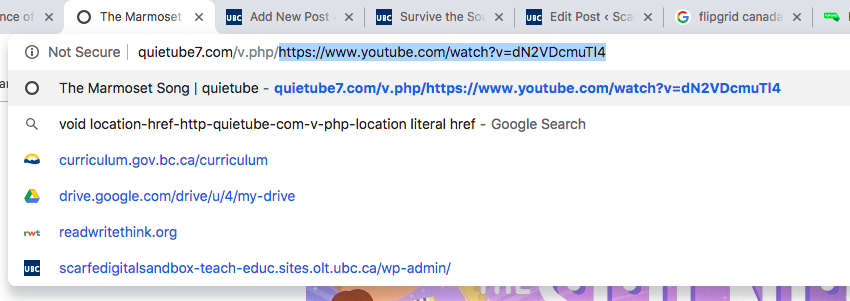
Bookmarked Button Instructions:
- Visit https://quietube.com/
- Drag the link to your bookmarks bar.
- Open the selected video and just push the bookmarked button.
URL Instructions (see photo):
- Click on the URL in the address bar
- Highlight the youtube video URL (see blue text in the photo)
- Replace the highlighted URL with the youtube video URL you wish to watch
- Hit enter and voila!
**Note: There used to be a chrome extension but it is no longer available**


Hello,
Is quiettube no longer available? The link leads me nowhere.
Thanks,
Ross
Sorry! I just realized you aren’t the creator of quiet tube. Whoops!
No worries. Thank you for the note. I”ve unpublished the post for now and will see if I can ‘find’ quietube again. cheers.