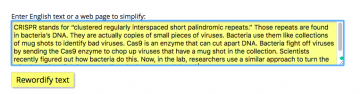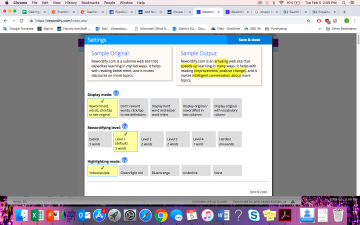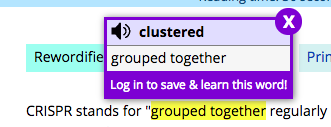A website that modifies, simplifies, and “rewordifies” text. It allows you or students to enter a piece of text and then choose what level you want to rewordify (modify) it to between levels 1 – 5. You can then choose from a list of activities to go along with the words you’ve selected.
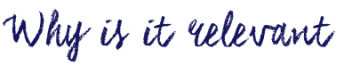
Many texts are written at a comprehension level higher than what some students’ are capable of reading without direct support, but this tool can help. Rewordify reduces frustration and improves comprehension by maximizing time spent reading versus dictionary research. The Site’s browser app (bookmarklet) also extracts most web pages to Rewordify.com for learning in one click.
Provided you have access to the internet, Rewordify doesn’t require student information for their accounts and can be used without an account. All that’s required is that the user copy or write the text into the provided box, and then it is modified to a more appropriate reading level, which is great for struggling readers or beginner readers trying to comprehend content. For example, an English Language Learner in a Secondary Science Classroom can read about CRISPR (see examples below!)

First, do the demo. You’ll be an expert in five minutes: Click here for the demo.
Learn the site, step by step. Our First-Time User Guide clearly shows you how to get started.
If you aren’t using a student or teacher account, follow the directions below:
- Find the text you wish to copy, write, or extract and insert it into the yellow box.
- Click on Rewordify Text.
- Read the modified text or change the settings.
- Hover over the yellow highlighted text to read the words that were modified
**Optional
- Click on the subheading, Parts of Speech, to view the text broken down further.
- Click on the subheading, Print/Learning Activities, for additional activities
- Insert text into the yellow box.
- Read the modified text or change the settings.
- Change the setting to different levels and appearances.
- Hover over yellow highlighted words to read the unmodified word.
- Click on Parts of Speech to view the passage broken down further.
- Click on Learning Activities to select more options.
Ready for more?
Have some fun. Are you up for a vocabulary challenge? Play Rewordo and Difficult Hangman. Be aware: they’re not easy.
Browse some classics. Want to be more sure of Shakespeare, or brush up on Bronte? Scroll to the top, and click the Classic Literature link. It’s a fast way to get started using the site. Or, use the Search bar at the top. Try entering the word raven to understand the deal with Poe, that black bird, and the “Nevermore” thing.
Check out the goodies. You can install our One-Click Learning browser applet that lets you rewordify most web pages in one click. Our cool (and free, of course) School Clock tells you the current time and date, what class period you’re currently in, countdowns to the next period, and more. You can customize it for any school’s schedule, and make as many different School Clocks as you have different day schedules. Use it now.