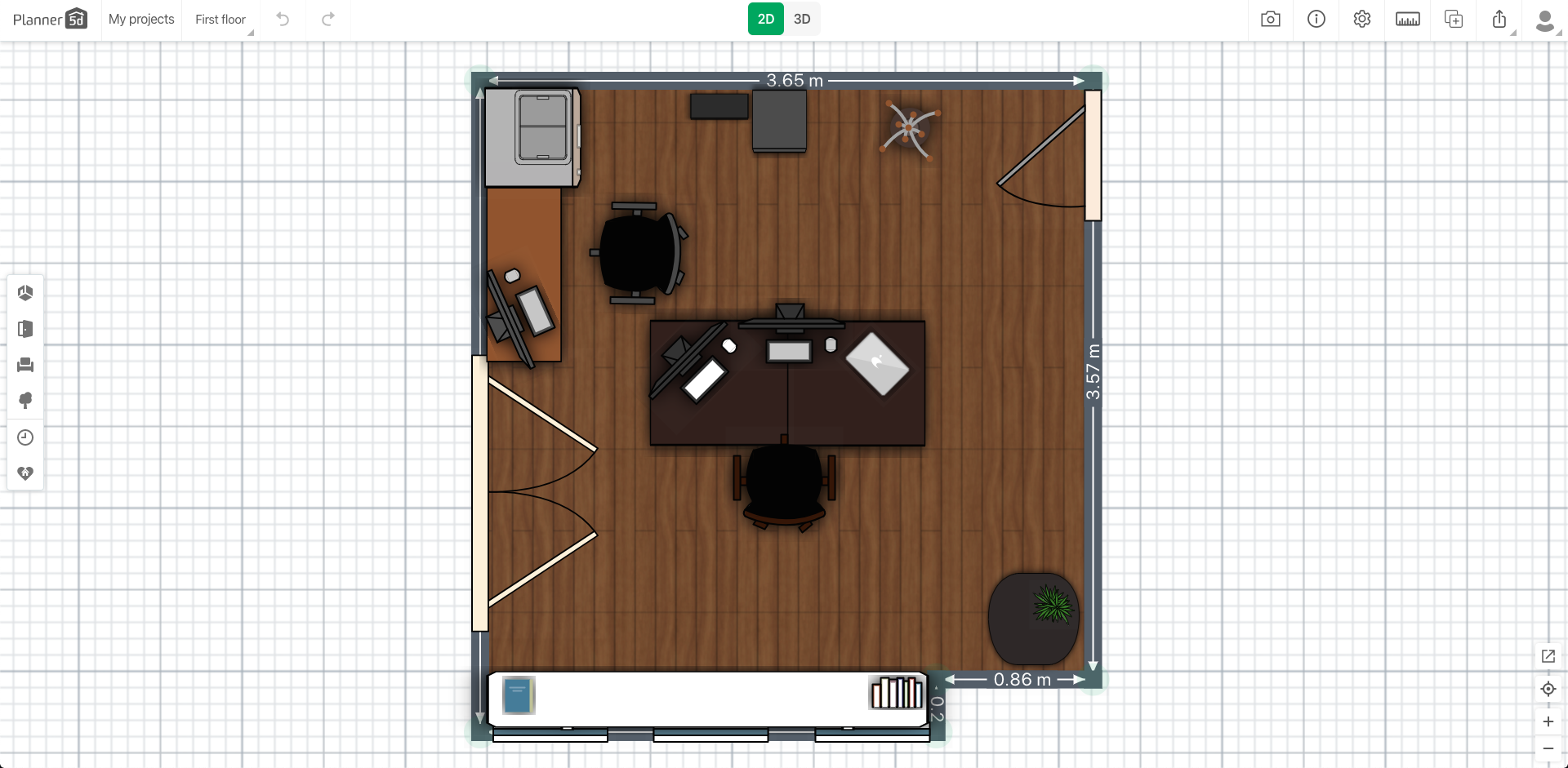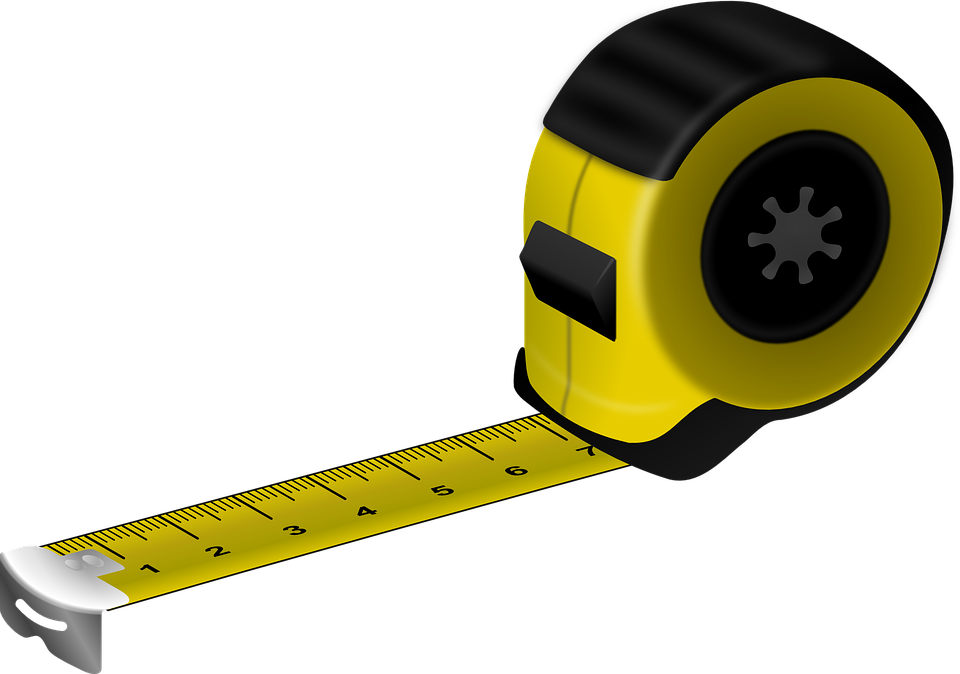
What are room design apps?
Room design apps are web or mobile applications that are used by interior designers to create mockups for floor plans. They vary in features, functionality and accessibility but all are similar in their function of creating a working layout for an interior design. Most of these apps are designed to be more user-friendly versions of CAD (computer-assisted design) apps with a lower barrier for entry. They employ drag and drop functionalities while maintaining specificity by utilizing discrete measurements. These tools are very valuable in that a designer can see a floor plan visually before implementing it. Many of these modern applications even allow for 3D viewing, and/or augmented reality simulations to show mockups through a more immersive dimension.
Why is it relevant?
Room design apps can be used by students to learn mathematics principles such as geometry and arithmetic. Students can see the practical application of learning mathematics through an interior design project. In addition, interior design can also allow students to express themselves artistically, underscoring the aspect of arts in STEAM (Science, Technology, Engineering, Art, Math.)
How to get started?
While there are many different apps available to use for interior design, the one I found most intuitive was Planner5D and will be explaining how to use this particular app. Planner5D is accessible through a web browser and available to download on the App Store & the Google Play Store. Other apps you can also try include:
- Go to planner5d.com
- Click Start now
- Select between a a blank project or a template.
- Drag and drop elements from the left-hand sidebar to your room.
- Click on an object to change its dimensions.
- Save your project by making a free account (top-right corner.)
More resources
Check out Tinkercad, a 3D object designer app!
Other room design apps: Roomstyler, Plan Your Room