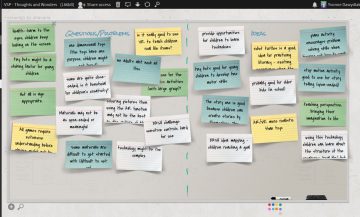
A Scrumblr wall from the Vancouver Summer Program 2019

Scrumblr is a visual note board. It is one of a suite of browser based apps available through the Open Ed Project. All apps in this project are open source. The instance of the app we use is within ‘Sandcats’ a Canadian housed server that is part of the Open Ed Project.
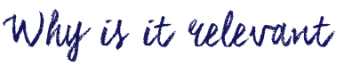
All class response via an app like Scrumblr is a great way to share information and collaboratively create content. Consider a classroom brainstorm that often entails students raising their hands and sharing, one at a time, while the teacher or another student records on the board… now think about the possibilities if groups of students or pairs of students have a shared wall open and are all adding and sharing ideas and resources in real time! Once the brainstorming has taken place, the teacher can follow up with a group discussion that might involve evaluating, sorting and classifying responses… something that can be difficult to make time for when the act of brainstorming and recording is lengthy.

- Visit: https://oet.sandcats.io/
- Sign up for a free account using your email (You may then be prompted to enter a login code you will receive via email)
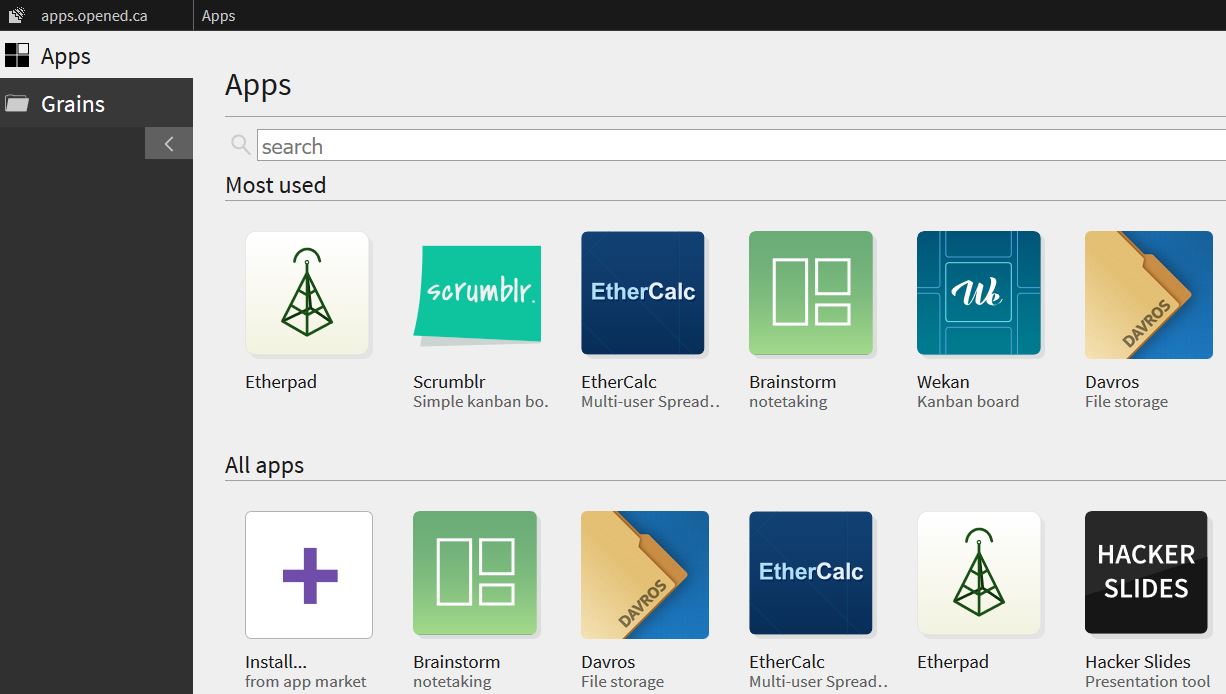
- Go to the ‘Apps’ Market and select the app you want to use (i.e. Scrumblr)
- Give your Scrumblr board a title. (note: this board now appears in your list of ‘Grains’)
- You can share the wall with your students via link or by inviting them to the board.
- Students can add their ideas without having an account.
- Should you wish to have accounts for students, they may request these… remember, the server is Canadian housed so the use is FIPPA compliant. Whenever having students share online, please ensure they are mindful of protecting their data privacy.


I signed up, got my link, but when I go to Apps, it says it is a private server.
Hi Jayne, I’m not quite sure where the difficulty lies. When I go to apps after logging in, I select scrumblr and my boards (and ability to create a new board) works… Perhaps drop a line to the ‘sandcats.io’ folks? https://oet.sandcats.io/