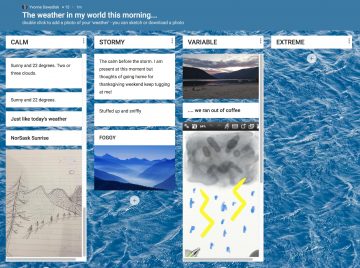 Claire Rushton, Director TEO, and Yvonne Dawydiak, Tech Integration Mentor, had the opportunity to meet and work with the teacher candidates in the UBC West Kootenays Teacher Education Program in Nelson this week! We found the growth mindset orientation of, and critical discussion with, the TCs to be a powerful learning experience. Thank you to the TCs for engaging so openly, to Geoff and Suzanne for hosting us and to Leyton for facilitating and helping plan this opportunity. Below are some resources as followup to the session. Please do not hesitate to be in touch with either of us if you have any further questions, ideas or wish to consult in any way!
Claire Rushton, Director TEO, and Yvonne Dawydiak, Tech Integration Mentor, had the opportunity to meet and work with the teacher candidates in the UBC West Kootenays Teacher Education Program in Nelson this week! We found the growth mindset orientation of, and critical discussion with, the TCs to be a powerful learning experience. Thank you to the TCs for engaging so openly, to Geoff and Suzanne for hosting us and to Leyton for facilitating and helping plan this opportunity. Below are some resources as followup to the session. Please do not hesitate to be in touch with either of us if you have any further questions, ideas or wish to consult in any way!
LINKS to SEL slides and resources:
- SEL references and bibliography
- Wktep presentation with Yvonne
- Social Emotional Learning Resources: Blog post in the Scarfe Digital Sandbox
LINKS to Digital Tech Integration slides and resources: (As we discussed, this is MORE than what each individual will want/need to explore… take it slow… consider one way to integrate digital technologies effectively in your context – know you students and know your access to resources. Do a scan while on observation practicum visits of resources available, school permissions and rules, student needs and interests… and then consider integrating digital tech in your planning.)
- Maker Space Intro Slides
- Planning for Digital Tech Integration
- Taking Class Temperature (High, low and no tech)
- Student Response Systems:
- Padlet (digital white board – don’t forget to moderate your board!! ;D – here’s a link to our ‘first try’ (unmoderated but now closed for comments… hidden URL – not published publicly) and here’s our second try (moderated – an also now closed)
- SHOWME interactive whiteboard – I ask my students to ‘show me’ what they know about… (multimodal response)
- Plickers (the low tech to no tech response system – free downloadable cards and app)
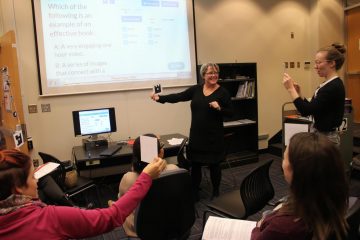
- Poll Everywhere (respond by text or browser)
- Padlet (digital white board – don’t forget to moderate your board!! ;D – here’s a link to our ‘first try’ (unmoderated but now closed for comments… hidden URL – not published publicly) and here’s our second try (moderated – an also now closed)
- Wordle (can be glitchy depending on browser) and Tagxedo for creating word clouds – great to expose key ideas/key words. Poll everywhere has a word cloud response option as does Answer Garden
Making Stations:
Keva Contraptions (Bricks or Planks) – explore concepts including force and motion as you create a course or even a Rube Goldberg machine! The Keva website has some design challenge ideas and lesson plans to get you thinking about integrating across subject areas at different grade levels. Check out ‘Audri’s Monster Trap’ video to see the engagement that might occur when a child designs and tests their own machine! (Learning that failure is a necessary part of learning)
Unplugged Coding – help students build their computational thinking skills without the need for digital devices! There are many examples of unplugged coding activities you might engage in with your students. We tried My Robotic Friends but there are many other unplugged lessons to choose from including binary bracelets‘ or. Visit Code.org for many plugged and unplugged coding ideas and resources. Check out ‘hour of code’ for some one hour lesson plans from K – 12. Taking this further: I left behind a ‘BBC Micro:bit’ for those who want to try their hand at programming.
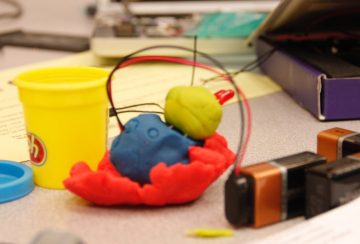 Squishy Circuits – explore conductivity, circuitry and electricity as you problem solve and persevere to make a buzzer buzz, an LED light shine or a motor spin. Please visit the University of St. Thomas Squishy Circuit website for recipes and lessons ideas. We left a kit behind for you – please experiment and share your ideas.
Squishy Circuits – explore conductivity, circuitry and electricity as you problem solve and persevere to make a buzzer buzz, an LED light shine or a motor spin. Please visit the University of St. Thomas Squishy Circuit website for recipes and lessons ideas. We left a kit behind for you – please experiment and share your ideas.
Weaving – an age old maker tradition with links to indigenous knowledge including math, science, design, coding. The cardboard templates we used for weaving (along with associated info and lesson plan) can be found here – courtesy of the Aboriginal Math Network. I’ve also found some excellent ideas on this teacher blog for creativity in the Math class.
AR and VR – visit the resource section on this blog (filter by clicking AR & VR) to further explore ideas related to integrating the use of augmented and virtual reality in the classroom.
- I left behind a set of Google Cardboard Goggles for you to use. You could even make your own! . Visit my own recording of my friend Lynn Pollard, a naturalist in White Rock BC as he shares his way of engaging our senses as we enter a forested area (with links to the carbon cycle, DNA transfer)… a lovely guided meditation you might use as a model (or a pre-trip or post-trip experience with students). 360 video can be viewed in a browser or by selecting the cardboard icon in the Youtube app and using VR goggles for a somewhat more immersive experience. Your students can even view and create 360 images using google streetview!
- I also left behind the ‘Anatomy 4D‘ and ‘Quiver‘ free downloadables for you to play with. Chem students were interested in Elements 4D (sorry I didn’t bring the cubes along with me… but you can make your own!). You’ll need to download the content and associated free apps. I was impressed by the various ideas that emerged as people played with what at first glance appear to be very simple colouring sheets! One TC suggested this was a great way to expose students to the idea of 3D creation in art class and another noted the value in students being able to explore materials and processes of art and then bring their creations to ‘life’. Extension potential: you and your students can use free AR applications such as Aurasma , Augment, Zappar or Layar to create your own augmented posters and projects. I’ve seen schools use AR enabled posters to share video content, multimedia story creations and other student projects with parents at open houses.
- I spoke with some science and math interested TCs about the power of simulations in the classroom and it was great to see Dan and his PHysics students engage with PHET simulations and real world experiments during their tutorial! See PHET!
Button Mak er – procedural knowledge is important to literacy! Creatively design your unique visual story and learn to follow the steps to create a button… ok, this one isn’t so much about the valuable learning opportunity as the sheer fun of creating a unique button! Add a little ‘flare’ to your wardrobe! Unfortunately, the button maker was a piece of equipment we borrowed and weren’t able to leave behind! Materials for button making (and custom ordered buttons) can be found at six cents press in Vancouver (or by mail order)
er – procedural knowledge is important to literacy! Creatively design your unique visual story and learn to follow the steps to create a button… ok, this one isn’t so much about the valuable learning opportunity as the sheer fun of creating a unique button! Add a little ‘flare’ to your wardrobe! Unfortunately, the button maker was a piece of equipment we borrowed and weren’t able to leave behind! Materials for button making (and custom ordered buttons) can be found at six cents press in Vancouver (or by mail order)
As mentioned, please do not hesitate to be in touch! We look forward to hearing from you. YD and CR

