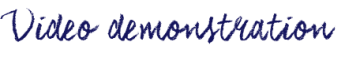ShowMe Interactive whiteboard app is a mobile application that allows teachers and students 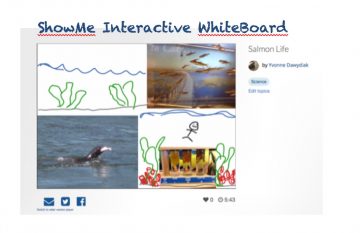 of any age to create presentations called ShowMe’s that can be shared via the device or online privately or to a community audience. The user can record and create engaging voice over presentations of their chosen topic by using some of the many tools such as adding text, drawings, photos and images.
of any age to create presentations called ShowMe’s that can be shared via the device or online privately or to a community audience. The user can record and create engaging voice over presentations of their chosen topic by using some of the many tools such as adding text, drawings, photos and images.
You can also access teacher and student created ‘ShowMe’ content covering a vast selection of academic subject matter as well as non academic topics on their website and you can subscribe to a premium service that provides a number of extra features such as private postings options, advanced tools, more storage and specified group sharing. The ShowMe interactive whiteboard app is a tool with great potential for both teaching and learning.
FEATURES
– Voice-record
– Multiple brush colors
– Enter text
– Pause and erase
– Import pictures from your photo library, built-in camera, or web image search
– Import documents as pictures from dropbox, or google drive
– Create video from any document
– Unlimited lesson length
– Free to upload and share your recordings with friends
– Easy embedding for sharing anywhere
– Manage students with Groups
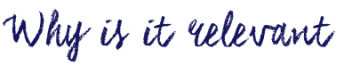
As flipped classrooms become more popular, teachers are interested in creating their own tutorial videos for their students. ShowMe is a straightforward tool that would help you create attractive screen casts. Other applications to try for this purpose include: Camtasia, VideoScribe, Explain Everything or Shadow Puppet.
Given it’s relatively straightforward user interface, ShowMe makes an excellent formative assessment tool for teachers. Students can be encouraged to “ShowMe” what you know about a particular concept or topic. The app will allow them to share photos, drawing, video and audio – showing and telling the story of their learning in a way some children are unable to do effectively on pencil and paper.
Recently, ShowMe has also come out with a ‘Markup App’ that allows teachers to annotate student work on their ipads.