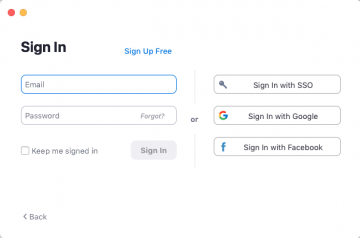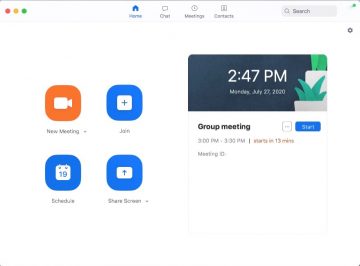Zoom is a free web communication tool that has been widely used ever since the transition to virtual work and learning. Similar to other web communication tools featured in the Scarfe Sandbox resource bank, Zoom allows teachers and students to meet in real-time and actively participate online. This blog post will cover the tool in greater details and provide information on how to get started.
Some cool features of Zoom include:
- Host meetings up to 100 participants
- Unlimited one-on-one meetings with Zoom’s free plan
- Join from anywhere (e.g., mobile device, desktop app, web browser, email invite)
- Calendar integration with Google Calendar, Office 365, and Exchange
- Build-in screen sharing that allows multiple presenters at the same time
- Team chat and individual messaging
- Ability to share slideshow presentations and videos
- Co-annotation on shared screen
- Polls that instantly show students’ results and data distribution
- Breakout rooms for small group discussions
- Virtual background that minimizes distractions (good for privacy as well)
With many class sessions now taking place online, Zoom provides a much-needed space for teachers and students. Not only can many classroom activities (e.g., small group discussions in breakout rooms, practice questions, presentations) be carried out through Zoom, students can play an active role in their learning by sharing their camera, microphone, screen, and adding real-time annotations.
Please note that currently, users in the free basic plan are limited to 40 minutes per group meeting. Teacher candidates can take this into consideration when evaluating if Zoom is suitable for their specific teaching needs.
- Download the Zoom app for desktop or mobile devices
- Sign up for a Zoom account with your email address
- To schedule a meeting, click on the calendar icon and edit details such as meeting time, meeting ID, and camera access
- Invite others by copying the invitation and sharing it through email/calendar