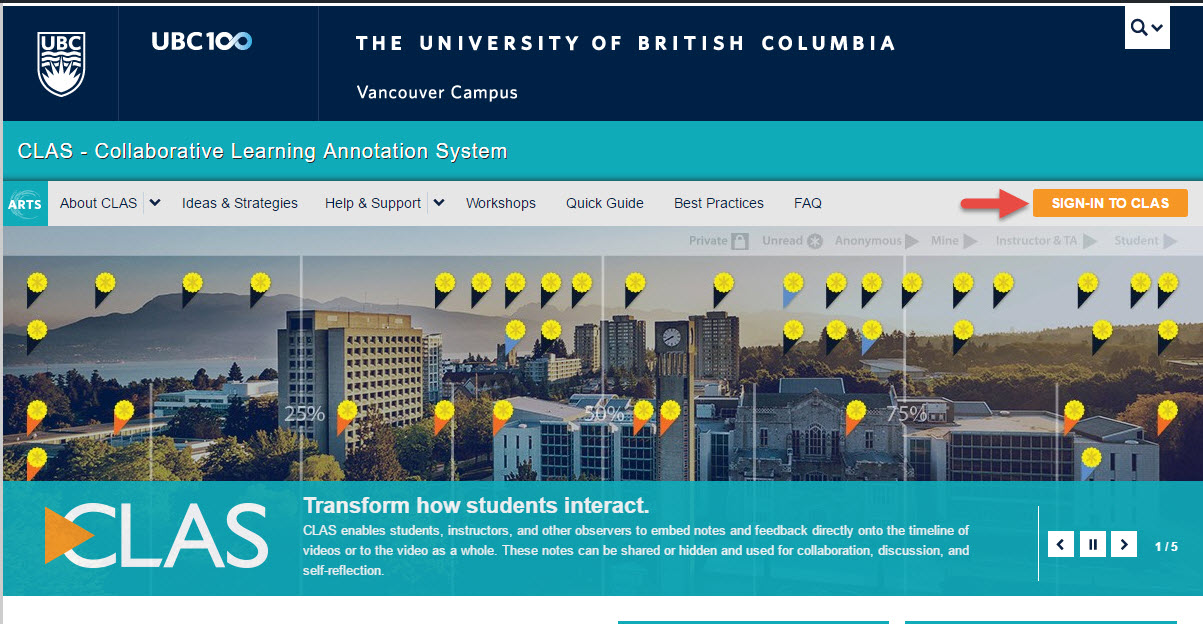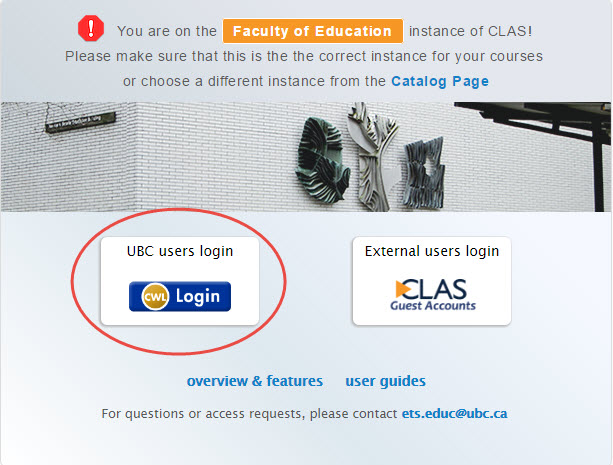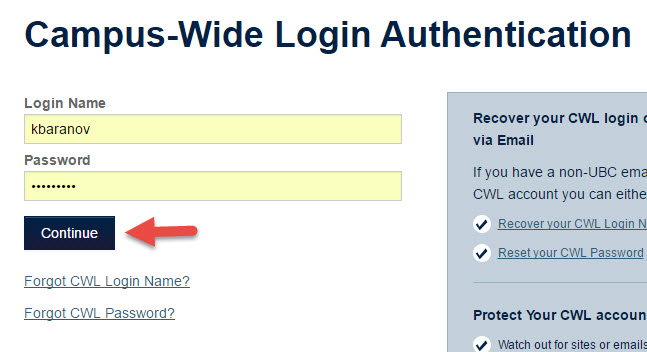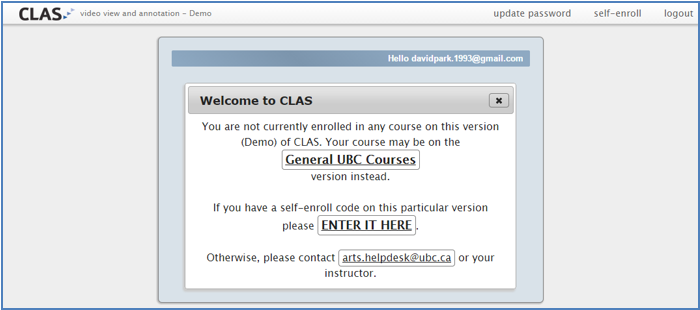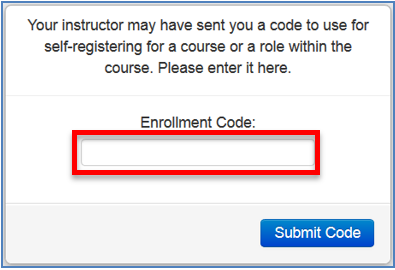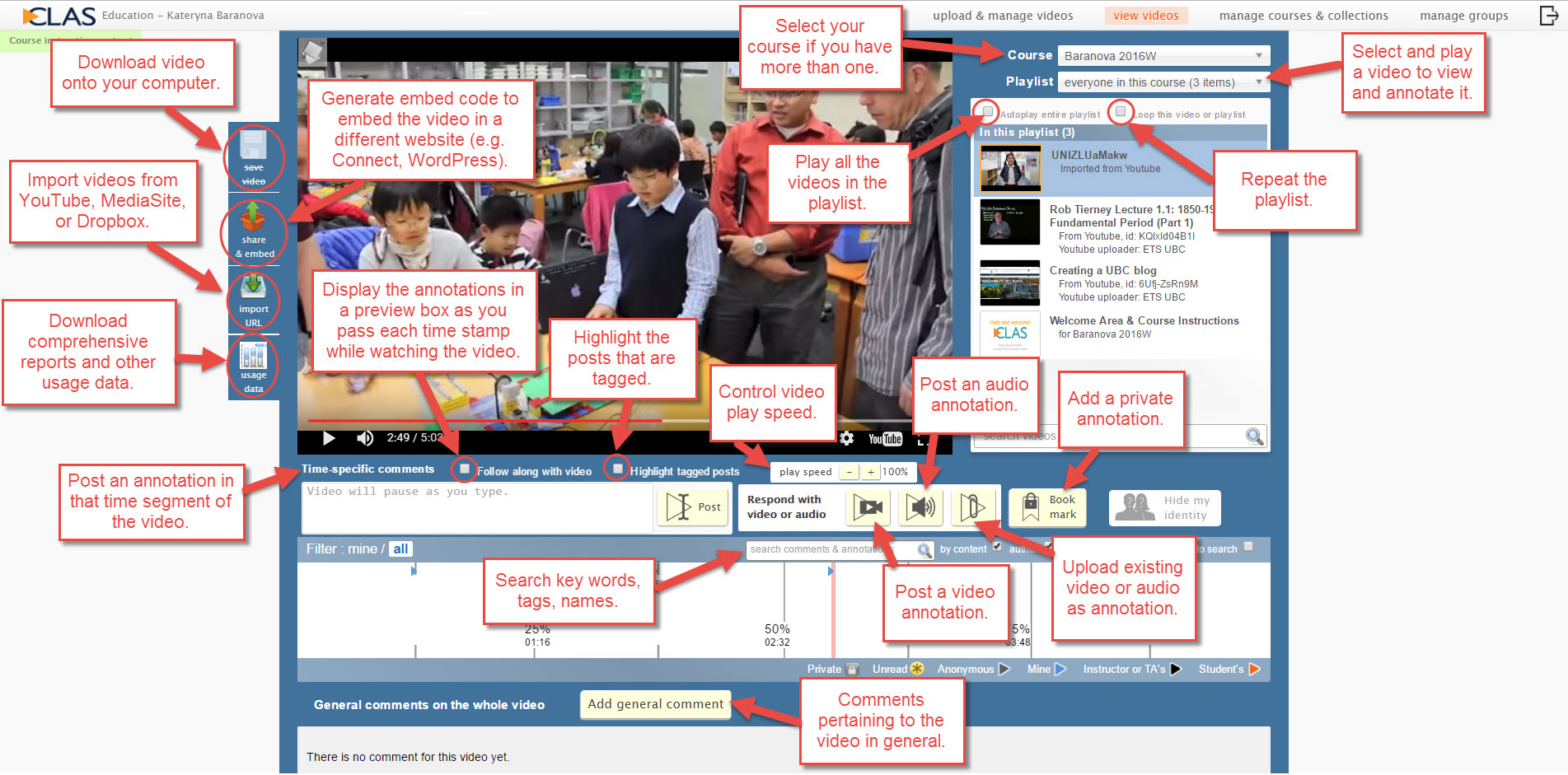CLAS Logo
CLAS is a web-based media player where you can record, share, manage and annotate or comment on videos. It provides a space for collaborative learning by allowing time-based annotations or comments that create opportunities for peer review and instructor feedback as well as self-reflection.
CLAS encourages engagement with online media content. Both teachers and students can pause a video at any time to provide feedback, add a comment or ask a question. Comments and feedback can be placed parallel to a specific timeline in the video for emphasis. The system also provides a virtual space for discussion. It can be used as a self reflection tool, to get feedback, peer reviews and to improve. It can also be used to engage in a discussion about the video content. For more information on how CLAS can be used visit the “Ideas & Strategies” page on the CLAS website.
As a student, faculty, staff or alumni of the UBC Faculty of Education you are able to request a CLAS site to be created for you by filling out a form here.
1. Go the the CLAS website and click on Sign-in to CLAS.
2. Choose your instance (faculty/department under which your course is).
3. Sign-in with as a UBC user or if you don’t have a cwl, sign-in as an external user.
4. Use your student cwl and password to login.
5. If you haven’t already been registered in a class you will have to self-enroll in a class.
6. Enter your course code provided by your instructor to self-enroll.
7. Start recording, sharing and annotating!
Explore the image below to get started with using CLAS. For more information on the features below click here.
For a more detailed guide and video tutorials click here.