
Dotstorming is a free tool for collaborative brainstorming and for voting on ideas that people share on a board. You can place cards on the topics board with ideas or options that people can vote on. Also, there are various types of boards (a collage, a voting board, and a wall). The different kinds of boards are referred to more generally as a workspace.
The teacher can set how many votes are allowed per card before they are locked. It is also possible to rank the voting cards by number of votes received.
To get started, navigate to: https://dotstorming.com/
and click “Sign up” at the top right.
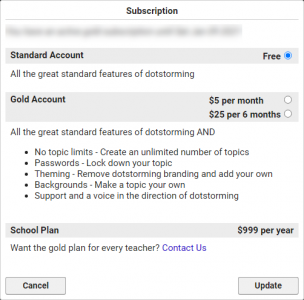
Free vs. Paid Features:
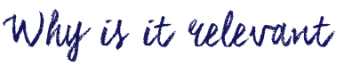
Dotstorming is a fun way to interact with students remotely and to participate as a group to vote on topics. It is accessible to young students, because it is mostly a matter of pointing and clicking (as long as they know where to click), and is similar to Padlet but with more features.
This app has a very fun feel to it, with lots of room for creativity and collaboration!

- create an account and log in
- click on “Create Space” at top right and choose between: voting board, wall, collage, or workspace
- double click to create a card (type in text)
- you can arrange the cards: add images, connect with lines, nest them, add a chart
- click on share link at top right of wall > to share link with students
- students can manipulate the cards (unless they are locked by the teacher) and cast up to three votes per card
- sign in to the wall by simply typing your (the student’s) name
- vote and comment on cards that appear on the wall
- vote by clicking on the small dots at the lower left of the card
- you get up to three votes in total, and can choose to cast all three votes on the same card before the cards are locked
Create an account as described above, then follow these steps to create a board:
Steps for Teachers:
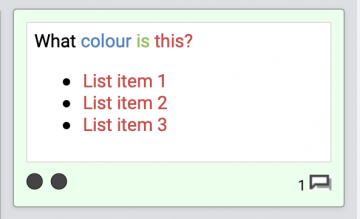
From the Student’s Perspective:
Video Tutorial Links:
Basics (4 minutes):
This video is from a Teacher perspective:
Longer video – shows how to integrate Pinterest (7 minutes)
it’s from freetechforteachers.com
Other Reference Links:
https://loftinstechtips.blogspot.com/2018/01/dotstorming-as-brainstorming-tool.html
https://blog.tcea.org/dotstorming/
Another resource – to compare to Padlet https://scarfedigitalsandbox.teach.educ.ubc.ca/padlet/

