
Explain Everything is a “whiteboard style” presentation app you can use to create tutorials and presentations. It is also a powerful storytelling and learning tool that allows your students to work on the same project collaboratively. Using Explain Everything, you and your students can design, screen cast and create multimedia content with video, audio, imported or drawn images, text, etc.
Explain Everything is available for iOS, Chrome OS, Android, and Windows.
Paid app with some free trial features (varies depending on platform and license)
- iOS, Chromebook, Android and Windows
- Interactive screen-casting whiteboard
- real-time collaboration
- cloud content and link-based sharing
PS. Schools can get a special EDU plan by contacting the Explain Everything Team .
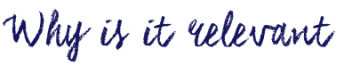
There are many whiteboard style apps available on the market, each with their own particular strengths and weaknesses. This class of app allows teachers to create fairly high-quality, attractive tutorials and present information in a visually and engaging way. These apps can also be used by students to create presentations, lessons, tutorials, and more. Another application in a similar class is ‘VideoScribe‘ – it is powerful, proprietary software that UBC students, staff and faculty have access to through our LMS – learning management system.
An excellent purpose for whiteboard apps is in a formative or summative assessment. Rather than focusing on polished content for publication, students can be encouraged to ‘explain everything’ about a particular topic or ‘showme’ what you know (perhaps using ShowMe – a free white board style app).
This resource is great to use in a second language classroom such as French Immersion, Core French, etc. It allows for students to creatively engage in language learning.

Read our Explain Everything Quick Start & Task sheet, then print & share it with your students if it’s their first time!
You can also read Explain Everything’s Comprehensive Guide HERE.
It only takes a few steps and a little practice to start using Explain Everything:
- First, go to the Explain Everything to download the app. You can also download it from the app store on the specific device that you’re going to use (eg. iTunes for iPad, Google Play for Android tablets, etc. )
- Next, sign up with your e-mail address and select which version you’re going to purchase.
- Then, click on the “+” button at the right top corner to create a new project. There are templates you can begin with and modify to meet your needs or you can start from scratch.
- Now it’s time to draw your elements and work on your animations and voice-overs!
- Want to use Explain Everything in your classroom? Here is a handout Explain Everything BrittneyMerryweather that you can have a look!
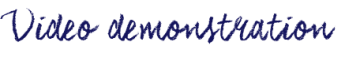
Here is a video tutorial that will explain the most-used features of Explain Everything and help you to get started:

