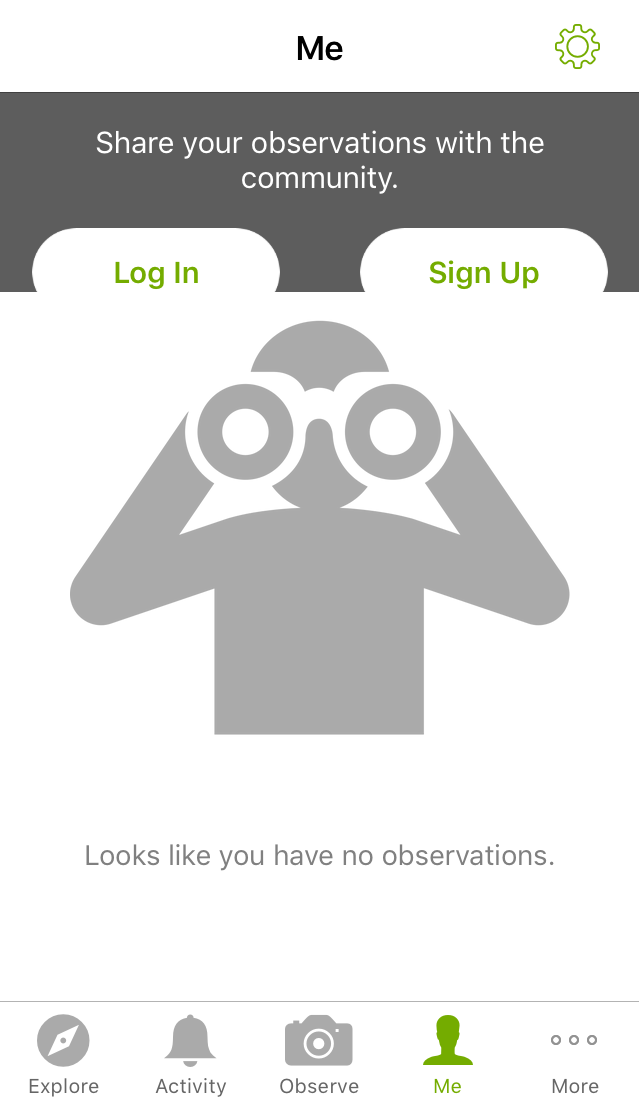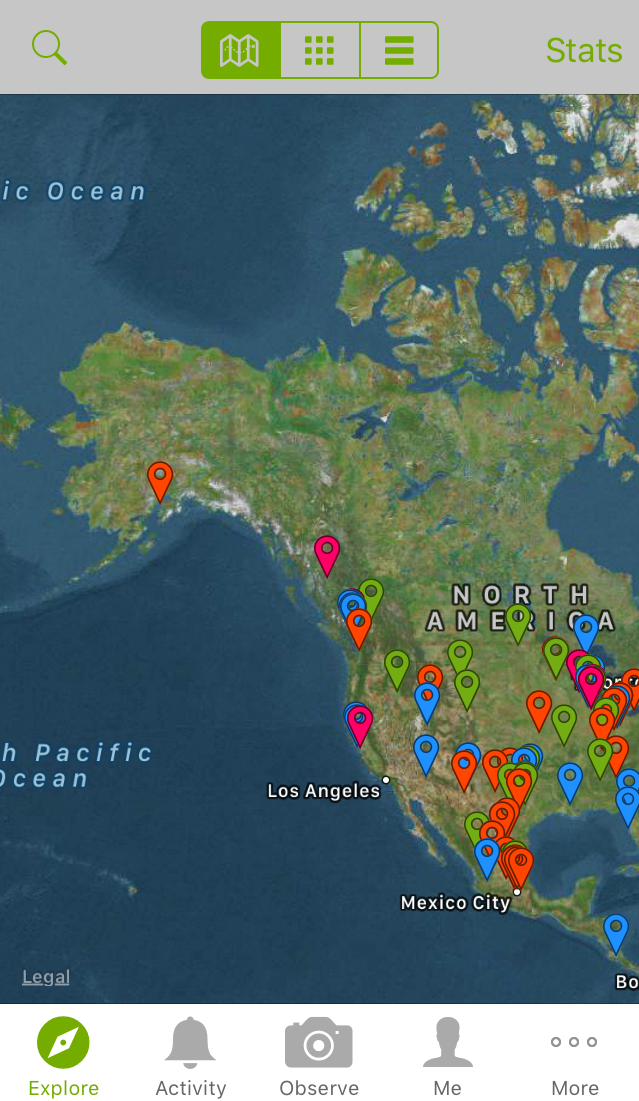A joint initiative of the California Academy of Sciences and the National Geographic Society, iNaturalist creates an online and global network of naturalists, biologists, and plant-enthusiasts. With the goals to connect people with nature and to create a repertoire of biodiversity data, iNaturalist is a potential entry point for students (and teachers!) into the world of Citizen Science.
Seek by iNaturalist is a tool teachers might consider incorporating in their classrooms, school yard explorations, field trips or home learning opportunities. Seek by iNaturalist utilizes the database of observations from the iNaturalist community and is more geared to students (especially younger students) with a gameified approach to species identification. (No sign up is required to use Seek)
All users need is a mobile device with camera to log observations. With iNaturalist, you can share observations and instantly connect with other community members who are ready to help with species identification or you can record observations offline and upload when you have wifi. With Seek, you can instantly check you ID skills by taking a photo of the plant or insect and compare it to ‘hits’ in the database.
Some cool features of iNaturalist include:
- Free of charge
- Android and iOS apps available for mobile devices
- Cellphone reception and wi-fi coverage are not necessary for iNaturalist observations
- Powerful search functions that allow users to browse identifications based on broad classifications and specific species
- Automatic identification suggestions that match an uploaded observation with the 10 most visually similar species
- Crowdsourcing identification from the iNaturalist community
- Available in 35+ different languages
- Protection of privacy (users can choose to share an obscured/general location or no location at all); Important for teachers to help students develop their digital literacy by showing them how to turn off location services.
Outdoor education has been increasing highlighted in the BC curriculum (Visit the outdoor learning opportunities blog post on our site). iNaturalist encourages students to to take an active role in their learning through exploring nature at their own pace, uploading their observations, and joining an online community of citizen scientists. Given that iNatualist can be installed on individual mobile devices, students have a lot of freedom with the species they choose to observe and can even take iNaturalist into their backyards, neighborhood walks, and hiking trips.
As well, students can develop their digital citizenship skills through using iNaturalist. There are many learning opportunities within the iNaturalist platform, including but not limited to learning how to take an identifiable photo, improving academic research skills, and engaging with the online community in a safe and responsible manner.
Teacher candidates are invited to check out the teacher’s guide on iNaturalist. Specific protocols and tips address how to maximize the educational potential of the platform and how to responsibly share/store class data. At the bottom of the page, you can find an extensive list of exemples and lesson plans detailing how iNaturalist can be used in the classroom.
- Download the iNaturalist app
- Sign up for a iNaturalist account with your email address
- To explore local sightings, click on the “explore” icon to access the map
- To upload and share your observations, click on the “observe” icon
How to make an observation on iNaturalist
Seek by iNaturalist
Seek by iNaturalist from iNaturalist on Vimeo.