 (iPads,iPhone, Android Tablets, and Android phones, etc.)
(iPads,iPhone, Android Tablets, and Android phones, etc.)With Layar, you can upload “trigger” images and then add overlays like images, video, 3D animations and sounds to them either through the web application or on your own mobile devices. After creating your campaigns, you can make them public so that everyone with the app can easily get access to your campaigns.
With the Layar Creator, you can enhance flyers, postcards, packaging or any other item with interactive content, including video messages, websites, social links, music clips and much more.
As virtual and augmented reality software and applications like Pokémon GO become more advanced and accessible to the average user, educators must ask themselves how this might benefit the educational community. The value in Layar is that it brings static content to life, turning an observational learning environment into a more interactive one.
So how could you use Layar in your classroom? The most popular way would be to add explanations with text and images. In this way, students can get more information in a more engaging way. In addition, Layar is a great tool to create educational posters with video, images or text.
Using Layar (or other similar AR tools), you will be able to grow student engagement with more interactions; in addition, with Layar, students can get access to updated educational materials without being in the classroom, which means they can study by themselves at home or via long-distance education!
- Download the Layar app from the Apple App Store or the Google Play Store depending on your device.
- Sign up with your email, and create a username and password.
- Take a picture of an object to act as a trigger. Layar works best with flatter triggers like pictures, posters, or patterns. The more detail in the image the better.
- Upload the image either from your device or through the Layar Creator page. Create your first Campaign:
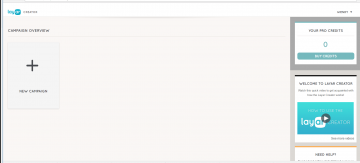
- Add overlay content. When the trigger image is scanned the overlay content will be displayed. If you are creating the Campaign on your device you are limited to the default overlays that come with the application. Creating Campaigns through the web application allows you to upload 3D animations, sounds, images, videos, and links to each to make them interactive.

- Make your campaign public to your audience.
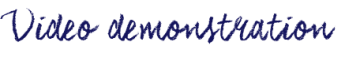
Lens-FitzGerald, M., & Damyanov, N. (2014). Layar in Education . Retrieved May 15, 2017, from http://static.layar.com/website/Layar-Edu-Overview.pdf

