Integrating Digital Technologies in classroom practice is an ongoing ‘project’ or challenge for educators. As someone who has been teaching for over 25 years, I am still ‘on the road’ to mastery and enjoyed the opportunity to share examples and engage in critical dialogue with the teacher candidates in Christine Bridge’s LLED 360 Classroom Discourses and Teaching English Language Learners class. It’s always a pleasure collaborating with Christine to try to meet the needs of the varied learners our secondary teacher education classes!
Students in LLED 360 are engaging in readings, discourse and interactivities relating to how secondary school students develop as first and second language learners in formal school environments across subject areas. In our session, Secondary Teacher Candidates were asked to consider Backward Design/UDL and effective technology integration models including SAMR and TECH (a more student-centered model/approach) and were engaged in trying various digital technologies as we considered UDL and approaches to support the needs of ALL learners.
To get us thinking about meeting varied needs using multimodal approaches, TCs engaged in a padlet wall brainstorm where they co-created a list of resources by modality (Remember, when you use this app with your students, moderate your wall and change the access settings when done!)
Here is a PDF of the slides from our session: handout LLED360 Nov 2017-1 and links to the different applications and concepts applied:
AR/VR: A post from my blog (June 2017)
MindMup – concept mapping to build connections
Padlet – brainstorm, digital whiteboard/tack board
Plickers – student response system – cards and one mobile device needed (smartphone, ipad)
ShowMe – multimodal response, interactive whiteboard for iOS, android – narrate, annotate, draw, write, import images and share to cloud – “showme what you know about…”
Skype in the Classroom: engage your students by virtually inviting experts (and/or other students!) into your classroom.
UDL/Universal Design for Learning – on the Designing Learning Blog created by Claire Rushton and I to provide links to BC curric, planning info and some potential templates for use as lesson (unique learning experiences) and unit plans (big picture). Many of the templates were created by local school districts so may be of specific interest for planning for practicum and beyond!
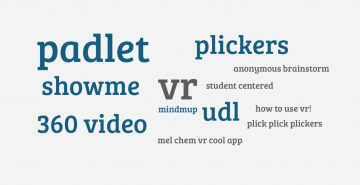
In closing, we used an anonymous polling application that autocreates a wordcloud. Note that where an idea was generated more than once by unique individuals, it appears larger in the cloud! Answer Garden , like padlet, allows you to moderate and lock responses.

