
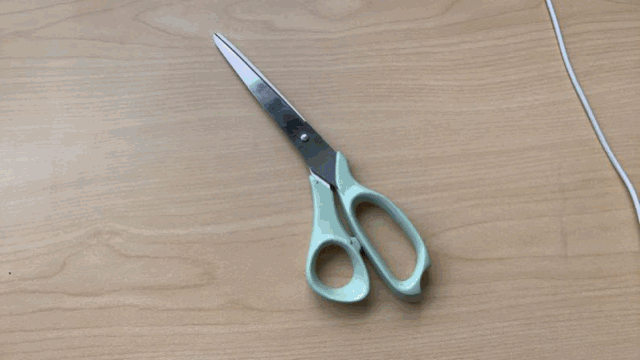
Stop motion animation can be created in many different ways. Today, there are some helpful apps to make the often time-consuming task more streamlined! You can, however, just set transition between clips in any slide show or movie app to 0 or .5 to create a stop motion effect (similar to a no-tech ‘flip book’ (link to Youtube example))
I have long enjoyed using Stop Motion Studio but recently came across some browser-based apps I’m interested in exploring further including Stop Motion Animator (for Chrome books).
Stop Motion Studio is an app that facilitates the process of creating stop motion animations with clay, cut-outs, LEGO, you name it! It’s a great way to explore storytelling and multimedia. There’s a free and a paid version, and this is what you can do with them:
Some of the features of the ‘free’ version:
- Adjustable timer
- Camera settings
- Auto focus
- Auto exposure
- High definition exporting
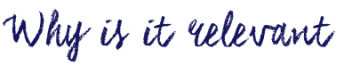
Although any video editor can do what Stop Motion Studio does, this app narrows down the functionalities to what is relevant in creating stop motion animations and automates parts of the process for efficiency e.g. you can easily adjusts the number of frames for each still shot to suit stop motion better. The app also saves videos in high definition by default.
Creating a stop motion video might reinforce the creative thinking core competency, especially when used in a second language classroom such as French Immersion, Core French, etc.
Alternatives: You might try using iMovie, QuickTime Pro or Camtasia (free to UBC students) to create stop motion!

- Use a stand or tripod, or even anything to stabilize the camera and fix the angle
- Use the timer function, so you don’t have to push the camera buttons, and with that you’ll avoid pushing the camera out of place
- Play a bit with the auto-focus and auto-exposure settings to see if they’re going to create dramatic differences between frames. You might want to turn it off if they do.
- Get good lighting, videos love light and good contrast
- Storyboard, or at least plan ahead what each scene is going to look like. That will save you editing time and make the story more coherent.
Here’s our Quick Start Guide you can share with other Teachers and Students
Stop Motion Studio Instructions One Page Handout
You may also wish to review a resource created by a UBC instructor showing how they incorporate stop motion to share lecture/class material (where they also share some tips and ‘basics’ to help you get started)
‘SlowMation’ is another term you might come across for stop motion. Slowmation.com has a series of PDF tutorials on getting started with various applications to create ‘slowmation movies’.

