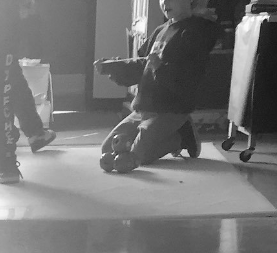Dash and Dot are programmable robots that interact with each other and use various sensors to detect obstacles and motions.
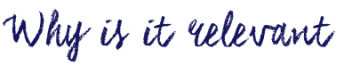
Students will get a chance to plan their code, test it, evaluate if it works and problem-solve if it doesn’t! This is the next step beyond block coding online because there is an interactive component by the robot immediately responding to code.

[column size=6]
- Locate or purchase a Dash Robot & have access to a Bluetooth-enabled device.
- Choose which app will work best for your students (available on Apple, Google Play, & Amazon Appstore)
- Tickle – This app is for advanced learners who understand block coding already. It can control multiple robots, not just Dash or Dot. Only available on iOS devices.
- Swift Playgrounds – Created by Apple and used by IOS to create popular apps. This App can now power Dash.
- Wonder – Houses a controller, free-play, and Quests which are similar to self-guided tutorials. It is also used for the Wonder League – a Global Competition.
- Go – Allows users to control the direction of Dash with basic controls. This app is also a portal to online content and more activities.
- Path – Control Dash’s direction by drawing where it should travel.
- Blockly – Program Dash or Dot by using visual block coding
- Xylo – Create your own music using. Requires the Xylophone component.
- Determine if additional components would be useful (for an extra cost)
- lego blocks, launcher, sketch, xylophone
- Get inspired!
- Browse what other students and teachers have done
**Note: Wonder has released another robot, “Cuebot” which can also be coded using javascript
[/column]
[column size=6]
[/column]
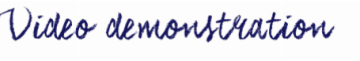
Video: Wonder Workshop (2015). Getting Started with Dash & Dot for Teachers