Engaging students, maintaining that engagement and also ensuring you are gathering valuable formative assessment to support planning, teaching and learning are critical aspects of day to day teaching. Digital Technologies, when incorporated mindfully, can support both engagement and assessment. In our ‘TC mini-conference’ session, participants experienced some active learning strategies and tried out two student response systems. While knowing your students, knowing what access you have and also recognizing that not all apps are created equal, as discussed, it’s still more about how you use the particular technologies you have selected than the tech itself…
Here are the free digital technologies explored today:
- Co-creation, Brainstorming, ‘Wall’ – Padlet.com
- Student Response System (the low tech version) – Plickers
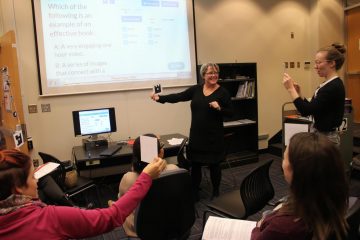
- Poll Everywhere (allows browser and text response – alas, no ‘reports’ for the free version)
- For other SRS – see this post
Remember:
It’s not simply what you use, it’s how you use it!
Tips to engage students:
- Teacher as facilitator should remain active and engaged
- Hook students – activate their brains as they enter the classroom and consider some ‘gameification’.
- Use music (activates the brain; will help with volume and give students the sense that they are having ‘private’ discussion to encourage them to actually speak!)
- USE ACTIVE Learning strategies (mobile devices make this possible even when integrating digital tech)
- http://kennycmckee.com/five-movement-strategies-in-the-high-school-classroom/
- Captivate, Activate and Invigorate the Student Brain in Science and Math 6 – 12, John Almarode & Ann M. Miller
- Move around the room, elbow bumping to find a partner. Stopping on signal and flash chat then move again to a new partner…
- having a discussion prompt, setting the ‘plicker card’ on their desk to get them ‘ready’
- For my own ‘hook’ today, I used sodium polyachrylate
- This is the ‘stuff’ found in diapers!! Here’s a lesson plan that helps explain how it works: http://nobel.scas.bcit.ca/debeck_pt/science/diaperAbsorber/diaper_p1.htm
- Cool thing about it is that it goes back to it’s original form if you leave it out to evaporate (takes awhile but eventually returns to powder form).
- Caution – DO NOT get it in your eyes or in students eyes when in powder form – it absorbs water and can be harmful to the viscous membrane of the eye. I always wear eye goggles when using it with students as modelling (forgot them at home today!)
- I have had students handle it before but usually have them wear disposable gloves and eye protection ‘just in case’.
- You can buy it from science supply stores https://www.boreal.com/store/product/8887889/sodium-polyacrylate
- Science World also sometimes carries packets in their gift shop
- I’ve also been known to ‘share’ my supply with Keen TCs! ;D
- Provide multiple means of sharing (and recognize that not all learners are comfortable with whole group sharing)
- Hands up only works with some students (often leads to a few students dominating)
- Use Student Response Systems or co-creation spaces that allow for anonymous response (these can even be sticky notes to post up on a ‘real’ wall)
- provide adequate wait time
- when students can see the responses of others ’emerge’ in real time, they may be more encouraged to participate and can also use the early responses as prompts to support their own thinking.
- Know your audience and your context and be thoughtful in how you display responses
- High stakes questions and those with clear right or wrong answers – may be best to NOT display graph of responses
- Be sure to moderate live responses on digital walls
- Some questions/content may not be appropriate for digital sharing…

