
The #wormholechallenge seems to have emerged on Twitter over the past few weeks spurred on by some improvements in iMovie that make ‘green screen’ videos highly accessible to those with the free mobile App or the full iMovie application on iOS. Using any green (or blue) background, you can create the appearance of a wormhole effect with an image gradually appearing, shifting, stretching, disappearing and distorting. Try using playdough or food colouring in water. Have a look at the Twitter hashtag (#wormholechallenge) for some amazing examples. Here’s my first try at a wormhole video!
I decided to take up the #wormholechallenge this morning and made this quick example! Join me @ScarfeSandbox #UBCBEd2020 Scarfe 1007 11-1:30 Wednesday for some plugged & unplugged Making! pic.twitter.com/GO0rHTPo8k
— Yvonne Dawydiak (@yvonnedtechtalk) September 16, 2019
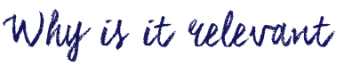
Green screen can support photo and video creation across subject areas. Using accessible materials (without the need for a big green wall) allows your students to create unique special effects within any video project or presentation. I believe this technology encourages us to think more creatively and can support students in developing core competencies. The video above could be used in a presentation about intertidal life where students select an invertebrate to study and reveal it during their presentation. I’ve only just started to play with this but already feel like the possibilities are vast.

You can use a Green Screen app (like DoInk as shown in an earlier Scarfe Sandbox post: Green Screen for Storytelling) or use a newer feature of iMovie that allows you to import video as ‘green or blue screen’.
Here’s the video tutorial by Richard Hopkin that I viewed before making my own iMovie wormhole video:
Make your own Play-Doh wormhole video! I’ve been asked how I made the wormhole video using #iMovie‘s new green screen feature, so here is a quick tutorial for you. Please share your creations, can’t wait to see them! #WormholeChallenge #AppleEduChat #EveryoneCanCreate @AppleEDU pic.twitter.com/J0GllZSYLx
— Richard Hopkin 🏴 (@HopkinTeach) June 25, 2019

