
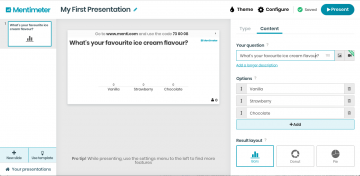
Mentimeter editing screen.
Presenting using Mentimeter works well within a classroom setting, allowing students to use a smartphone, tablet or laptop to submit their responses. Mentimeter doesn’t require students to sign up for accounts, as they usually use a code to find the teacher’s presentation. Slide creation using a visual editor is quite efficient and teachers can get a number of questions started for class within a few minutes. Mentimeter gives the ability to launch standard question slides such as:
- Question
- Students will complete a question – there are multiple question types available, include multiple choice, free response, and even numerical range and word cloud questions.
- Quiz
- Students race to complete a question as fast as possible within the time limit the teacher sets. Using multiple quizzes, can gamify your lesson, building incentive to engage.
Important to note that it does not appear as though you can moderate incoming posts to Mentimeter when using the short answer response and word cloud response types (unlike Padlet and Answer Garden, where you can set to moderate and approve before posts/responses are ‘live’).
*I would also suggest carefully considering the impact of timed quizzes on students in your own classroom context. Such strategies should be used for ‘low to no stakes’ quizzing as a way of gamifying the learning environment and generating whole class immediate response to support further discussion and formative assessment.
*as of summer 2023, Mentimeter is approved for use in non-graded activities in UBC courses. Of note, students are not required to login and are not required to share personal information.
Create a Presentation
- Sign up for an account at www.mentimeter.com
- As soon as you sign up, a new presentation will be created for you.
- Name your presentation, choose a slide / question type, and fill out the questions and options.
- You can make two question slides and 5 quiz slides on the free tier, then it’s US$7.99 a month to add more. Truthfully, if you’re using this as a start of class activity, the free tier is all you’d need as you can create as many presentations as you like.
Student Responses
- Once you’ve created a presentation, it will auto-save whenever you make a change, and when you’re ready to deploy, a URL with a unique code will show at the top of your presentation.
- When students start responding, the presentation will update in real-time.

Student response view


This video demo is not available
Thanks for the heads up JOhann. Will get that fixed (Cheers, Yvonne)