
Merge Cube is an Augmented Reality square that applies realistic graphics and 3D models with which users can engage (available on iOS or Android) using both free and paid apps on a mobile device. Merge Cube, along with available apps, allows users to apply a different interface to their experience.
 Some apps are simple viewers while others are “gamified” and/or more interactive.
Some apps are simple viewers while others are “gamified” and/or more interactive.
You can even print and make your own paper merge cube or make a giant sized ‘class’ cube (I’d recommend using a slightly heavier card or print on paper and glue to cardstock). For full instructions, a video and printable template, visit the Merge Cube Website Support page via the link here.
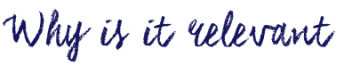
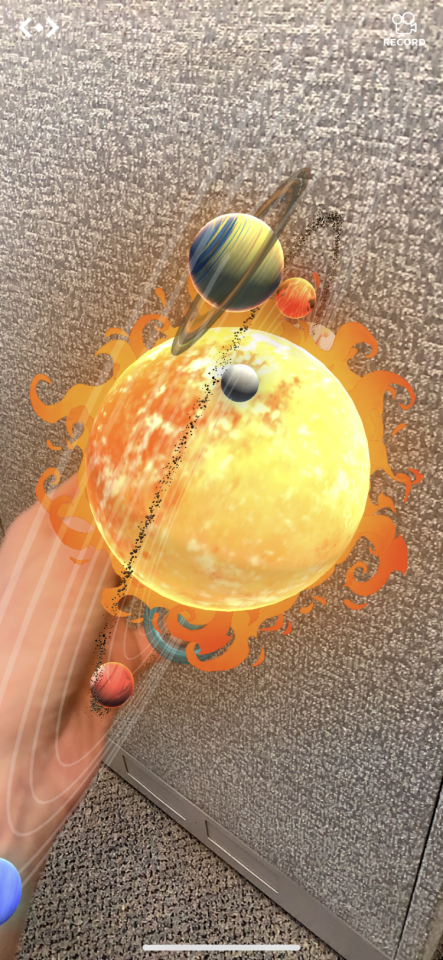
Galactic Explorer
The opportunity to hold an object in your hands, rotate it, make choices about how you interact with it can lead to a a richer learning experience and deeper engagement. The merge cube allows you and your students to have a somewhat more authentic experience than holding a static model ever could! Imagine students in a biology class holding the beating human heart in your hands, moving it to see how it looks from various angles and even looking deep inside the heart to see the vessels. Students in Math can create and view geometric models. Physics students might create models of molecules or elements, Bio students might design strings of DNA!
In Merge, you can also upload your own 3D models! We know that moving from simple consumption through to creation has learning value. The trend to prototyping and 3D printing in classrooms and libraries as had me thinking a lot about the waste involved in 3D printing and prototyping. I think there is value in creating using Tinkercad or other 3D modelling software, uploading the model to Merge and carefully viewing all dimensions of your model BEFORE or even INSTEAD of Printing. That way, we’re only printing what is ‘needed’, useful or has value.
The following have some free access (for others, you’ll need a Merge EDU paid account.)
- Object Viewer
-
- If you have students build their own 3d model, they can use this app to hold it and view them from any angle. You’ll need both a free TinkerCad account and a Merge Edu Account (free allows 5 uploads).
- CREATE!!!
- Create a 3D object at TinkerCad (you can also use Sketchup or CoSpaces)
- In Tinkercad, select the “Send to” button on the top right
- Select “MergeEdu” (you can also share to a Thingaverse account)
- MergeEdu will open in a new tab. Follow on-screen instructions.

-
-
- Launch a Merge App
- Allow camera and photo access
- Enter your model code if needed **first time only**
- Engage with the Merge Cube
- Hold your camera in one hand above the Merge Cube to capture the cube and then rotate or move the cube further or closer to view from different angles or distance.
- Merge Cube Instructions (Modifiable Word Doc)
- Merge-Cube-Instructions
-
MERGE. Getting Started (2017).
MERGE. Math with the Merge Cube (2018).
-

