
Mindmaps is a concept mapping app that is open-source, totally free and without advertisements. Moreover, the app allows you to build your concept map in your browser and save it in several formats. This is only one tool for creating mind maps or concept maps. To learn more about high tech, low tech and no tech approaches to mind-mapping, please visit the “Concept Maps for Teaching and Learning” blog post.

There are many ways to build concept maps, including apps. Unlike this app, however, many of them require an account or download of the program, or have restrictions in the free version making them less useful to educators. Concept or Mind-mapping is a powerful teaching, learning and organizational strategy that provides a visual means of understanding or representing ideas.
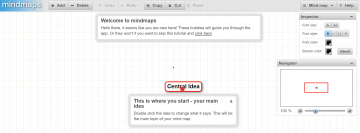
- Go to mindmaps.app
- Click in Central idea in the red circle and include the main idea of your concept map
- Move the red dot that appeared inside your central idea to create sub-ideas.
- Add a sub-idea to the new box that appeared.
- Use the Navigator on the right side to visualize the whole design of your concept map.
- Change the color and style of your words and arrows using the Inspector on the right of the screen.
- Click on an object to move it or change its dimensions.
- Save or export your project choosing a format (top-right corner).
Video Demonstration
This video is a demonstration of how to build a conceptual map using the features of the Mind Mapping App:
Guest post by Peer Tutor Ariane Faria dos Santos (Ph.D. EDCP), March. 2022.



