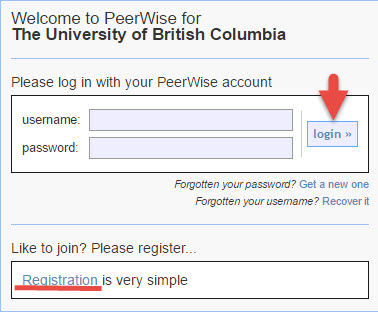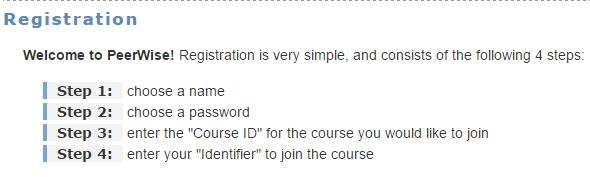PeerWise features represented in icons
PeerWise is a free program where you can create, share, evaluate and discuss assessment questions. It is simple to use and only takes you a minute to create your account and get started. It allows instructors to integrate collaborative learning and peer tutoring into a class.
Features include:
- Designing and answering questions
- Writing explanations
- Question evaluation
- Large test banks
- Optimized for large classes
By using PeerWise, instructors can see how students are performing and get early feedback. Allowing the students to create their own multiple choice questions (MCQ) questions gives instructors the opportunity to then use that as a test bank for a quiz or test and enhance collaborative learning, especially in large classes.
Students benefit from using PeerWise by reinforcing concepts when having to write an answer explanation, understanding the learning outcomes for the course when creating questions and assessing their own understanding of concepts when answering questions. Creating good quality MCQ questions together with effective distractors is not an easy task. However this process provides opportunities to improve knowledge of the subject matter and develop awareness of the relevant curriculum for specific learning. Moreover, by providing feedback to their peers’ questions, students become mindful of their own misunderstandings and appreciate different styles of learning. Finally, since the identity of the MCQ creator is anonymous, the process of feedback, assessment and evaluation of questions can be completely honest.
1. Open the PeerWise webpage.
2. Choose your institution from the list.
3. Log-in with your registered username and password or
if you are a new user, register first (Make sure you have the Course ID and Identifier provided to you by the instructor).
4. Begin creating and sharing!
For more detailed information refer to the guide for students.