“…challenge and learning are a large part of what makes good video games motivating and entertaining. Humans actually enjoy learning, though sometimes in school you wouldn’t know that” (Gee, 2007).
An increasingly large body of work supports the notion that game-playing can promote engagement and and deepen student learning. By playing games, an activity deeply embedded in youth culture, learners engage in critical thinking, problem solving and literacy development. Taken a step further, moving students from consumers to creators, there is great potential for game-design in classrooms across subject areas and grade levels to support literacy development including computational thinking (Yasmin & Burke, 2015).
When thoughtfully constructed, educational games can provide context for learners thus supporting retention and deeper learning. Teacher might also involve their students in designing games (high tech, low or no digital tech) and help students develop skills and competencies associated with the BC ADST (applied design skills and technologies) Curriculum while they explore concepts relevant to other subject areas or the core competencies.
Even a simple activity, with some fairly low level content, like the TEACH Bingo scavenger hunt introduced to #UBCBEd2020 Teacher Candidates this week can activate prior knowledge, support the sharing of information and support students in orienting themselves to new information. Rather than hearing or reading about content deemed valuable, students are engaged in seeking and finding answers and even, at their most challenging, interpreting clues or information to determine a ‘best response’.
Scavenger hunts involve all students, help build a peer collaboration community, and strengthen relationships. (Haiken, p. 68)
Scavenger hunts, can be used effectively to engage students in content-based knowledge gathering and, when designed carefully, can support community building, critical and computational thinking and literacy.
These activities can be pencil and paper based, digital or even a combination of the two. The platform depends on access, context and purpose. We used paper for the TEACH Bingo activity so that participants could select and skip questions at a glance; focusing on those of interest rather than needing to move through a series of clues or steps. We knew that time was limited for the activity and wanted to allow students to have ongoing access to the questions. We also don’t know our students yet and wanted to avoid making assumptions about access to digital technologies (not to mention comfort and facility with). Here’s a link to TEACH Bingo including our Lesson Plan to give you a sense of our thinking as we designed this activity. (NB: you can thank John Yamamoto for the couple of rather ‘tricky’ questions! ;D)
Below are a few digital and non-digital ideas for Scavenger Hunts and other games. To inquire further into gaming and gameification, visit the Scarfe Sandbox ‘playshop’ session on game-design coming in October (Weekly learning design and teaching strategies sessions hosted by me – Yvonne Dawydiak – in Scarfe 1007 on Wednesdays 12-12:30 with ‘open drop in’ consults and ‘playtime’ between 11 – 1:30)
BreakOut or Escape room games are increasingly popular. Free and paid games are available for both online play and ‘iRL’ (in real life) using a paid break out kit from BreakOut Edu  (ask me about this... I’m hoping to get a kit that will be available for TCs to borrow). With BreakoutEdu, teachers can create a free account, find or create games and even engage their students in creating games themselves. Paid breakout kits are not needed for the digital break out games but are needed for f2f (face-to-face) breakouts. Leveled paid licensing access is needed for some (but not all) of the games.
(ask me about this... I’m hoping to get a kit that will be available for TCs to borrow). With BreakoutEdu, teachers can create a free account, find or create games and even engage their students in creating games themselves. Paid breakout kits are not needed for the digital break out games but are needed for f2f (face-to-face) breakouts. Leveled paid licensing access is needed for some (but not all) of the games.
Teachers can also, with a little creativity and ingenuity, quite easily utilize the ‘idea’ provided by this activity to create their own adventure style games. In their LLED 350 and LLED 360 orientation to library literacies, teacher candidates experienced a game where they followed clues in a randomized survey (built in this case using UBC’s secure survey platform Qualtrics) that led them to real places in the library where they completed tasks. For each task completed, TCs collected numbers that became the combination to a lock on a box of prizes! The model created and shared by our education librarians could definitely be used by a TC to create a classroom activity at any age level!
Goose Chase – a scavenger hunt game creation platform (free access level with paid subscription for larger hunts). *I’ve created similar games using various free survey creation tools – set the questions to random order for larger groups to avoid everyone starting in the same place!
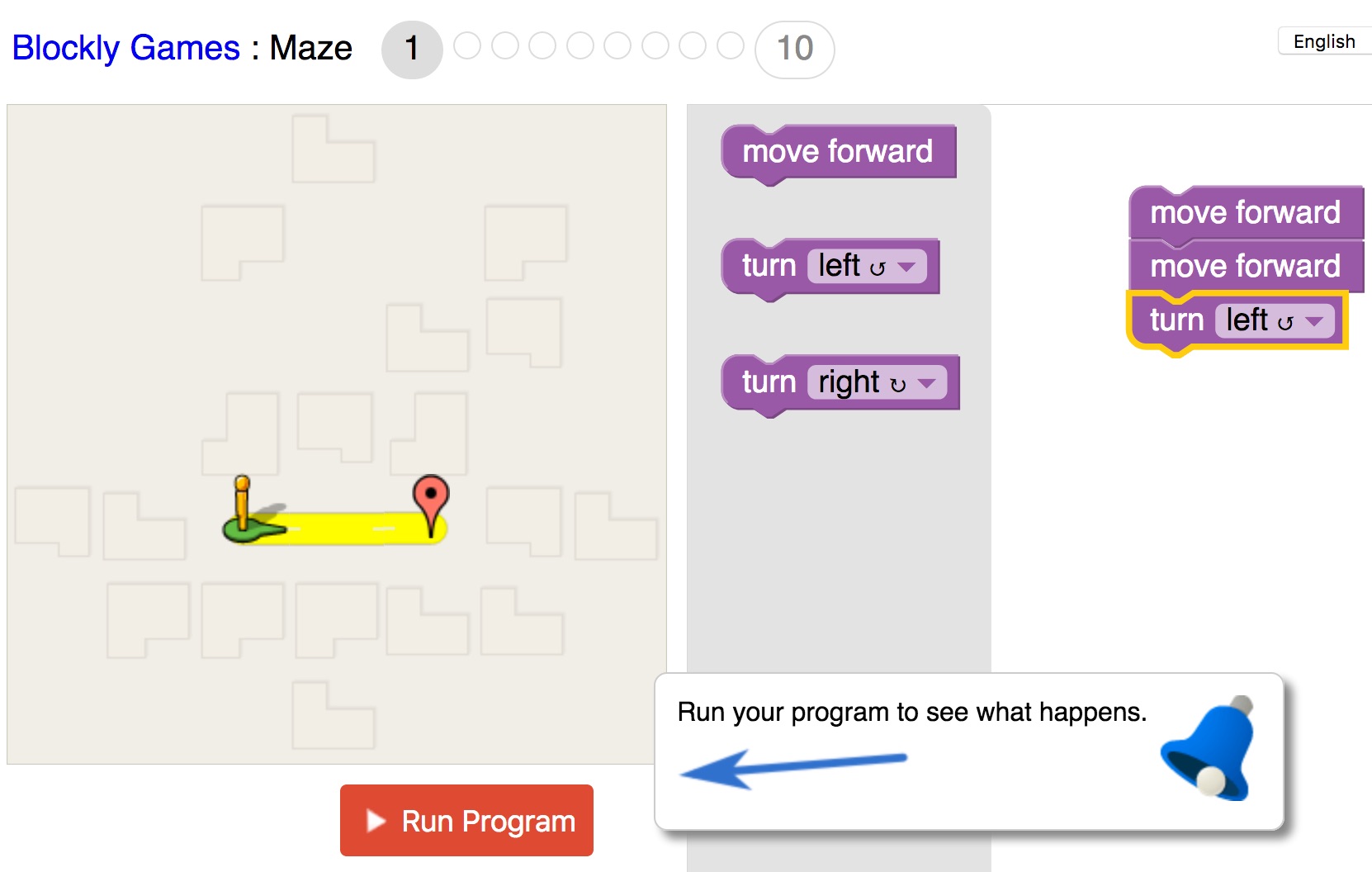 Try Blockly – a free web based app that allows you to create simple games using ‘block based’ coding (visual programming blocks such as ‘Scratch coding’ are used from K-12 in classrooms today)
Try Blockly – a free web based app that allows you to create simple games using ‘block based’ coding (visual programming blocks such as ‘Scratch coding’ are used from K-12 in classrooms today)
Blocksels is a more involved application with free educator access to support storytelling and game design. Blocksels, likely Blockly above, works with visual programming blocks.
Twine allows users to create interactive and non-linear stories. It affords some excellent opportunities for scaffolding in a secondary classroom. Users with or without programming knowledge can find success and plenty of room for extension (using logic, CSS or Javscript IF you want)
Geocaching – students might participate in local geocache activities as part of a geography or community-based unit or teachers might create their own cache’s online or hide a ‘cache’ and provide clues, a map or coordinates. (More information about geocaching or setting up your own geocache, visit https://www.geocaching.com/play).
- At camp with my grade 7 students, I had them practice using compasses to find hidden caches.
- With my grade 2’s on the school playground, our big buddies created a map and hid some clues so that their little buddies could follow directions, measure and use a compass rose to eventually find the hidden treasure.
QR codes or Augmented Reality games – think of a self-made Pokemon-go style game where students follow a story and capture information in order to solve a problem. (More on this to come!).
For a more advanced gaming platform, I look to a colleague and local teacher Craig Brumwell, whose senior secondary students play a game he created about Kits High School graduates who went to war (Dilemma 1944). Craig often takes the potential engagement and learning involved in gaming a step further by engaging them in creating their own games using the same free, open platform he used. ARIS from field day labs supports ‘geotagging’ so you can set up specific points where clues, images or other information are launched. I had a chance to play with Aris alongside a group of Craig’s students one Saturday at a ‘Gameathon’ event. We developed storylines and game drafts in Aris over a 6 or 8 hours period. It was exciting to see the students involved in collaborative creative expression.
Cheers to all of our teacher candidates. I look forward to working with you this year as you develop your super powers!
Yvonne
References:
Gee, P. (2007). What Video Games Have to Teach Us About Learning and Literacy (2nd ed.). New York, NY: Palgrave Macmillian.

