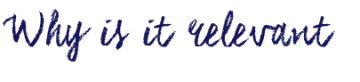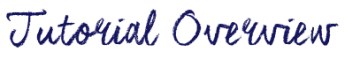If you choose to show your blog content only to your subscribers in your privacy setting, you need to manually invite your readers to become your subscribers of your blog.
This video will talk about how to invite users to be subscribers of your UBC blog. In this video, you will learn how to add people as subscribers to your blog within 2 minutes.
You can also change your settings to allow others to become a contributor, author, editor or administrator of your blog. Watch the video for more detail information:
For more tips and tricks on blogging in teacher education, please visit: Blogging in Teacher Education
For support with UBC blogs, please visit https://blogs.ubc.ca/support/
- Getting Started: https://scarfedigitalsandbox.teach.educ.ubc.ca/ubc-blog-tutorial-getting-started/
- Creating a Page: https://scarfedigitalsandbox.teach.educ.ubc.ca/ubc-blog-tutorial-creating-a-page/
- Creating a custom menu: https://scarfedigitalsandbox.teach.educ.ubc.ca/ubc-blog-how-to-create-a-custom-menu/
- Changing Private Settings: https://scarfedigitalsandbox.teach.educ.ubc.ca/ubc-blog-how-to-change-privacy-settings/