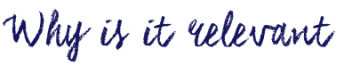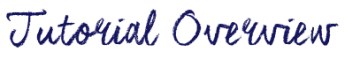A page is a static space that is not part of the chronological logic of the blog. A page sits outside of this inverted timeline, and often features more static content like information about the site, the author, a syllabus, readings, etc. For example, you may need to create an “About me” page for your blog to introduce yourself to your subscribers.
This video will give you a brief introduction on how to create a page for your blog, how to add images to your page, and how to edit the image that you’re going to use.
For more tips and tricks on blogging in teacher education, please visit: Blogging in Teacher EducationFor support with UBC blogs, please visit https://blogs.ubc.ca/support/
- Getting Started: https://scarfedigitalsandbox.teach.educ.ubc.ca/ubc-blog-tutorial-getting-started/
- Creating a custom menu: https://scarfedigitalsandbox.teach.educ.ubc.ca/ubc-blog-how-to-create-a-custom-menu/
- Inviting users to your blog: https://scarfedigitalsandbox.teach.educ.ubc.ca/ubc-blog-how-to-invite-users-to-your-blog/
- Changing Private Settings: https://scarfedigitalsandbox.teach.educ.ubc.ca/ubc-blog-how-to-change-privacy-settings/
- Blogging in Teacher : Education: https://scarfedigitalsandbox.teach.educ.ubc.ca/blogging/