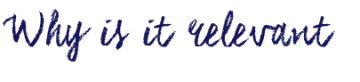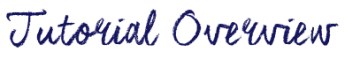
As you engage in developing your professional identity, you may wish to set up a blog as a way to share your learning and connect with others. The blog might be a living, professional space where you communicate your learning or it might be more of a portfolio space where you house artifacts. The purpose is up to you. The <2min video below walks you through the initial setup required for a UBC Blog.
For more tips and tricks on blogging in teacher education, please visit: Blogging in Teacher Education
For support with UBC blogs, please visit https://blogs.ubc.ca/support/
Other UBC Blog video tutorials you might be interested:
- Creating a Page: https://scarfedigitalsandbox.teach.educ.ubc.ca/ubc-blog-tutorial-creating-a-page/
- Creating a custom menu: https://scarfedigitalsandbox.teach.educ.ubc.ca/ubc-blog-how-to-create-a-custom-menu/
- Inviting users to your blog: https://scarfedigitalsandbox.teach.educ.ubc.ca/ubc-blog-how-to-invite-users-to-your-blog/
- Changing Private Settings: https://scarfedigitalsandbox.teach.educ.ubc.ca/ubc-blog-how-to-change-privacy-settings/