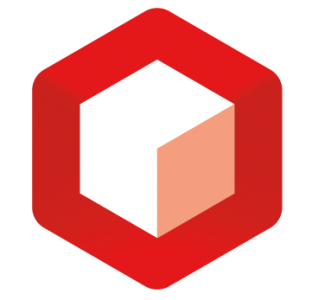Google Street View: Explore natural wonders and world landmarks
Google Street View is a fun way to create your own 360 panoramic pictures and to engage in a 360 experience of places shared by others. Below is a live example: Google Street View can help students visualize and understand the world around them. By using Google Street view, students have the opportunity to explore, […]
Augment: designing and customizing your own augmented reality
Augment is a tool to design and integrate Augmented Reality (AR) into your classroom. There are three components included: the Augment app, the Augment Manager and the Augment Desktop. The Augment app allow you to visualize 3D Models via the camera on your mobile devices. The Augment Manager is used to upload and manage various […]
Ceramics and Tech Integration: Lesson Plans and Ideas to Start Exploring
Do you feel some subject areas have less space for tech integration than others? While some subjects tend to incorporate computers and gadgets more easily than others, all subjects can benefit from small or large-scale digital innovations in the classroom. Even within the area of Pottery and Ceramics, there’s room to explore! We have compiled […]
Creative Commons Image Search
Taking and editing your own photographs can be a challenging, yet rewarding way to enhance your web spaces. Further, this virtually eliminates copyright issues! Still, if you are looking for web content you can use, here are a few places to look: Creative Commons Image Search NB: you still need to be aware of licensing requirements […]
MakeyMakey and Educational Games
MakeyMakey is a fun and easily configurable controller students of all ages can use to interact with educational games while being creative and learning a bit about electronics. Once the MakeyMakey controller is connected to the computer students can use it to play almost any game or musical instrument that can be played with a keyboard! If you […]