Search

The Critical Role of Digital Literacy – Teaching in a World surrounded by “Fake News”.
In the age of information, the internet and digital technology have changed the boundaries of education and finding information online is now easier than ever. The internet is a great tool for student-led learning, but also a dangerous one. Before students can access the power of digital information, they need to understand how it can […]

Avoid Death by Powerpoint! Take your presentations to the next-level with the power of storytelling using digital resources.
Today’s post is dedicated to playfully shunning one of the most used digital tools for student learning in modern times: PowerPoint! A software that has become essential to teaching. At some point in our classes, we may find ourselves sitting down in a darkened room, looking at a large white screen, waiting for some technical […]

Bring stories to life with the art of drag! Drag Story Hour is opening hearts and minds with fabulous storytellers.
To inspire educators to bring playful practices into their classrooms, we highlight a colourful and heartwarming program that has emerged in libraries, community events, and schools across the globe — Drag Story Hour. This innovative initiative combines the art of drag with the joy of reading, aiming to foster a love of books, encourage acceptance […]

Be inspired to do the best you can! Google Earth partnered with Kenyan storyteller Wangari Maathai to give a voice for trees.
As you end the first week of practicum and continue to witness the effects of socio-political issues and climate catastrophes, you may find yourself feeling hopeless. In the face of continuous world problems and injustices, it can be difficult to know what to do. Every time I find myself feeling very overwhelmed or powerless, I […]

Adding a C to STEM! Culturally Situated Design Tools are restoring the use of heritage algorithms as a path to social justice.
In the evolving fields of Science, Technology, Engineering, and Mathematics (STEM), there is an increasing awareness of the importance of cultural relevance and diversity. This recognition has paved the way to create “Culturally Situated Design Tools (CSDT): Teaching Math and Computing Through Culture,” a project that integrates cultural heritage with technological innovation, thus adding a […]
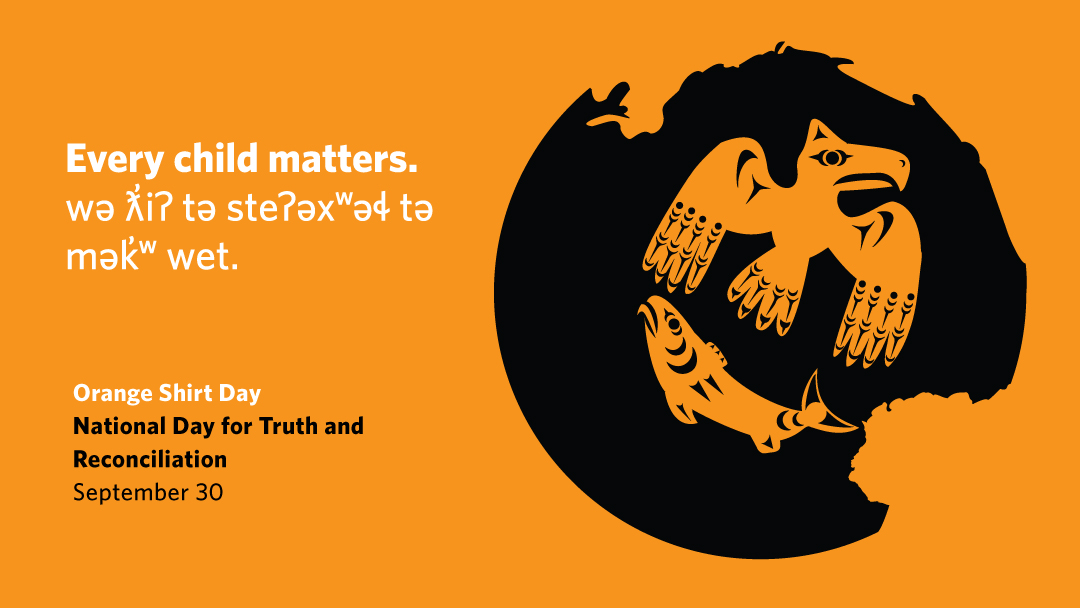
On National Day for Truth and Reconciliation we wear orange! Listen, learn and honour the stories of residential school survivors.
Three years ago the Canadian federal government passed legislation to mark September 30 as the National Day for Truth and Reconciliation. This National commemoration is designated as an opportunity to honour residential school survivors, their families, and communities, as well as acknowledging that the history and legacy of residential schools remain a vital component of […]
Lesson/Unit Planning: a guide for quick review of the essential points
This is a quick guide with questions you might ask yourself about your lesson/ unit plan to check that are considering the most essential points while planning. 1. Why do we teach..? Let’s start with this video to help us understand why thinking about the goal of your lesson/ plan is the first step to […]

Teaching math focusing on competencies rather than content
Mathematics has been known as one of the subjects that focus on content, and consequently, the procedures to achieve the right answer, rather than on competencies, or in other words, on the understanding of the procedure followed by students. However, these two ways should not be seen as irreconcilable! As the National Research Council discussed […]

Games for Language Learning
In a language learning classroom, a game “could be any activity that formalizes a technique into units that can be scored in some way” (Brown, 2001, p. 183). Additionally, a language learning game is an activity “which is entertaining and engaging”, which should be challenging in some way, and which often includes interaction and collaboration […]

Playdough for Everyone
Playdough is a tactile educational tool that can be used as a way to incorporate creativity and kinesthetic learning into lessons. It is inexpensive and easy to make using available kitchen ingredients (flour, salt, water & oil). Playdough can be used throughout the curriculum for all ages: it can be an effective form of experiential […]

Art Canada Institute: Teacher Resources
The Art Canada Institute (ACI), is a not-for-profit charity and educational organization based at Massey College at the University of Toronto. In collaboration with Canadian teachers and cultural advisors, they have developed over 40 Teacher Resources Guides, available for free in both English and French, to enable K-12 educators to teach cross-curricular subjects through art. Developed […]
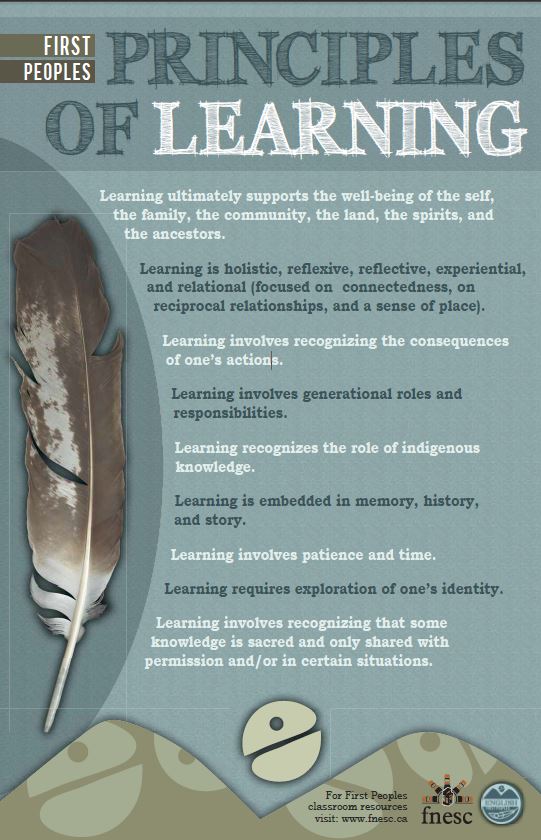
Living and Teaching the First Peoples Principles
Whether you are new to the profession or a seasoned professional, teachers in BC are called to consider how they might incorporate the First Peoples Principles of Learning (FPPL) into their classrooms and schools. Why? The Truth and Reconciliation Commission Calls to Action and the BC curriculum requires teachers to consider and incorporate […]

Taking a Class Temperature
Taking a class temperature means checking in with students to see how they are doing. By checking the emotional temperature of the students (ex. seeing how students are feeling, their energy level, etc.) teachers can better understand what their students need and what they are capable of doing in that moment. In this way, teachers […]

Classroom Management & Relationship Building
It is of utmost importance that teachers establish the norms, cultures, and routines of the classroom from the very first day of school. Building relationships in a trusting environment (where students are given a voice and choice over their learning) is key to compliance. In this session, ideas and tools will be shared on how […]

Teaching Critical Media Literacy Skills
Canada’s 18th Media Literacy Week took place from November 23 to 27, 2023. The BC curriculum incorporates media literacy throughout the K-12 curriculum in many subject areas such as English Language Arts, Social Studies, visual arts and drama. For more details on the integration of media education in K-12 BC curriculum, visit MediaSmarts. […]

Multimedia Creation: Video Editing and Screen Casting
(Way back…) in 1996, the New London Group postulated that “literacy pedagogy now must account for the burgeoning variety of text forms associated with information and multimedia technologies” Spring ahead a few decades and it is clear that multiliteracy, including the ability to create multimedia has an increasingly essential place in today’s world. Today, multimodal […]

Space Exploration Resources (K-12)
Many students are fascinated by outer space and space exploration. Understanding our planet, solar system, galaxy, and beyond is part of the BC Curriculum for science at several different grade levels, including objects in the sky at grade 1, the earth’s orbit in grade 4, and tides and eclipses in Earth Sciences 11, among others. […]

Design Challenges: Creating Class Community
Providing students with opportunities to work together, to set and achieve goals and problem solve through the process can help foster community building. Having students participate in a design challenge (developed by the teacher) is one way to facilitate purposeful, interdisciplinary engagement, in your classroom. As students become more familiar with the design thinking process, […]

A brief history… Timelines
I came across TimeToast awhile ago and was just reminded of it this morning as a tool for creating interactive digital timelines. There are many digital tools available for timeline creation – I’ve listed several in the ‘how to get started’ section below including a few open educational resources. There are also, many ways to […]
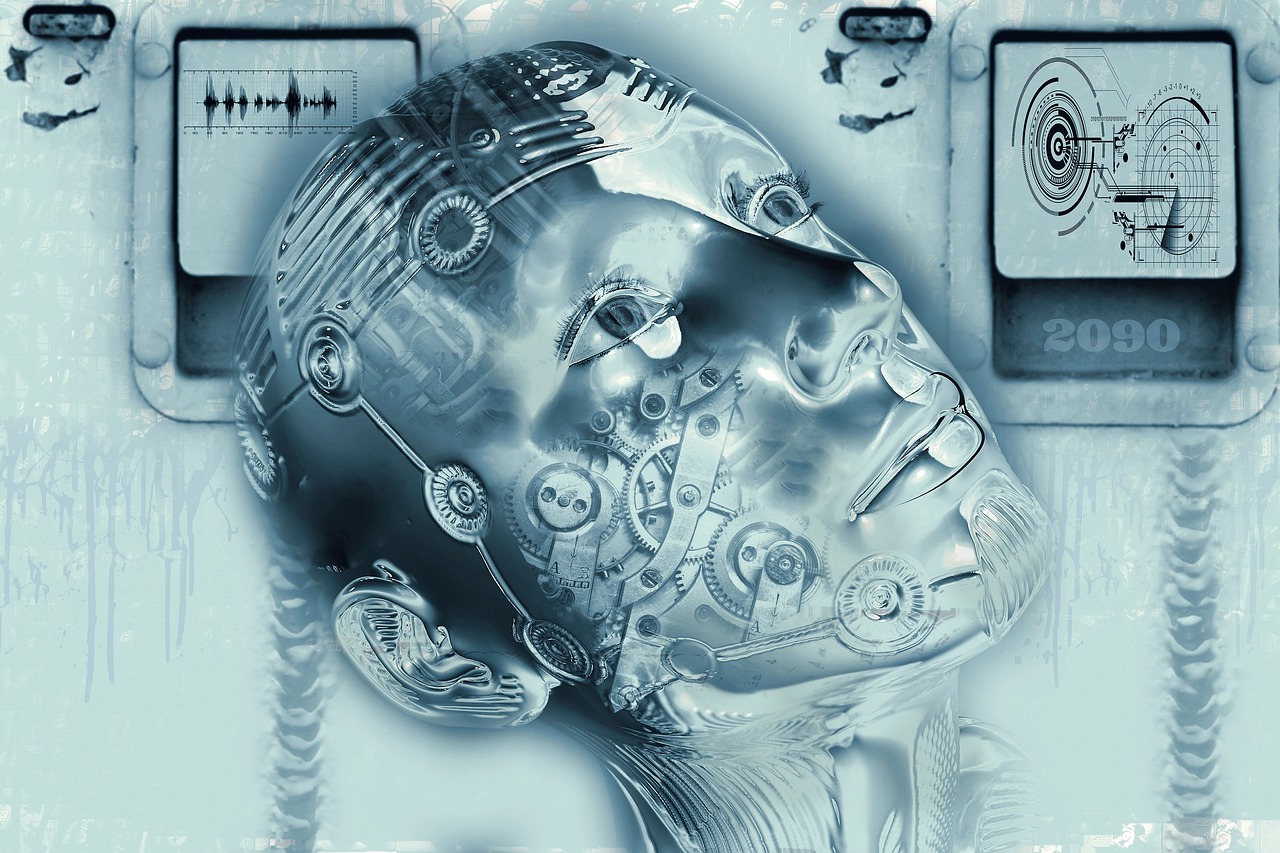
Generative AI: Possibilities and Challenges for Educators
“Cyborg writing must not be about the Fall, the imagination of a once-upon-a-time wholeness before language, before writing, before Man. Cyborg writing is about the power to survive, not on the basis of original innocence, but on the basis of seizing the tools to mark the world that marked them as other.” ~ Donna Haraway […]

Digital Storytelling
Digital Storytelling: a new spin on an old tale. Creating their own stories or telling stories using digital means challenges students to move beyond being the consumer and instead become creators by adding multi-media to their narratives. That same story also becomes accessible to a broader audience by adding videos, graphics, and audio, through web-based […]

Makerspace:
Known also as fab labs, tinkering areas, or hackerspaces, makerspaces are generally areas where people can gather to make, create, and experiment with a variety of materials and tools. As the name suggests, makerspaces are spaces where people can make stuff. While these creations are often physical things, digital productions can also be included. Varying […]
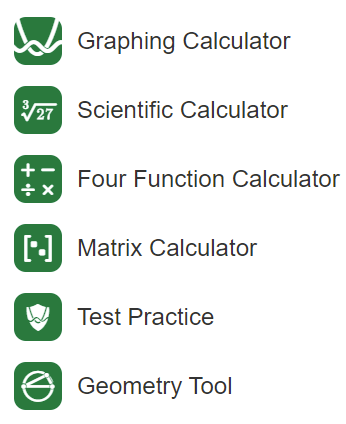
Desmos Graphing Calculator
Most secondary math classes require the use of a Ti-84 graphing calculator. However, nowadays there are other online options to produce elegant graphing and math simulations. One of the free, yet still powerful, options is Desmos. Desmos is a free online tool that can make the affordances of a graphing calculator more accessible. It is […]
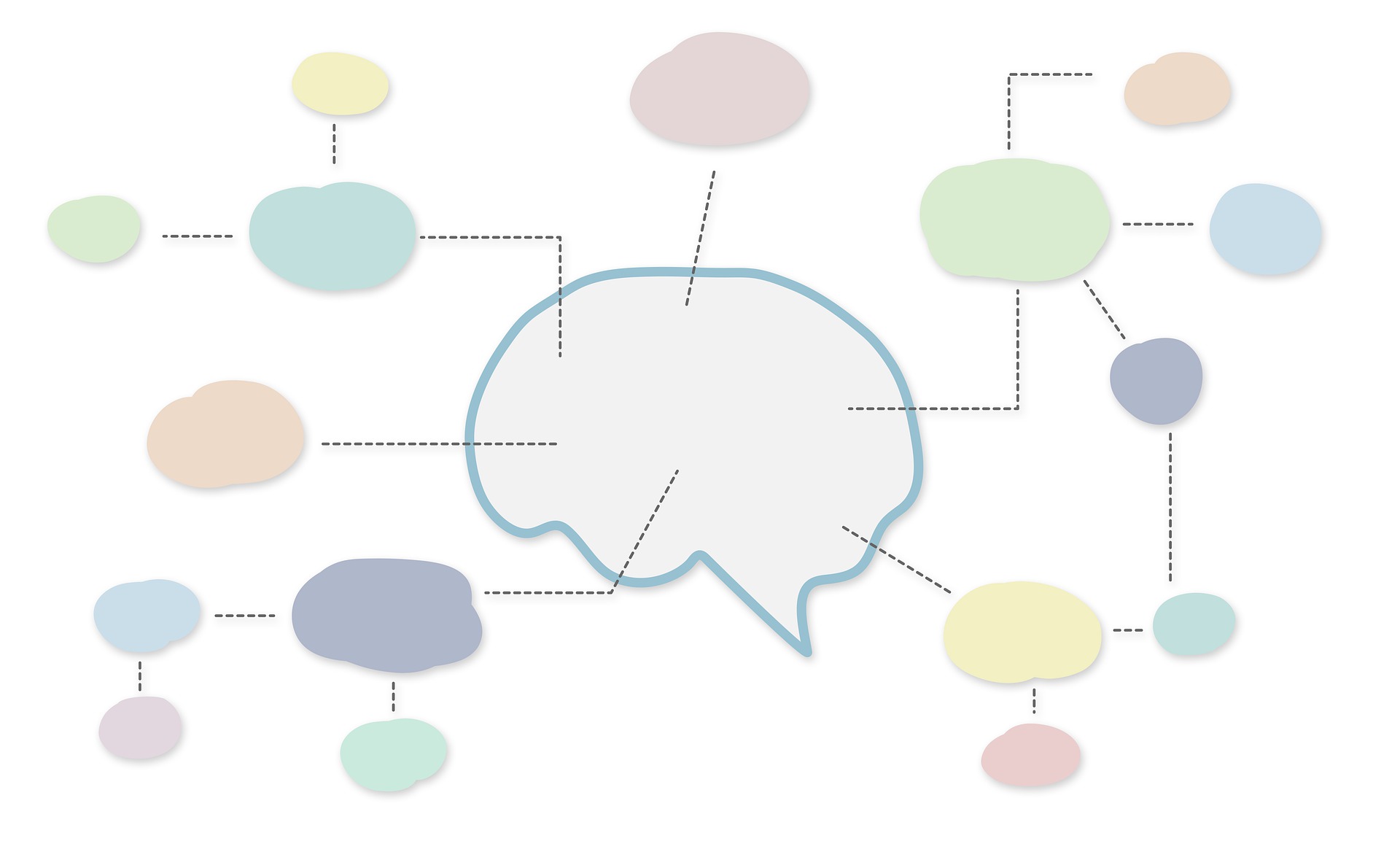
Mind Maps App
Mindmaps is a concept mapping app that is open-source, totally free and without advertisements. Moreover, the app allows you to build your concept map in your browser and save it in several formats. This is only one tool for creating mind maps or concept maps. To learn more about high tech, low tech and no […]
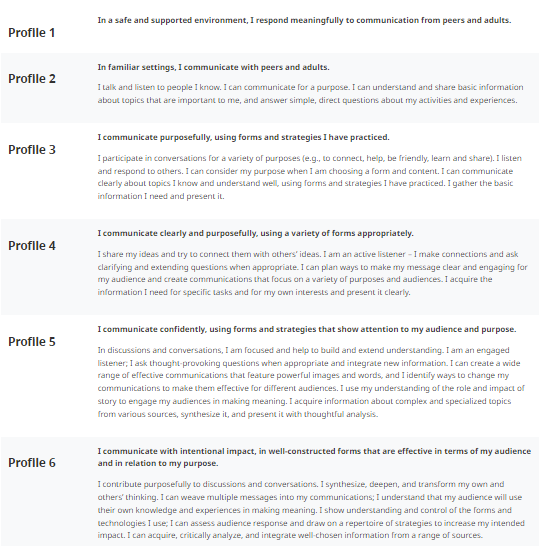
BC Curriculum: Core Competencies
Understanding the Core Competencies According to the Ministry of Education, there are some essential understandings related to the Core Competencies and how they are connected with the other parts of the BC Curriculum: “The Core Competencies are sets of intellectual, personal, and social and emotional proficiencies that all students need in order to engage in […]
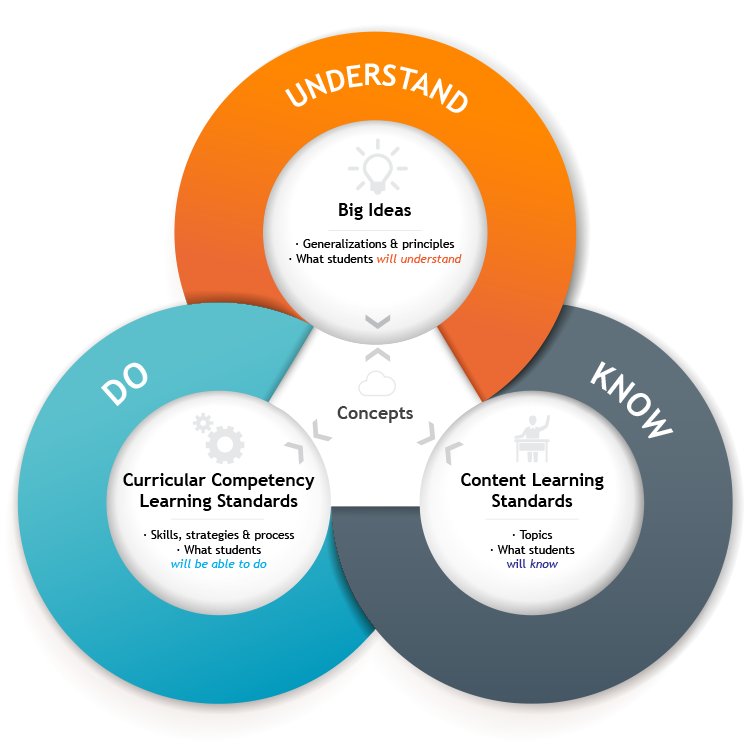
Know Do Understand (KDU): a starting point in planning
The BC curriculum’s more concept and competency based curriculum, expects that teachers combine Big Ideas, Contents, and Competencies as they plan learning experiences for their students. The purpose is to create clear goals which will guide teachers to design assessments and activities to develop concepts and skills in their students. The “Know-Do-Understand” Model (KDU) can […]

Digital Literacy: an introduction
Digital literacy “literally” means a new way of being literate – not with books and printed materials, but now with digital materials. These skills are becoming increasingly important in an ever more digitally connected world.

Resources for Indigenizing and Decolonizing Education
The Truth and Reconciliation Commission Calls to action and recent changes to the BC curriculum require teachers consider and incorporate Indigenous voice, issues, resources and perspectives in their teaching.

FNESC
The First Nations Education Steering Committee, or FNESC, is an organization that promotes the incorporation of Indigenous voices into the education system. They also advocates for the well-being of Indigenous students in British Columbia. FNESC offers a variety of Indigenous education resources, including: Resources for English First Peoples Courses Resources for promoting Indigenous languages and […]
Native Land
Native Land is an online, interactive map that maps out the ancestral lands of Indigenous peoples all over the world, specifically in the Americas, Northern Europe and Austronesia. Its “About” page states that it was created in 2015 by a non-Indigenous man named from the Okanagan named Victor Temprano. Right now, Native Land is run […]
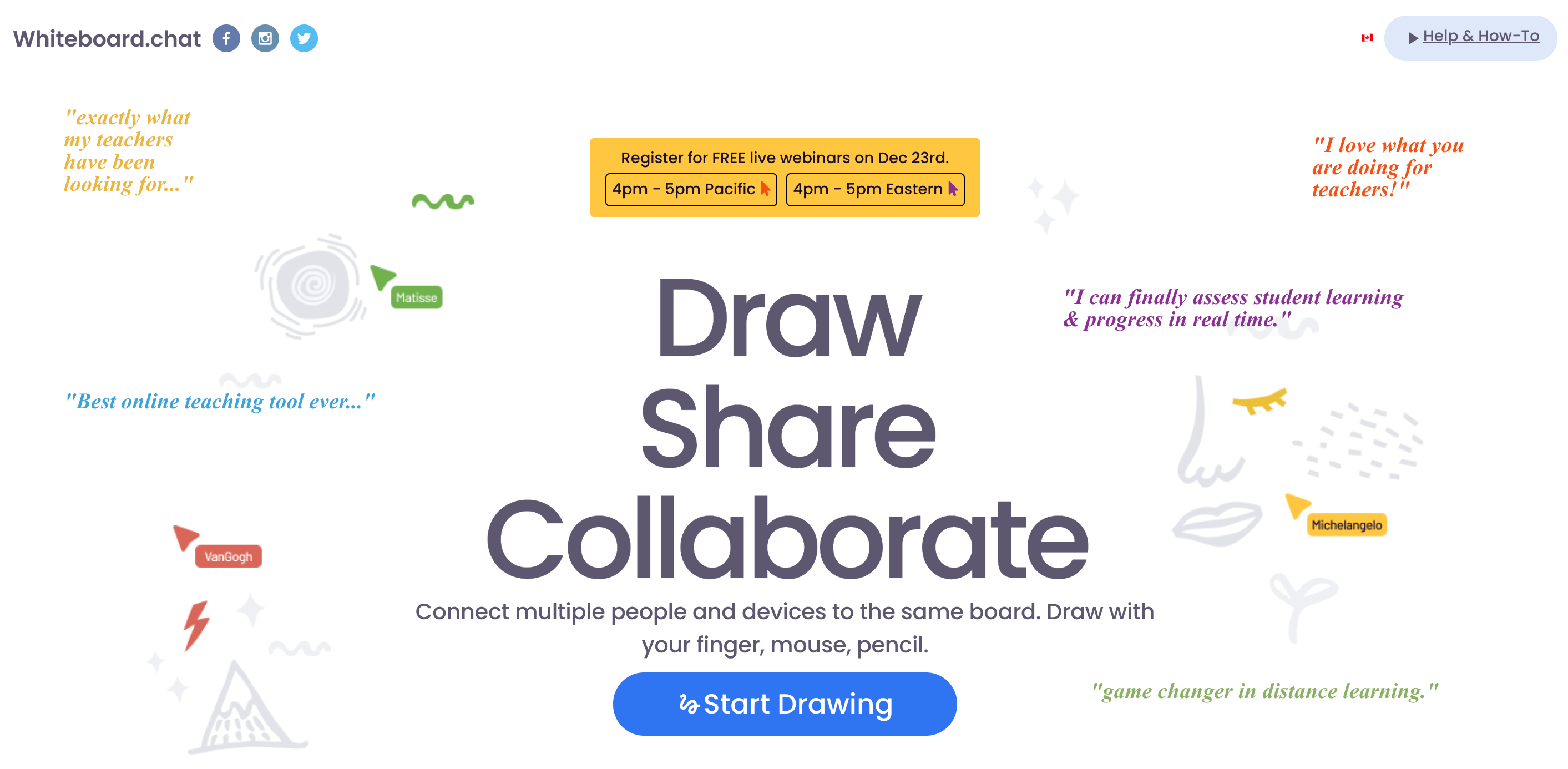
Whiteboard Chat
Draw, Share, Collaborate What is it? Whiteboard Chat is a virtual whiteboard for teachers, students, remote colleagues, parents, and kids for collaborative learning. It is free to use, connects up to 100 people to a board simultaneously, and exports boards to PDF. It also enables you to easily observe and teach many user boards at […]
Dotstorming
Dotstorming is a free tool for collaborative brainstorming and for voting on ideas that people share on a board. You can place cards on the topics board with ideas or options that people can vote on. Also, there are various types of boards (a collage, a voting board, and a wall). The different kinds of […]

EtherDraw
EtherDraw is an open-source drawing application created by Etherpad in 2015. It is a part of the Sandstorm Open ETC apps project, which is a collection of open-source applications hosted within Canada (thereby following FIPPA guidelines), geared towards educators and students. Ether Draw can be used by students and teachers to draw, paint or write […]
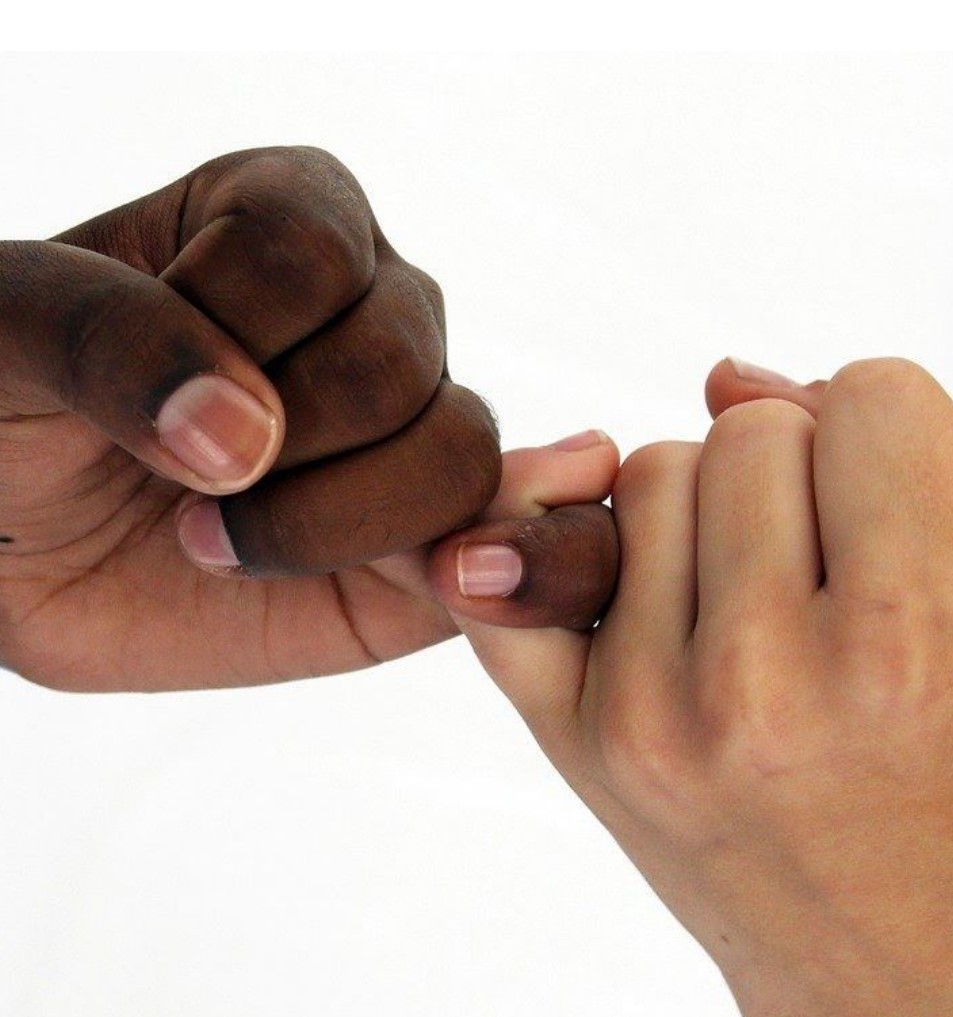
Delta School District Anti Racism Website
This website was launched in the Fall of 2020 as a resource for teachers to learn more about anti-racism. Its features include a glossary of anti-racism-related terms, frequently asked questions about anti-racism as well as anti-racist resources that can be used in classrooms. It also provides suggestions on how to discuss anti-racism amongst oneself and […]

Voices into Action
Voices into Action is a human rights, anti-racist and anti discriminatory lesson planning resource created by the human rights advocacy group Fighting Against Antisemitism Together (FAST). It is divided into six categories: Human Rights, Genocide, Understanding Prejudice and Discrimination, Immigration, Personal Action and Living Together in Today’s World. Each category is further divided into one […]

Kaltura: Media housing and sharing without Youtube!
Have you ever wanted to share a video but don’t want to upload to Youtube? Are you trying to embed a video in a Canvas discussion or assignment and find you’re low on space or it’s taking too long to load? As UBC Faculty, Staff or Students, you have the option of using Kaltura – […]

Sync
Watch, Share, Talk about Videos in Sync A UBC Launchpad project was recently built by UBC students as a part of a university software engineering design club. Sync is a synchronous Youtube streaming app which enables you to share, watch, and discuss videos with your friends, colleagues, and students. It is […]

Choose Your Voice
Choose Your Voice is an anti-bullying and anti-discriminatory lesson planning resource created by the human rights advocacy group Fighting Against Antisemitism Together (FAST). It is divided into four lessons: Bursting the Voices of Stereotypes, Voices from the Past, Voices from the Present and Choose your Voice. Each unit includes a video of approximately five minutes […]
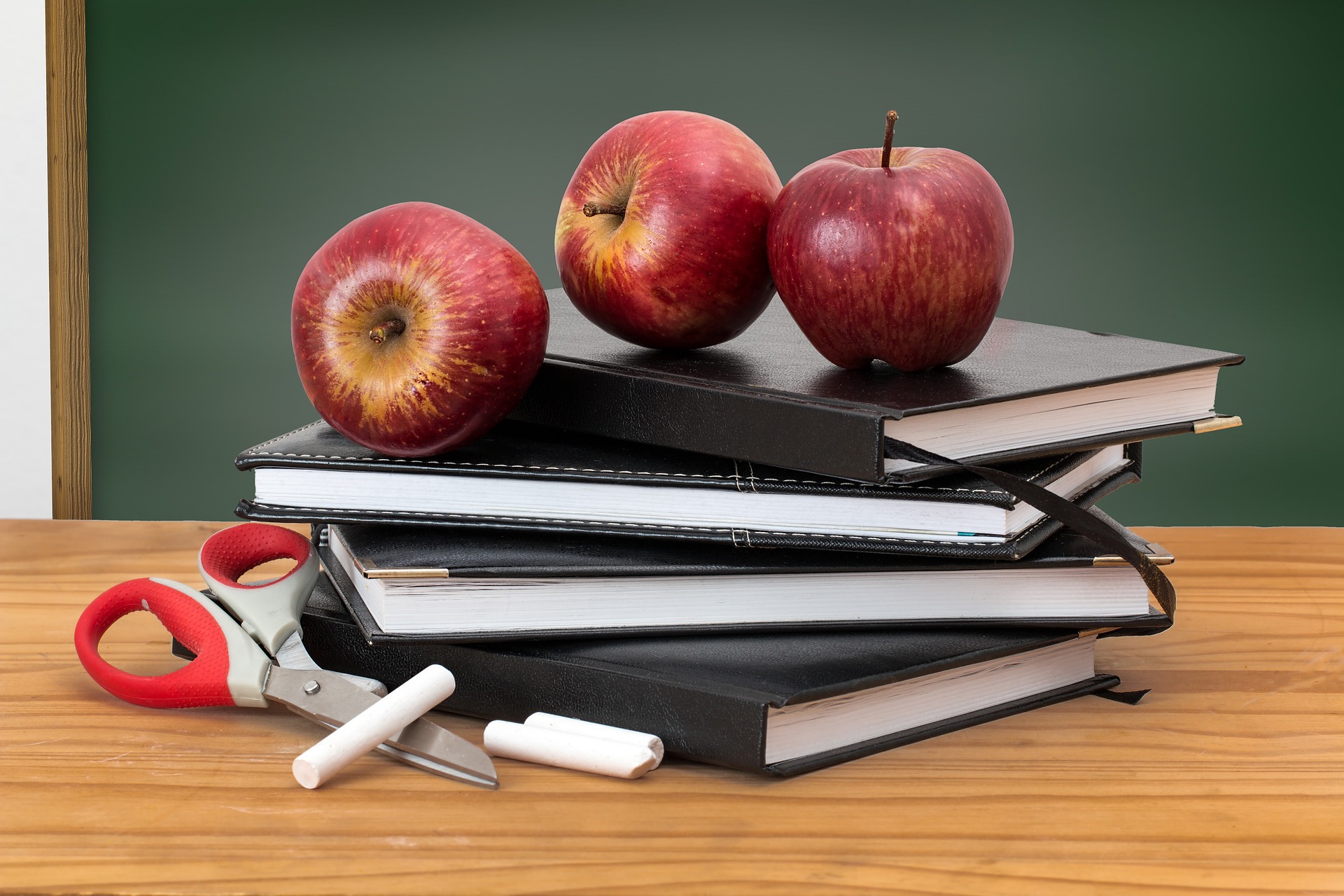
BC Curriculum: Planning Templates
The Learning Design Blog is a resource developed by Claire Rushton, Director TEO & Yvonne Dawydiak, Learning Design Manager. We have gathered some templates from across school districts and developed some resources with faculty to support TCs in planning for practicum. As TCs develop their understanding of planning and begin to engage in designing learning […]

iNaturalist
A joint initiative of the California Academy of Sciences and the National Geographic Society, iNaturalist creates an online and global network of naturalists, biologists, and plant-enthusiasts. With the goals to connect people with nature and to create a repertoire of biodiversity data, iNaturalist is a potential entry point for students (and teachers!) into the world of […]

Found Poems: creating poems from words around us
Found Poetry is a form of poetry created from existing texts or literature. Words or phrases are taken out, refashioned, reordered, and presented as poems with new meanings. Similar to a collage, poetry can be made from newspaper articles, magazines, letters, street signs, speeches, poems, or even textbooks. Creating found poems can support interdisciplinary learning […]

Computational Participation: creating interactive digital stories with Twine
On Friday, August 28th, 2020, I had the opportunity to collaborate with Dr. Jennifer Jenson, Professor in the department of Language and Literacy Education at UBC-Vancouver on a workshop for teachers taking part in a week of learning with Science World: STEAM days 2020 (#STEAMdays20). In our session, Jennifer introduced participants to the concept of […]

Learning about and through Food: podcast resource post
Food is an interdisciplinary concept that intertwines through a wide range of subjects: home economics, science, math, arts, and many more. In Episode 5 of our recently launched Thinking outside the Sandbox podcast, Dr. Kerry Renwick, Dr. Susan Gerofsky, and Dr. Lorrie Miller share their ideas and experiences with respect to food and the development […]
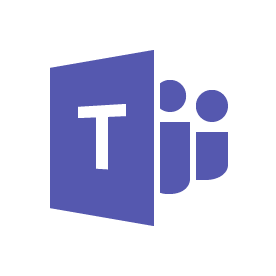
Microsoft Teams
Microsoft Teams is a web communication tool that can be used to facilitate group chats and host meetings. In support of remote teaching and learning, Microsoft currently offers free access to Office 365 (including Teams) for students and teachers. This blog post will highlight specific features of Microsoft Teams and provide information on how to […]

Zoom
Zoom is a free web communication tool that has been widely used ever since the transition to virtual work and learning. Similar to other web communication tools featured in the Scarfe Sandbox resource bank, Zoom allows teachers and students to meet in real-time and actively participate online. This blog post will cover the tool in […]

Google Meet
In April 2020, Google rebranded its web conferencing service previously known as Hangouts Meet to Google Meet, catering to larger groups and optimized for real-time meetings. Easy to join and free for anyone with a Google account, teachers and students can expect a seamless and collaborative online learning experience with Google Meet. This blog post […]

Digital-Tech Integration: podcast resource post
Digital literacy is a critical element as we look to enhance teaching and learning in today’s classrooms. In Episode 2 of our recently launched Thinking outside the Sandbox podcast, Dr. Jennifer Jenson, Dr. Marina Milner-Bolotin, and Dr. Sandrine Han share their ideas and experiences with respect to digital technology integration and the development of digital […]

Web Conferencing Tools
Web conferencing tools allow teachers and students to stay connected during this unprecedented time. From sharing a slideshow presentation to facilitating small group discussions, these learning technologies provide an alternative to physical classrooms. This blog post will provide a general overview of the various web conferencing tools (e.g., Zoom, Collaborate Ultra, Google Meet, Teams) and […]

Collaborate Ultra
Blackboard Collaborate Ultra is a browser-based web conferencing tool that teachers can use to schedule virtual meetings. Ideal for synchronous lectures and group presentations, Collaborate Ultra provides an accessible space for online teaching and learning. Given that it is browser-based, students are not reqiured to install a specific software and can join the meeting anywhere […]

Jamboard
NOTE: September 2023, Google announced that it is discontinuing JamBoard… For now, as of Fall 2023, it is still available… this will likely change! Jamboard is a digital whiteboard app developed by Google that can be used to create visual presentations and projects. It is a great tool for group work as students can log […]

Science Journal
Science Journal is a free app developed by Google that allows mobile devices to record and document experiment results. A phone is no longer just a pocket-size device but also a compass, accelerometer, magnetometer, and so much more. With its easy-to-use features and extensive resources for educators, Science Journal is highly accessible and can be […]

Phenomenal Physics & Astronomy… At Home!
Throughout the summer, the UBC Physics and Astronomy Outreach team will be introducing physics and astronomy activities that can be easily done at home and adapted for online teaching & learning. Accompanied with extensive tutorials and detailed instruction guides, the Phenomenal Physics & Astronomy at Home program is an ideal resource for teacher candidates to […]

myBlueprint
myBlueprint is a Canadian-based online educational planning tool that provides a platform for students to explore and document their academic and vocational interests, eventually creating a step-by-step roadmap to achieve their goals. Students in grades K-6 can use All Aboue Me to reflect on their learning, track their growth, and share their achievements with teachers […]

Video housing, annotation and sharing: possibilities for remote observation of teaching
Sharing video to youtube or teachertube and embedding on a website or sharing via URL is an efficient way to share video with others. Sometimes, however, we do not want to make content available in these platforms. In particular, when working with students, Canadian data housing and FIPPA compliance are essential. In the case of […]
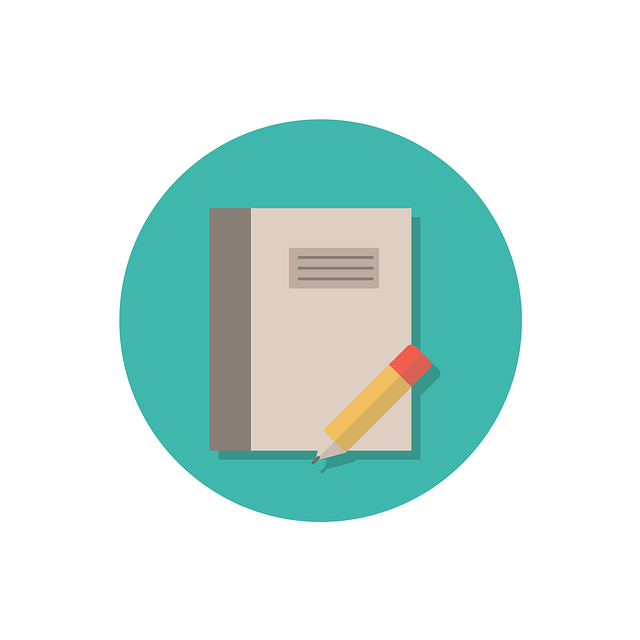
Electronic Signatures
Teaching and working remotely brings about new challenges many of us haven’t considered. Authorizing documents through your signature may seem complicated when you cannot sign a digital screen with your pen. Thankfully, there are many solutions to this issue. Note that this post only covers electronic signatures and not digital signatures. Digital signatures involve cryptographic […]

Digital Communication: becoming a teacher
There are many ways teachers contact their students and each holds different considerations. Below are a few scenarios and suggestions to support professional communication. When calling parents and students by phone use the school phone when possible call during school hours ensure parents are aware you are speaking with their child if using your cell […]

Room Design Apps
What are room design apps? Room design apps are web or mobile applications that are used by interior designers to create mockups for floor plans. They vary in features, functionality and accessibility but all are similar in their function of creating a working layout for an interior design. Most of these apps are designed to […]

CBC Curio.ca
Curio·ca is CBC’s educational streaming subscription service. Available on the site are stories from the English television news broadcast, The National, and its French counterpart, Le téléjournal, as well as segments from national and local radio news and feature episodes from regular television broadcasts. Curio.ca also hosts arts and entertainment programming, including performances from the […]

Blogging in Teacher Education
Social Networking, defined by Gunawardena et al (2009) as the “practice of expanding knowledge by making connections with individuals of similar interests” is a potentially powerful tool for both Post-Secondary Faculty and the K-12 classroom teacher. Through this networking, students are afforded the opportunity to co-create knowledge within a Community of Practice (Wenger et al, […]

Burning Questions from Secondary TCs
I’ll respond with notes or links to resources over the next short while to the questions that emerged on our Menti poll January 2020 (I’ll also try to organize or maybe alphabetize at some point…) District Learning Resources (to answer the ‘do districts have’ questions… what districts have varies widely… many/most coast metro have some […]

Tinkercad
According to its website, “Tinkercad is a free online collection of software tools” for what is known as 3D CAD (three-dimensional computer aided design) as well as coding, circuitry, and 3D printing. With a variety of target audiences, including students, parents, and teachers, as well as hobbyists and general enthusiasts, Tinkercad provides users with web-based […]

ScribJab
Scribjab is a tool through which you can create and share multilingual digital stories. Stories are written (and/or narrated) in 2 languages. Scribjab was created by two professors from Simon Fraser University (Kellen Toohey and Diane Dagenais) and is offered free of charge to users through a browser-based or mobile-based app (iTunes). Not only do […]
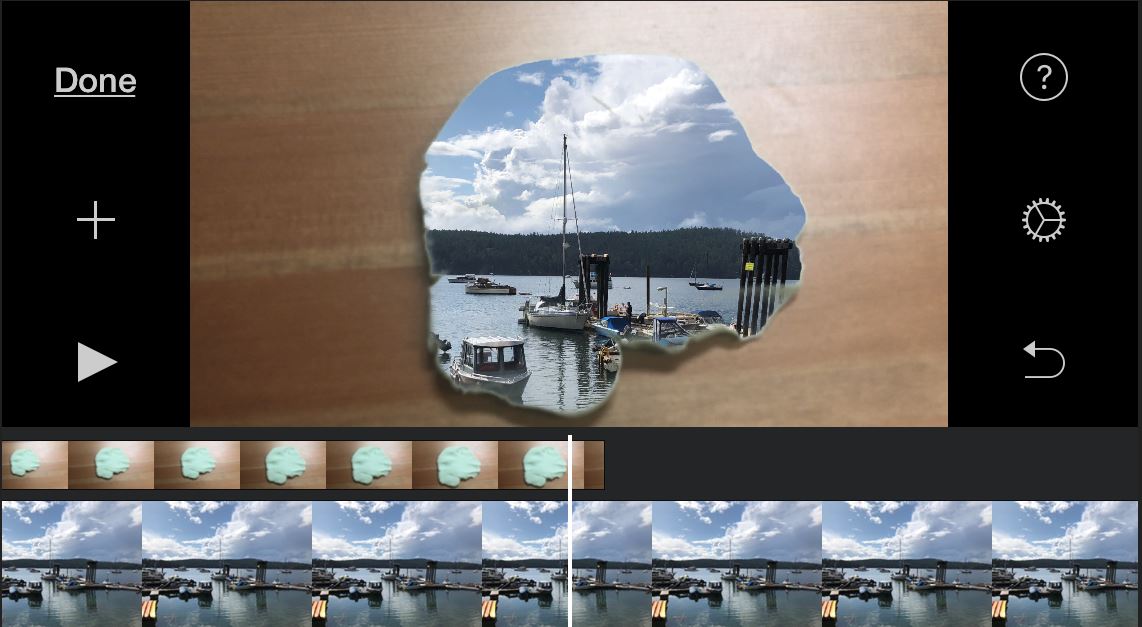
Green Screen #wormholechallenge videos
The #wormholechallenge seems to have emerged on Twitter over the past few weeks spurred on by some improvements in iMovie that make ‘green screen’ videos highly accessible to those with the free mobile App or the full iMovie application on iOS. Using any green (or blue) background, you can create the appearance of a wormhole […]
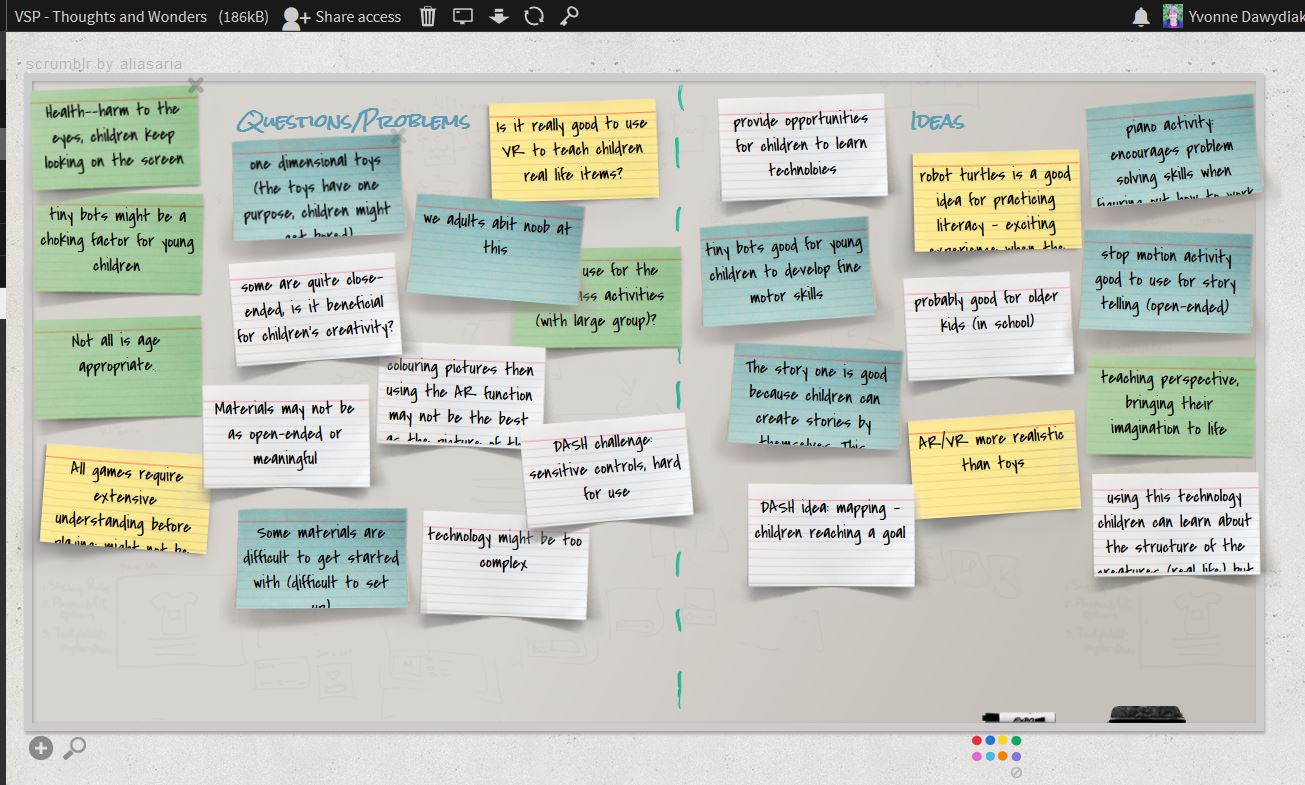
Scrumblr – OpenEd App
Scrumblr is a visual note board. It is one of a suite of browser based apps available through the Open Ed Project. All apps in this project are open source. The instance of the app we use is within ‘Sandcats’ a Canadian housed server that is part of the Open Ed Project. All class response […]

Play-based Learning: introducing digital (and other) technologies
“Play is nature’s way of teaching children how to solve their own problems, control their impulses, modulate their emotions, see from others’ perspectives, negotiate differences, and get along with others as equals. There is no substitute for play as a means of learning these skills.” (Gray, 2013) Through play, children of all ages, including adolescents, […]

Play-based learning to Introduce Digital Tech – Lesson Plan
Play based learning and Digital Tech (Storybird example lesson plan – IMHO can be adapted to most any application, tool or technology from K to post-sec) Rationale: Learning through an experiential and socially constructed play-based approach, students are provided with agency and the opportunity to communicate and co-create their understandings. By NOT providing step by […]

Scavenger Hunts, BINGO games & more: get your students moving!
“…challenge and learning are a large part of what makes good video games motivating and entertaining. Humans actually enjoy learning, though sometimes in school you wouldn’t know that” (Gee, 2007). An increasingly large body of work supports the notion that game-playing can promote engagement and and deepen student learning. By playing games, an activity deeply […]

Digital Tech in the Early Years
The role of digital technologies in society is evolving faster than most of us could ever have imagined only a few years ago. So too has the infusion of digital technologies in teaching and learning contexts increased. Due to the rapidity of this change, it is sometimes problematic for educators to know what kinds of […]
StoryWeaver
A digital story platform that hosts numerous multilingual stories so that students can have access to an endless stream of stories in their home language to read and enjoy independently or with others. It is also an Open Educational Resource! Students from multilingual backgrounds deserve to read books in their home language and digital dual […]

Classroom Community
Community is a unified group of individuals with something in common—be it place, culture, custom or all three. In a classroom, achieving such a community is integral to the educational project. But a group of students in your class is not automatically a community just because they all share the same room for a certain […]
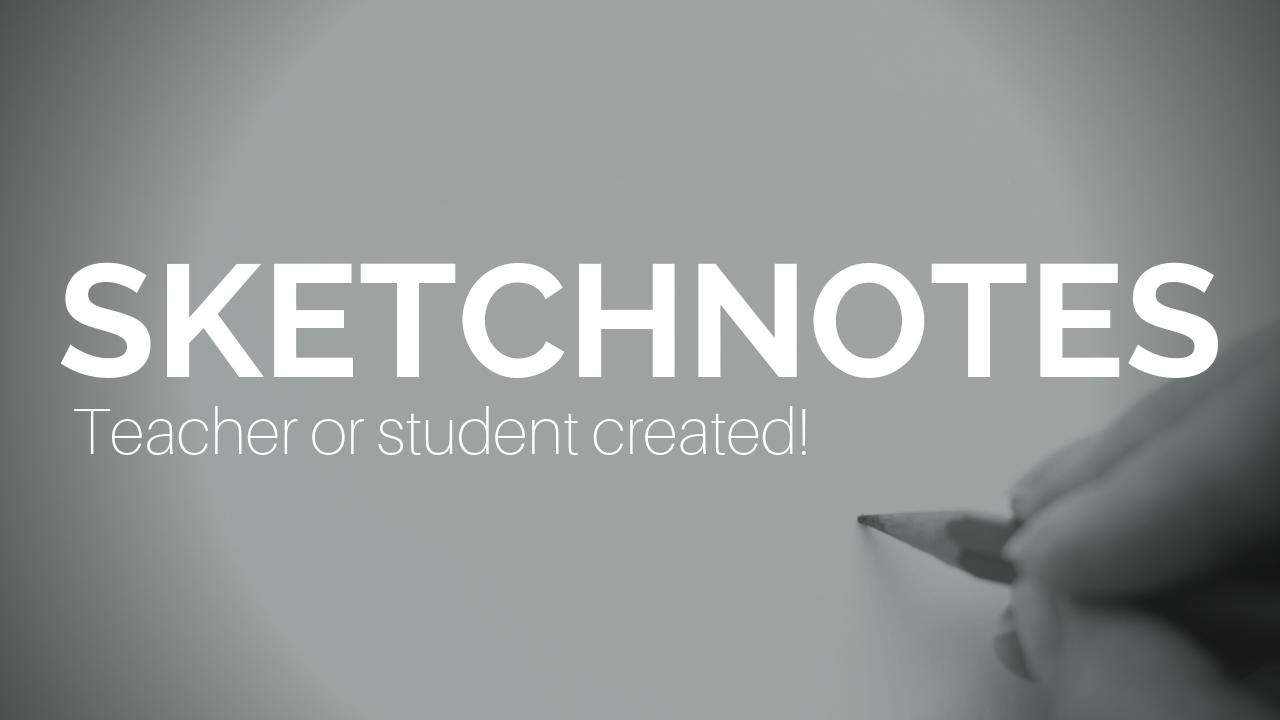
Sketchnotes
Sketchnotes are a way to take notes that organizes thoughts and ideas in a visually stimulating way, without requiring artistry skills. The ability to summarize or synthesize what we have learned is an advanced skill and sketchnotes are one way of teaching and practicing this skill. They allow the listener to focus on what they […]

Summer Learning!
Now that everyone has had opportunities to view technology being used in their practicum schools, we wanted to provide some opportunities for you to engage with some educational HOT TOPICS! All the sessions below are drop-ins, brief, and highly engaging. Stay for 10 minutes or longer and know that all resources will be emailed to […]

Le cadre de la littératie numérique de la Colombie-Britannique
Le Cadre de la littératie numérique de la C-B (PDF – disponible en anglais seulement) fait partie du programme d’enseignementde la C-B. Il fournit une vue d’ensemble des compétences et des stratégies que les profs doivent communiquer dans leurs classes. Le cadre spécifie les types de connaissance et de compétences dont les élèves ont besoin […]

Planboard by Chalk.com
Planboard is an online day plan for teachers published by Chalk.com. Planboard can be downloaded as an app for your iOS or Android device. Your Google docs can also be seamlessly integrated into any day plan. Many educators use multiple devices to get our work done. By using web-based planning software/apps, the mobile teacher can […]

Seeds and STEM: Science Rendezvous in the Faculty of Ed.
Thank you for participating in the Science Rendezvous event at UBC, for visiting the Faculty of Education and welcome to the Scarfe Digital Sandbox, an open educational resource to share digital technologies and STEAM learning resources and ideas for teaching and learning! If you took part in the Teacher Ed Green Screen, you can find […]
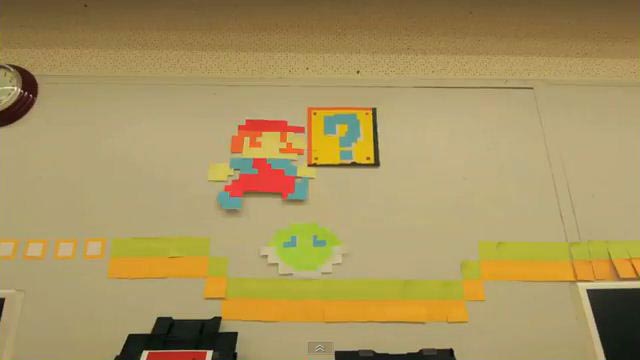
Stop Motion Studio
Stop motion animation can be created in many different ways. Today, there are some helpful apps to make the often time-consuming task more streamlined! You can, however, just set transition between clips in any slide show or movie app to 0 or .5 to create a stop motion effect (similar to a no-tech ‘flip book’ […]
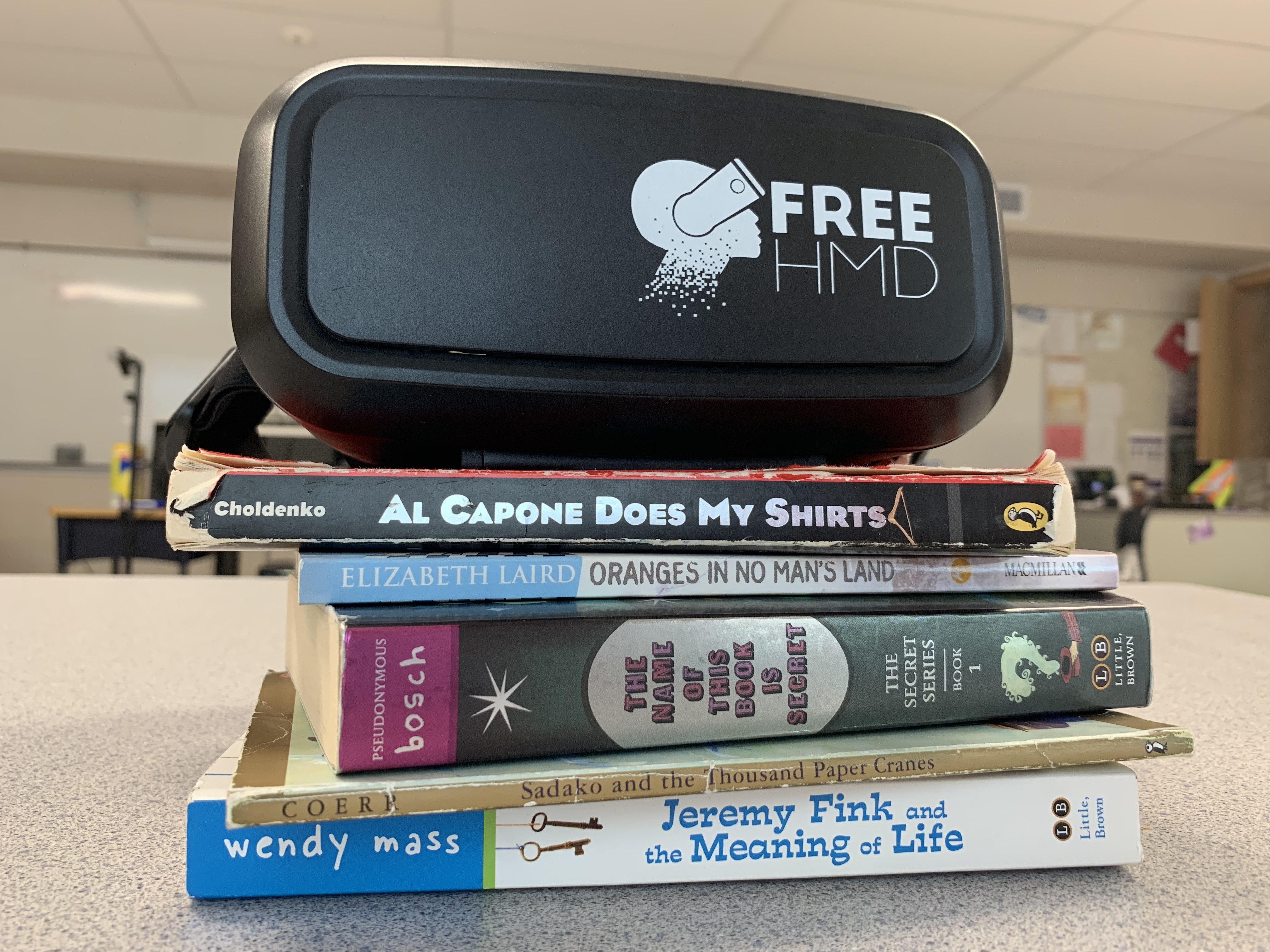
VR Tours & Literacy
NOTE: As of June 2021, Google Tour Creator is being discontinued (and this post and accompanying video resources will be archived/removed) Have you considered how 360° video, images, Augmented and Virtual Reality might help spark your students’ creativity and, perhaps, engage them in the ‘place’ or setting of a novel? In the past, such technologies […]

Poems from the Garden
Explore and be inspired by gardens that were, that are and that might be. Create and share eco-poetry in an online map. Consider the possibilities and issues with respect to outdoor learning and digital technology integration.

Ressources pour vous aider à enseigner la science, l’éducation physique et les maths
Il s’agit ici de quelques ressources pour vous aider à enseigner la science, l’éducation physique et les maths. L’apprentissage d’une langue est un processus sans fin pour les étudiants et les enseignant.e.s. De plus, au Canada, un pays bilingue, les étudiants ont la chance d’apprendre le français et l’anglais à l’école publique. En tant […]

The BC Digital Literacy Framework
The BC Digital Literacy Framework is part of the revised BC Curriculum. It provides an overview of the digital literacy skills and strategies that teachers are now required to convey in their classrooms. The framework outlines the types of knowledge and skills that students need in order to be successful in today’s technological world. It […]

Star Viewing Apps
These are apps that provide an immersive and augmented viewing of the stars, planets, and sometimes even space stations or satellites! They allow students to recognize and experience the locations of various stars in relation to themselves. It’s a powerful tool that promotes questioning, deeper understanding, and engagement because students can rotate their devices to […]

Merge Cube
Merge Cube is an Augmented Reality square that applies realistic graphics and 3D models with which users can engage (available on iOS or Android) using both free and paid apps on a mobile device. Merge Cube, along with available apps, allows users to apply a different interface to their experience. Some apps are simple viewers […]

Insert Learning
A chrome-extension to insert questions, highlight text, and add in other information to pre-existing webpages. This extension allows the teacher to read a web-page and modify the page by adding in questions, sticky-noting relevant material or videos, and highlighting key words or points that students should remember. It encourages students to engage with the information […]

Programmation glisser-poser : Scratch
Scratch est un langage de programmation glisser-poser pour les enfants de tous âges pour apprendre les bases du codage. C’est gratuit et disponible comme application de web ou de bureau. ScratchJr pour les enfants de 5 à 7 ans est disponible sur les tablettes Android et iOS. Scratch vous permet de créer tout ce que vous voulez […]
Inspiration Maps
Inspiration is a concept mapping iPad app that allows users to digitally brainstorm ideas. Brainstorming helps learners (and teachers!) connect their background knowledge to new learning concepts and content. There are many available free and paid applications (browser based, computer based or mobile) to support concept mapping. Mindmup is a free browser based application that […]
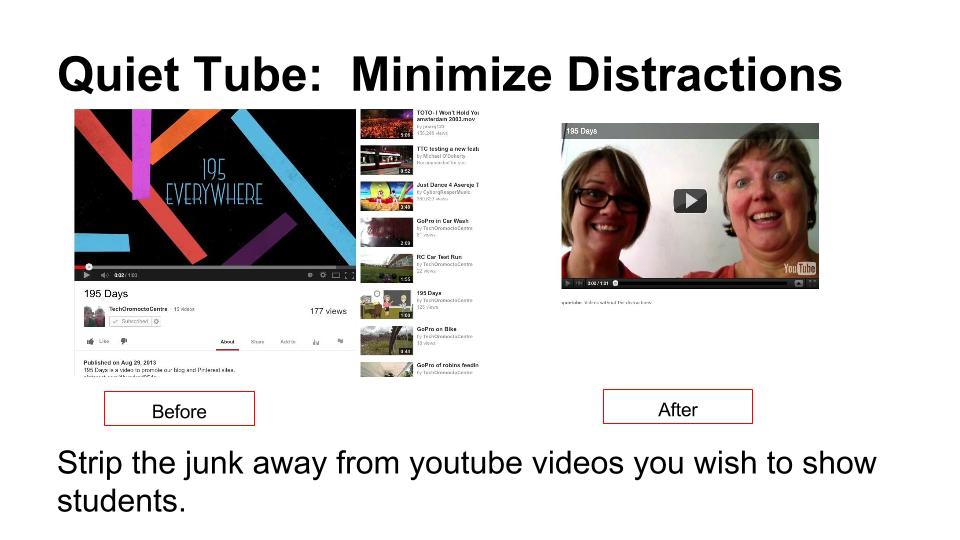
QuietTube
Quietube is a web-browser extension that simplifies viewing youtube videos by eliminating unnecessary ads and other distractions. Nothing disrupts a lesson more than when an unexpected Ad appears before a youtube video that was being used in a lesson. For K-12 teachers, this can be especially problematic depending on whether you are using a personal […]

Survive the Sound
“Survive the Sound” allows you and your students to digitally experience the great migration of salmonids (chinook, coho and steelhead) as they make their way through Puget Sound to the Pacific Ocean. As an educator, your class can use this gamified experience that sources real data to observe and track them as they fight the […]

Quelle Histoire
“Quelle Histoire” permet aux plus jeunes d’explorer l’Histoire et de découvrir le patrimoine culturel mondial. “Quelle Histoire appuie sa collection, de livres et d’applications sur de «petits personnages», grandes figures de l’Histoire, auxquels les enfants peuvent facilement s’identifier. Le traitement graphique de la collection est novateur, coloré et adapté aux enfants de primaire.” (Quelle Histoire, […]
Rewordify
A website that modifies, simplifies, and “rewordifies” text. It allows you or students to enter a piece of text and then choose what level you want to rewordify (modify) it to between levels 1 – 5. You can then choose from a list of activities to go along with the words you’ve selected. Many texts […]

Scribjab (FR)
Scribjab est un outil multilingue où on peut créer et partager des histoires numériques. Les histoires sont écrites en 2 langues: Pour en savoir plus sur Scribjab il y a la visite guidée qui est disponible sur leur site à propos. Le site a été créé par deux professeures de l’Université de Simon Fraser (KellenToohey […]
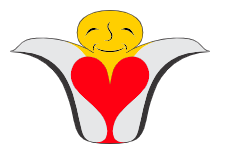
Storybooks Autochtons / Indigenous Storybooks
Indigenous Storybooks est un site canadien destiné aux enfants, aux familles, aux membres de la communauté et aux éducateur.rice.s. Inspiré des histoires sous licence libre de “Little Cree Books”, ce projet vise à rendre le texte, les images et les enregistrements audio des histoires disponibles dans les langues autochtones ainsi qu’en anglais, en français et […]
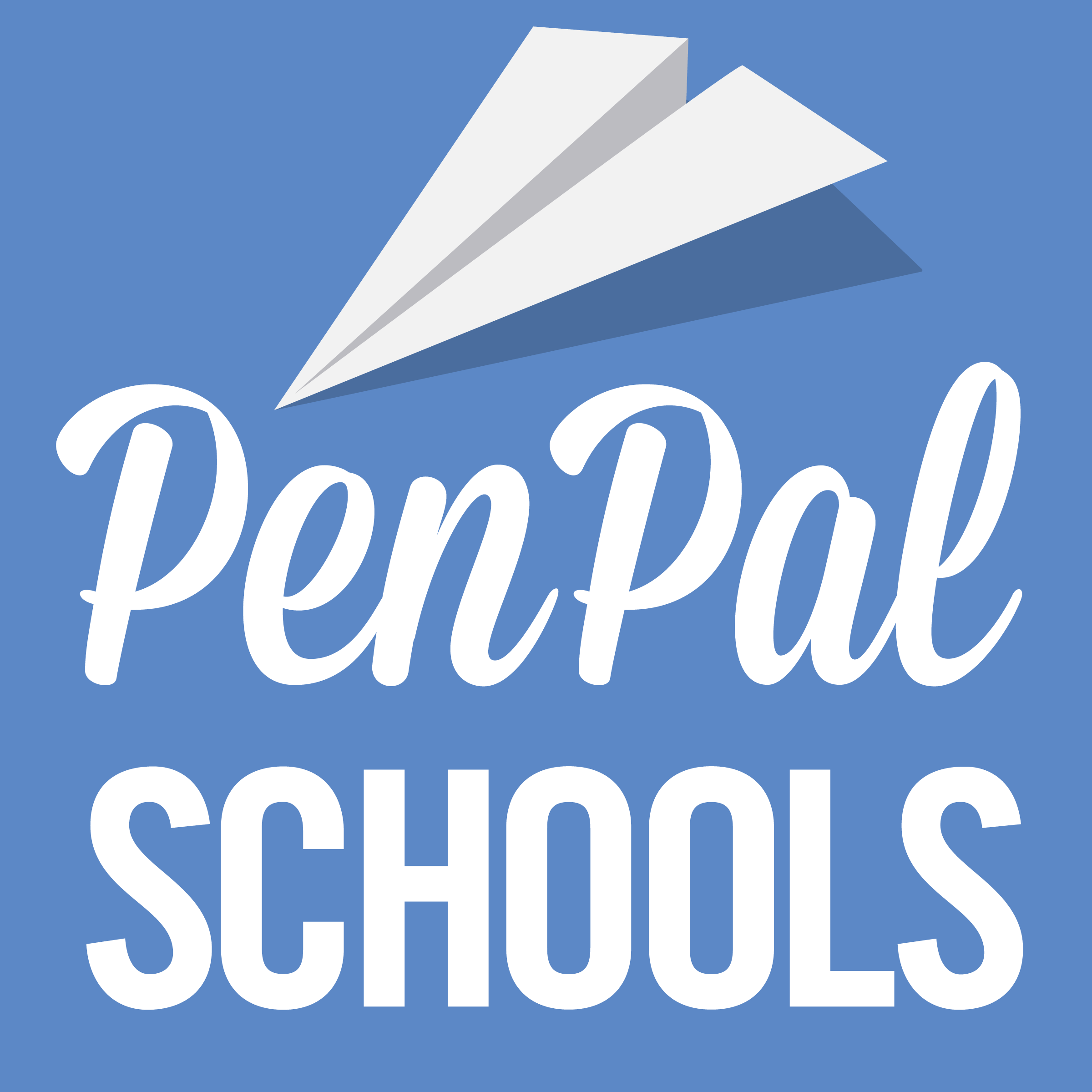
Penpal Schools
Penpal Schools is an online service that gives students an opportunity to be matched internationally with other students where they can have an engaging conversation, ask meaningful questions, and learn with others. This platform is robust and provides teachable information for various themed topics thereby helping build background knowledge for students to discuss with their […]

Google Tour Builder
Google Tour Builder (not to be confused with Google Tour Creator) is a digital storytelling app that utilizes Google’s map functionality to add a location-based element to a story. If you have used Google My Maps, this app works very similar. In Google Tour Builder, you select a list of locations and include a write-up […]
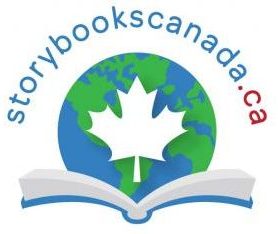
Storybook Canada (FR)
Storybooks Canada est une collection de livres numériques gratuits, disponibles dans plusieurs langues et accessibles via n’importe quel navigateur Web. Le texte et les narrations enregistrées sont accessibles en anglais, en français et dans d’autres langues. Storybooks Canada fait partie des ressources éducatives libres (REL) et sont partagées sous la license internationale de Creative Commons […]
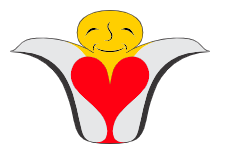
Indigenous Storybooks
This is a repository of free open licensed online stories written by indigenous peoples in Canada. Inspired by, and utilizing, the open-licensed stories from Little Cree Books, this project aims to make the text, images, and audio of stories available in Indigenous languages as well as English, French, and the most widely spoken immigrant and refugee languages of […]
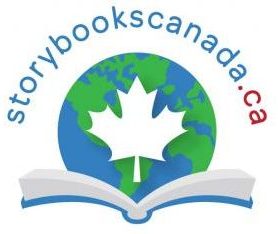
Storybooks Canada
What is it? Storybooks Canada is a collection of free Digital Books that are available in multiple languages and accessible through any web browser. The text and recorded narrations can be accessed in English, French, and other languages. As an Open Education Resource shared under a Creative Commons 4.0 International License, visitors are free to access, download, adapt […]

FNMIEAO : Le centre d’éducation des Premières Nations Métis et Inuits
Le centre d’éducation des Premières Nations Métis et Inuits (FNMIEAO) offrent des ressources pour aider l’enseignement de la Commission de témoignage et la réconciliation du Canada. Ici on peut trouver des vidéos qui inclut les voix de quatre communautés premières nations de l’Ontario : les Ojibways de Onigaming, Kitchenuhmaykoosib Inninuwug, Chapleau Cree, et Oneida des […]
Faune et Flore du Pays
Le site Faune et Flore du Pays est fondé sur la série de vignettes télévisées “La faune de l’arrière-pays”. Une série produite par le Service canadien de la faune (SCF) pour faire connaître les espèces indigènes. Dans les années ‘60 une série de fiches d’informations détaillées étaient publiées sur papier en relation avec chaque émission. […]
Blocky-Games: Programmer en jouent
Blocky-Games est une série de jeux éducatifs pour enseigner le codage. C’est fait pour les enfants qui n’ont jamais eu d’expérience en informatique. A la suite de ces jeux, les joueurs pourront utiliser la base de texte pour programmer. Blocky-Games est conçu pour des élèves plus jeunes dans l’école primaire (de la maternelle à la […]
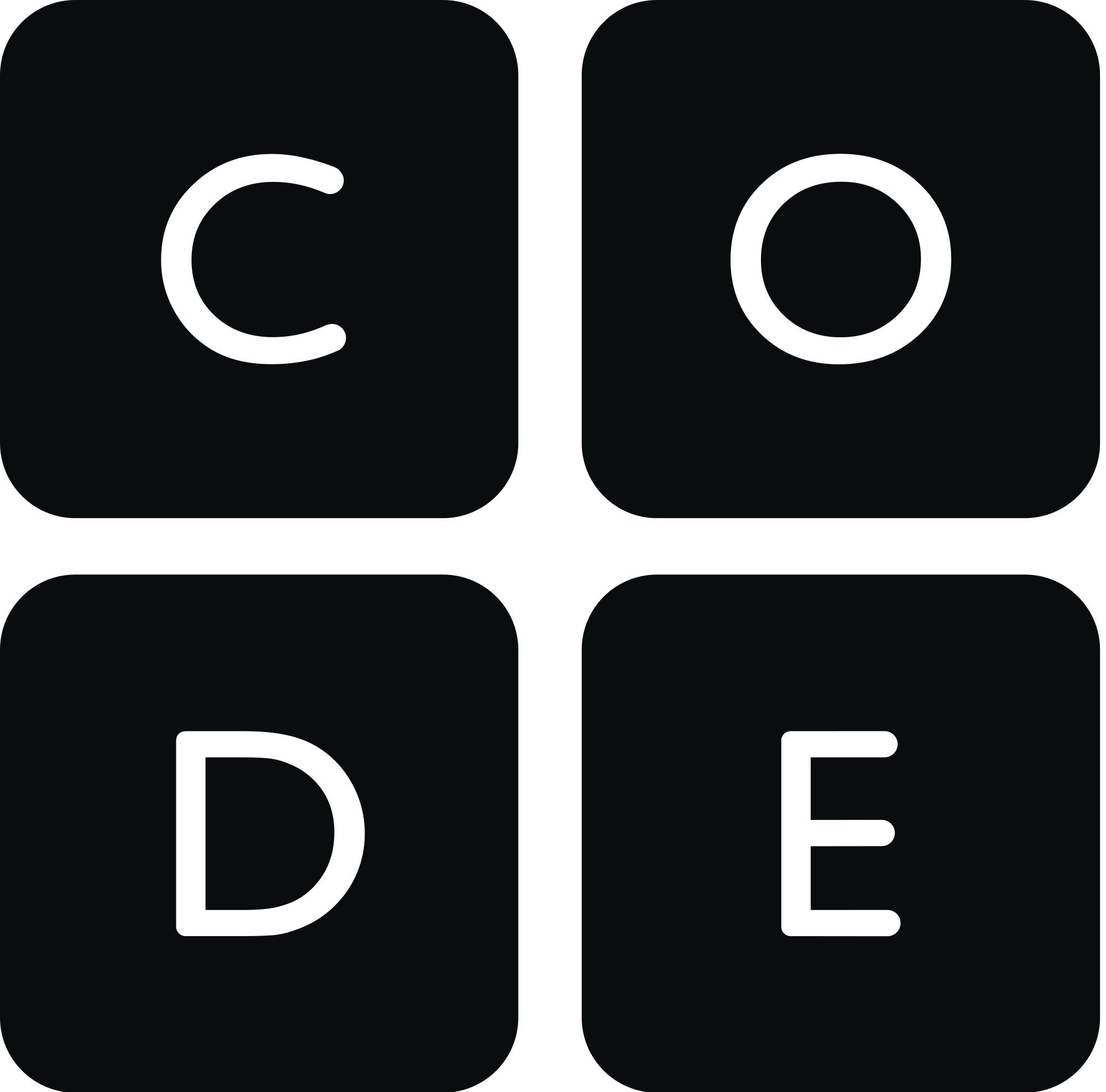
Code.org (FR)
Code․org est une organisation non lucrative qui veut que toutes les écoles aient accès à l’informatique de la même manière que pour les maths et les sciences. La formation des cours suit les pédagogies les plus communes au primaire et au secondaire. Un cours de Code Studio dure environ 20 hrs et des personnes de […]

Les ressources professionnelles pour aider avec l’enseignement du français
En tant que professeure, on est toujours à la recherche pour trouver du matériel pour les élèves. On se demande : Comment peut-on les aider ? Quelles ressources peut-on utiliser dans la classe ? Il ne faut pas oublier que les enseignant.e.s en ont eux.elles aussi besoin. Celles qui encadrent leur enseignement d’une langue secondaire, […]
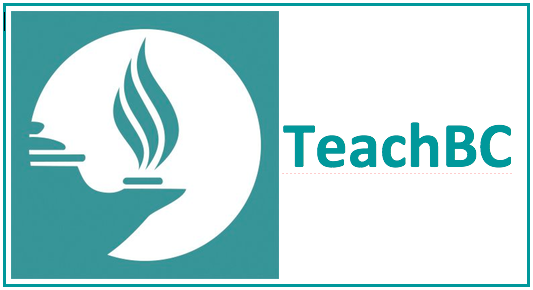
TeachBC (FR)
TeachBC est un référentiel de ressources éducatives libres (REL) y compris des ressources pédagogiques, des plans de cours et des plans d’unités pertinents au programme de la maternelle à la 12e année. Les ressources sont fournies par les enseignant.e.s et généralement par des organisations à but non lucratif qui téléchargent leurs matériels ou fournissent des […]

123 Apps
123 Apps houses a few applications that only require a browser and internet service including Audio, Video, and Voice editors. With 123 Apps you don’t need to download anything onto your computer, they are free, and they can be used on any device connected to the internet. This is a great choice if you are […]
Unite for Literacy
It is a collection of free dual language books available through any web browser that features multilingual text and narration. Students need access to reading materials, and especially more if they have a home language that differs from their classroom language. They need to read in their home language to maintain and develop language and […]
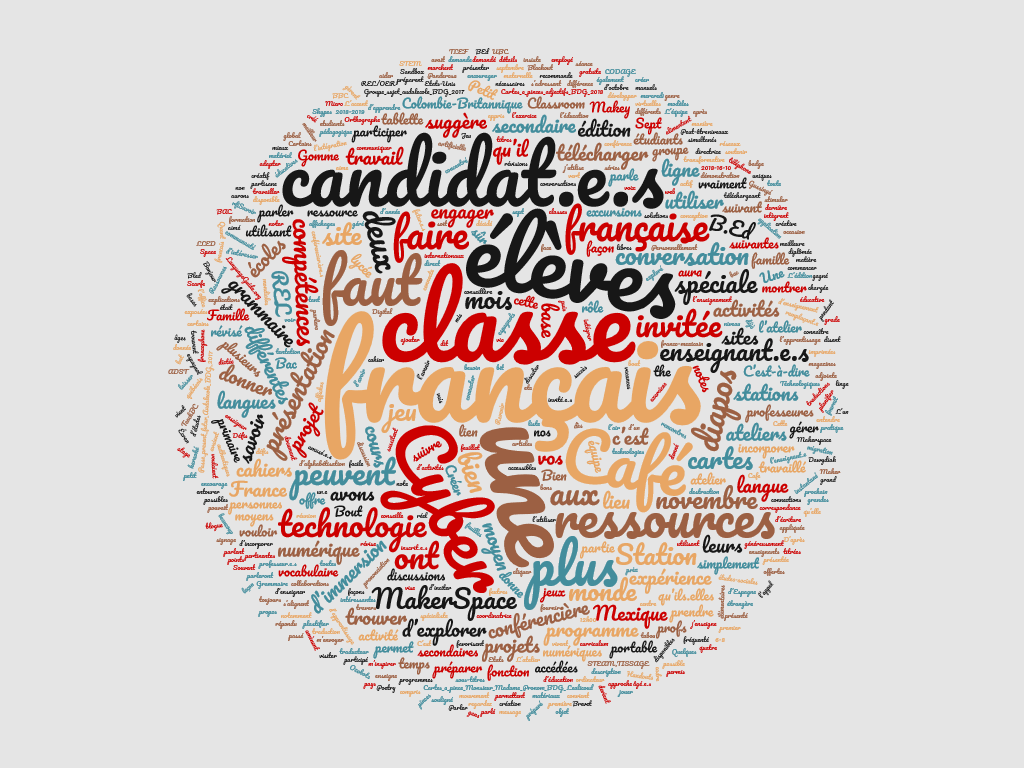
Avoir accès aux ressources de références
Dans une classe de langue il faut toujours avoirs accès aux ressources de références. C’est-à-dire : des dictionnaires, des thésaurus, des livres de conjugaison, etc. Par contre avoir toute ces ressources peut coûter cher. Aujourd’hui on peut avoir accès gratuitement à toutes les ressources qu’on veut grâce à l’internet. Pour commencer, les trois […]

L’encyclopédie canadienne
À propos du site : “Fondée il y a maintenant 28 ans, l’Encyclopédie canadienne débute aujourd’hui un nouveau chapitre de son histoire. À l’occasion du lancement de notre nouveau site internet interactif aux multiples facettes, nous invitons les Canadiens à contribuer aux articles et à nous faire part de leurs idées de sujets touchant […]
J’enseigne avec la littérature jeunesse
J’enseigne avec la littérature jeunesse est un blogue avec l’objectif suivant : promouvoir la littérature jeunesse. C’est également un moyen d’amener tous les enseignant.e.s à travers le Québec à partager leurs pratiques et leurs découvertes. A l’accueil du site il y a toutes les nouveautés littéraires. Le but c’est de donner une critique puis […]
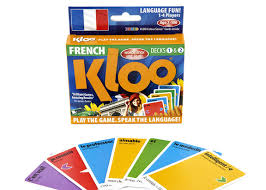
Jeu de KLOO
Le jeu de KLOO, gagneur de 9 prix pour jeu de langue, permet aux apprenants de tous les âges un moyen de s’engager d’une manière amusante pour apprendre une langue étrangère. Le but du jeu c’est de créer une phrase complète et de gagner le plus de points possibles. Dans chaque partie les joueurs (jeunes […]

La presse et l’enseignement
La presse française offre une grande sélection de ressource pour encourager l’enseignement et l’apprentissage de la langue française. On va mettre l’accent sur deux sites d’information : TV5Monde et RFI (Radio France International). Les deux diffusent les infos en direct en utilisant des differents média (presse écrite, radio, et télévision). Quant à l’apprentissage : TV5monde […]

Les Petits Pois lisent tout & Sophie Lit
Les Petit Pois lisent tout est un conseil canadien de lecture pour les 6 à 12 ans. Un groupe d’enseignant.e.s, bibliothécaires, parents et fanatiques de la lecture de jeunesse ont créé un site qui donne non seulement un résumé et une petite critique / avis du livre mais aussi le niveau de lecture. Pour les […]
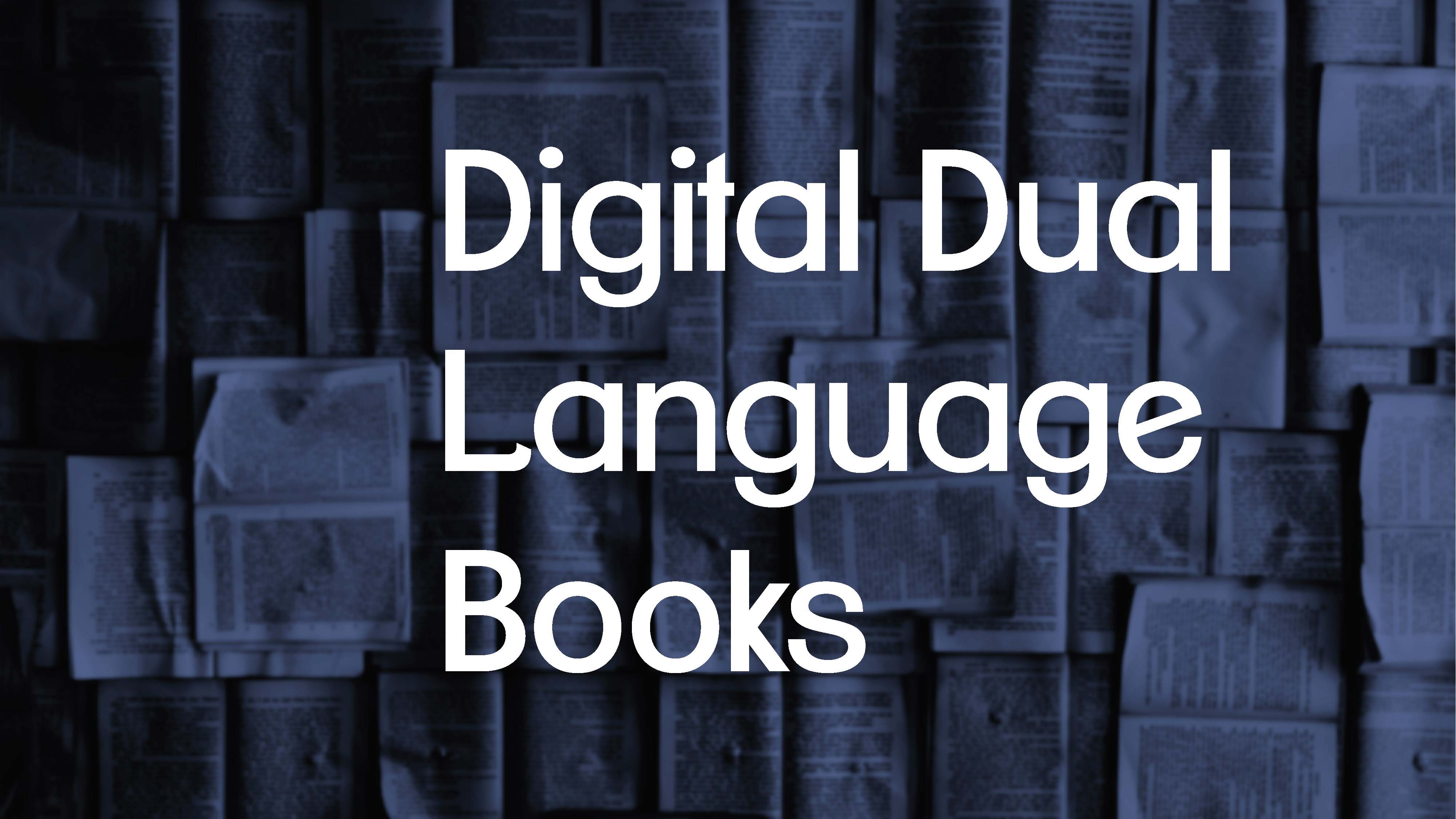
Digital Dual Language Books
They are digital books that allow students to read in multiple languages to promote literacy and language learning. Students can read in English or their First Language and either listen in their target language or their first language. We have selected several databases of free, open access digital dual language books below. None of which […]

Popplet
Popplet is a digital tool that can be used to capture ideas and then organize them in a mindmap format. It can be accessed freely on an iPad, smartphone, or computer. Popplet is a collaborative mind mapping software. It allows students to manipulate their thoughts more easily than on paper. They can prepare essays, timelines, and […]
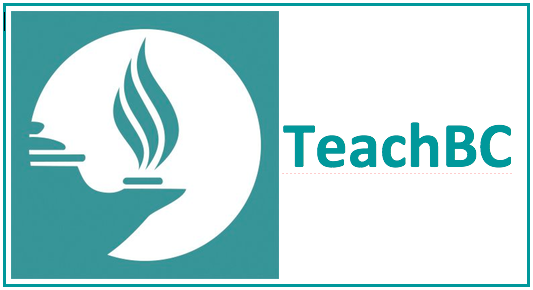
TeachBC
TeachBC is a repository of Open Educational Resources (OERs) including teaching resources, lesson plans, and unit plans relevant to the K-12 BC Curriculum. Resources are provided by teachers and typically non-profit organizations uploading their materials or providing links so that anyone can browse and download them to then freely use, adapt, or modify for their classroom. All […]
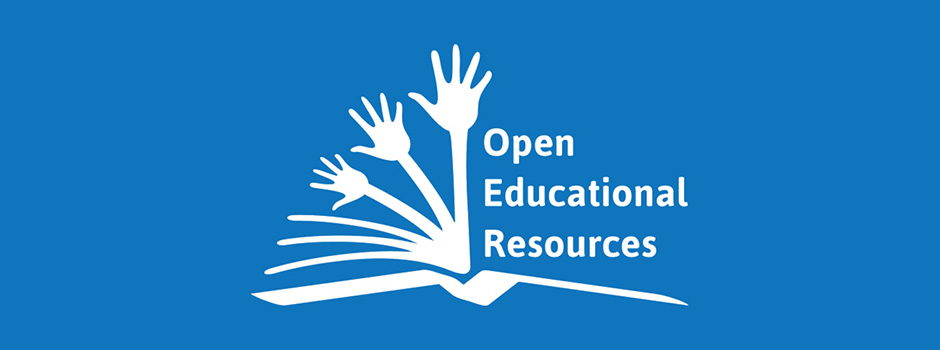
OEC: Open Educational Courses
Open Educational Courses (OEC) are one type of Open Educational Resource (OER). OER’s, according to UNESCO, are “teaching, learning and research materials in any medium – digital or otherwise – that reside in the public domain or have been released under an open license that permits no-cost access, use, adaptation and redistribution by others with […]

Bonjour de France
Bonjour de France “est un « cyber-magazine » éducatif gratuit contenant des exercices, des tests et des jeux pour apprendre le français ainsi que des fiches pédagogiques à l’attention des enseignant.e.s de français langue étrangère (FLE). À travers ses différentes pages, ce magazine se veut aussi un outil de promotion de la francophonie. De nouvelles […]
BBC micro:bit
A micro:bit is a micro-controller designed by BBC for the use of computer education. It’s basically a mini-computer! The micro:bit can be programmed and makes use of multiple sensors including an accelerometer, a magnetometer, Bluetooth, a 25 LED display and two mechanical push-buttons (the V2 MBit also has a microphone, speaker and touch sensor). The […]

AWW App
AWW stands for A Web Whiteboard, which is exactly what it is. An online digital whiteboard that can be curated by a single or multiple users. This digital whiteboard is device-responsive, web-based, and FREE which means it’s quick to access for multiple users. A teacher can pre-create a board and invite students to brainstorm on it or […]

Digital Whiteboards
Digital whiteboards are also known as Interactive online whiteboards. They are a blank canvas and depending on the application, you can add images, hyperlinks, draw or annotate them, upload videos, and some allow voice recording. Several allow real-time collaborative co-creation while some are more for individual use with sharing options. There are a plethora of options […]
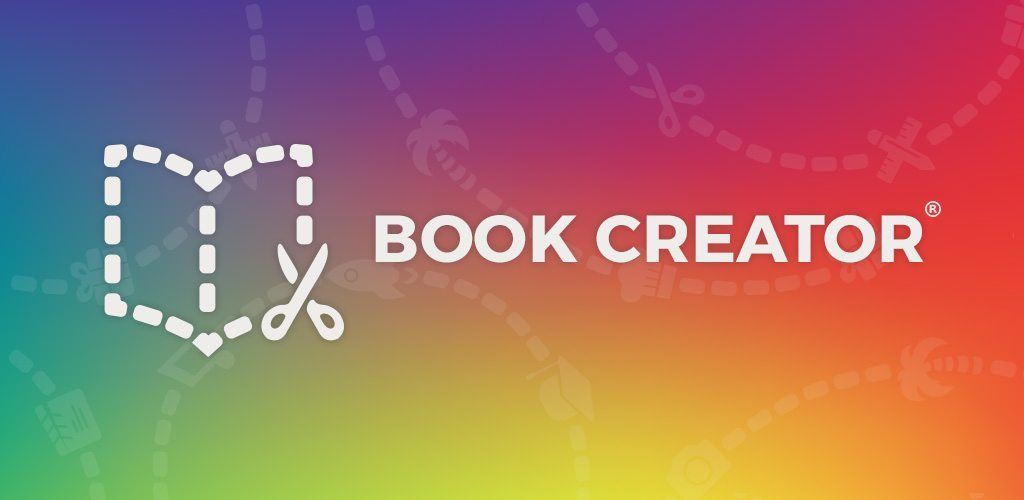
Book Creator (FR)
Book Creator est une application de publication relativement simple et facile. Le programme est largement utilisé dans de nombreuses écoles du Lower Mainland. Les élèves et les enseignant.e.s peuvent publier un récit en utilisant des éléments multimédias variés, notamment du son, des images, des hyperliens, des dessins et des textes. Il existe même des modèles […]

“Explain Everything” : l’application du tableau blanc interactif
Explain Everything est une application de présentation dans le style du «tableau blanc». C’est également un puissant outil de narration et d’apprentissage qui permet aux élèves de collaborer et de travailler sur le même projet. Explain Everything permet de concevoir et créer des contenus multimédia avec la vidéo, l’audio, des images importées ou dessinées, du […]

Dash & Dot Robots
Dash and Dot are programmable robots that interact with each other and use various sensors to detect obstacles and motions. Students will get a chance to plan their code, test it, evaluate if it works and problem-solve if it doesn’t! This is the next step beyond block coding online because there is an interactive component […]

Creating and curating VR content
What is Virtual Reality? How is it relevant to the classroom? Where can I find VR content for use in the classroom? What are some ways I/my students can create VR content in/for the classroom? This post answers some of those questions and more!

360 Degree Videos: Part III – Preparing and publishing your videos
This video is a step by step tutorial for sharing your 360 video.

360 Degree Videos: Part II – Operating the camera remotely
This video shows how to use the Ricoh Theta App to operate the camera remotely.

360 Degree Videos: Part I – Using the Ricoh Theta S camera
This videos shows and tells how to operate the Ricoh Theta S camera in a few simple steps to shoot a 360 degree video. NB: UBC students can borrow the Ricoh Theta S camera from the Chapman Learning Commons for free. Visit Part 2 – operating the camera remotely.

Google Tour Creator : Part III – Creating your own tour
This video tutorial takes you step-by-step in creating your virtual reality tour using Google Tour Creator.

Google Tour Creator: Part II – Editing a template
This video tutorial takes you step by step into editing an existing template.
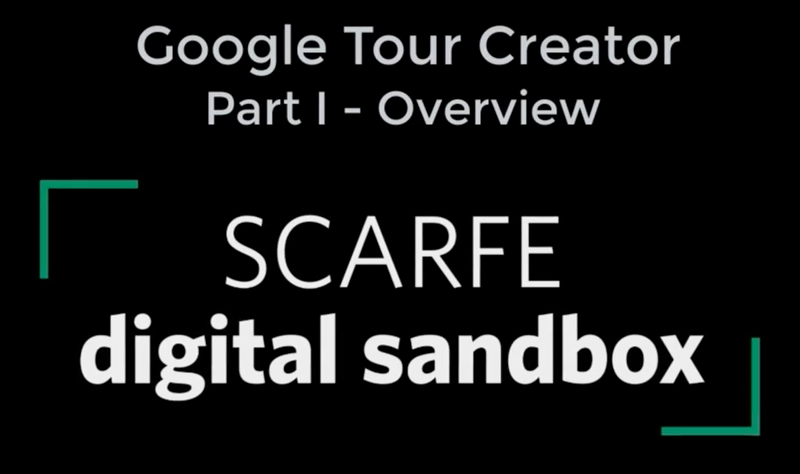
Google Tour Creator : Part I – Overview
This video provides an overview of Google Tour Creator and possibilities for its use in the classroom. We explore the library of ready made tours and we showcase one of the examples. For a ‘text’ overview of this application, please visit our resource here. Below are links to some of the things we visit: Google […]
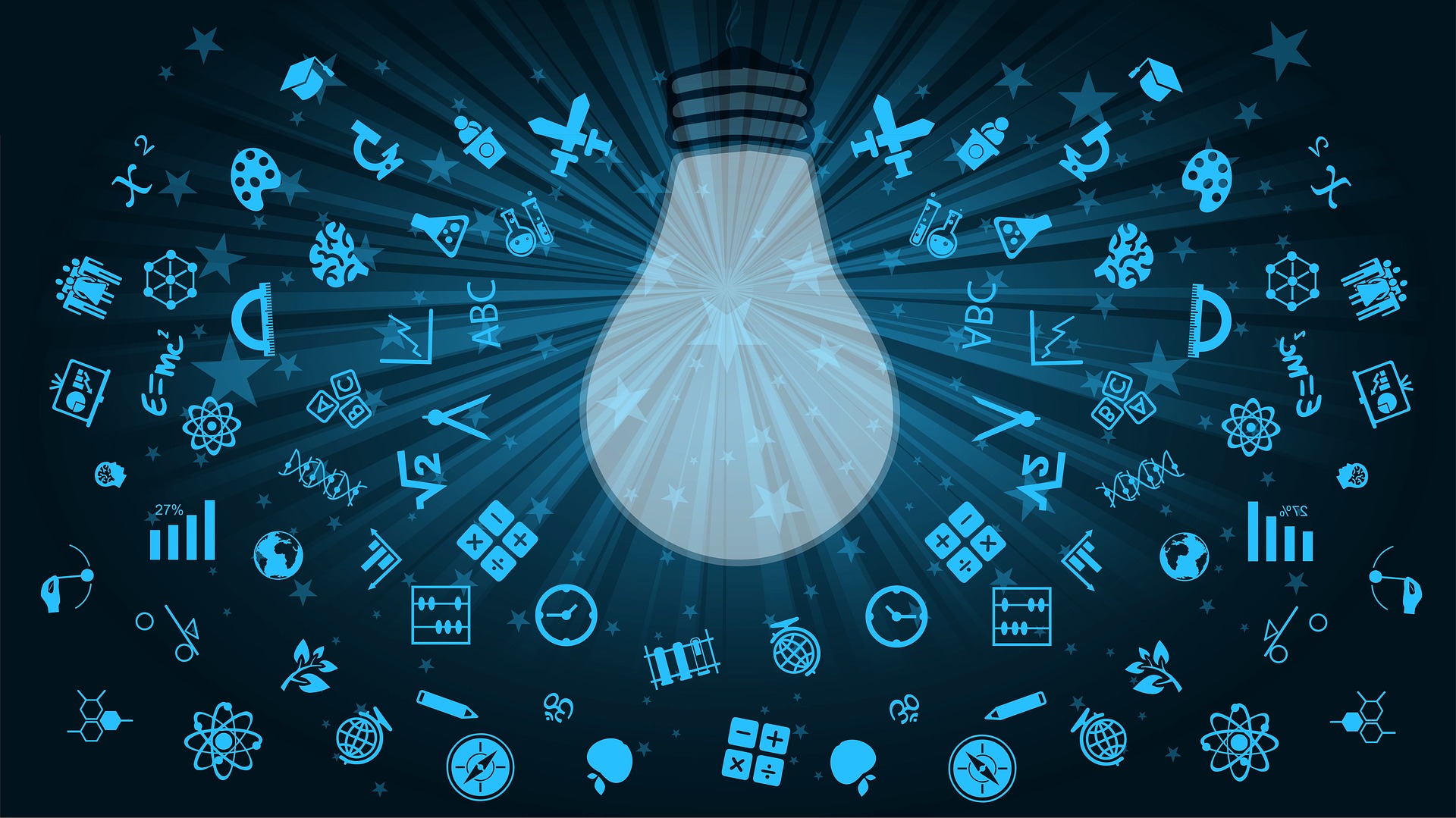
Tech Integration for Secondary Science (EDCP 467 – Junior Science)
Walking away from this afternoon’s session working with Secondary Jr. Science Methods TCs and their instructor Leslie Johnstone, I realized I hadn’t taken a single photo to help capture the engagement in the classroom. Ah, well, the moment will live in my brain at least ;D. Below are some promised links and notes about our […]

Google Tour Creator
NOTE: As of June 2021, Google Tour Creator is being discontinued (and this post and accompanying video resources will be archived/removed. Until June 30, 2021, you will still be able to use Tour Creator. Any tours you publish, either unlisted or publicly, will be available at poly.google.com/creator/tours until June 30, 2021. In the coming months, […]

Twine : Des histoires interactives
Twine est un outil open source pour raconter des histoires interactives non linéaires. Twine permet à l’auteur de créer une histoire de style aventure ou un récit non-romanesque. Twine permet aux individus de créer des jeux dits «basés sur du texte». En plus d’être gratuit, savoir programmer n’est vraiment pas nécessaire – si vous pouvez […]

ebooks (FR)
Les ebooks sont des livres qui peuvent être lus sur un écran, que ce soit un téléphone portable, une tablette, un ordinateur ou un eReader. Les titres peuvent être téléchargés après l’achat ou gratuitement (généralement ceux du domaine public). Les utilisateurs peuvent également publier leurs propres ebooks et les partager en ligne avec d’autres lecteurs […]
Timelines : Créer des frises chronologique
TimeToast est un outil pour créer des frises chronologiques numériques et interactives. Un compte gratuit permet même de télécharger des photos, des annotations et des liens en direct. L’option «timespan» permet d’accentuer et d’annoter une période de temps. Cela ajoute de la profondeur et de l’intérêt à la chronologie. Les calendriers publics peuvent être vus […]

VideoScribe (FR)
VideoScribe est un logiciel propriétaire (*GRATUIT pour les étudiants et le personnel de UBC via Connect) disponible pour les utilisateurs OSX, Windows et IO pour produire rapidement des vidéos de haute qualité, sans expérience ni compétence spécifique. VideoScrive est livré avec une grande bibliothèque d’images et grâce à un éditeur simple et puissant audio, les […]

Google Classroom (FR)
Google Classroom est un système de gestion de contenu que les enseignant.e.s utilisent pour créer, organiser et évaluer leurs cours. Avec Google Classroom, les enseignants peuvent suivre les progrès des élèves, surveiller la manière dont les étudiants effectuent leurs tâches, partager leurs commentaires et répondre aux questions des élèves en dehors de la classe. Regardez […]
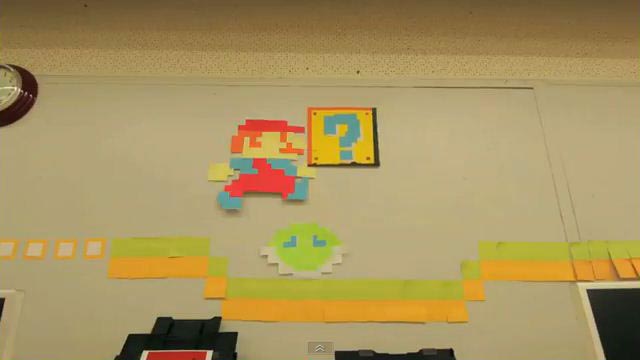
Stop Motion Studios (FR)
Stop Motion peut être créée de différentes manières. Aujourd’hui, il existe des applications simples pour créer des animations ! Il y a des applications qui sont accessibles en ligne et en version application. Stop Motion Animator (pour les ChromeBooks) ou l’application gratuite et simple offerte par Parapara de Mozilla. Stop Motion Studio est une application […]

NaturalReader : un système de synthèse de texte
NaturalReader est un système de synthèse de texte qui peut vous aider à lire vos documents à voix haute. En tant que professeur.e, vous pouvez choisir entre l’application NaturalReader en ligne et le logiciel NaturalReader qui peut être utilisé hors connexion sur des appareils Windows ou Macintosh. Avec NaturalReader, les documents peuvent être lus dans […]

Storybird
Storytellers can bring life to words as they weave together details that create beautiful imagery in your mind and now there’s a digital tool that can bring those images to life. Storybird is a cloud-based tool that allows students and teachers to select from a variety of high-quality images and artworks to tell a story. […]

Animoto
Let this cloud-based video creation service seamlessly pair templates and music to your own choice of photos or videos for an elegant presentation. You can use it as an educator to create video slideshows or allow your students a different approach to presenting. We want to give choice to students so they have ownership over how […]

MeisterTask
MeisterTask is a project and task management tool that aims to make the process of managing a team project as intuitive as possible. This app allows you to create tasks, organize them into sections and assign them to other team members. Meistertask is not limited to simple task management, as it employs more advanced functions […]
NYT VR
NYT VR is an app that features over 200 free 360 videos. These 360 videos provides an immersive VR experience and cover a wide range of topics and experiences. The immersive nature of these 360-degree videos can promote a sense of empathy by allowing students to better understand other peoples’ experiences and curiosity by giving […]

Softron
Softron is a web-based software that can be used for formative or summative assessment. It helps teachers administer tests to students as it generates results and student data. It can also be used as an in-class instant response and summative feedback tool. Softron helps teachers save time by uploading a digital or scanned copy of […]

Export your blog
So now I’ve created a blog, website or eP using UBC Blogs WordPress… what do I do when I graduate? As an alumni, you will continue to have access to your CWL and UBC Blogs account. Your blog(s) can live on and stay on UBC’s FIPPA compliant, secure servers. You may decide, however, that you’d […]
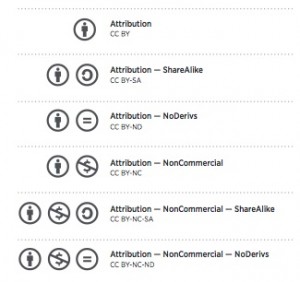
Les droits d’auteur
La législation sur les droits d’auteur existe pour assurer aux créateurs de contenu original de recevoir des compensations (monétaire ou non) pour leur travail et aussi pour que le public général ait accès à ces ressources et créations. Les auteurs ont le droit de reproduire, distribuer, représenter, et afficher leur travail. Comme pour tout autre […]

Creative Commons Search (CC Search) : les contenus qui peuvent être partagés, utilisés et mixés !
Le CC Search est une banque de données pour les contenus de Creative Commons qui peuvent être partagés, utilisés et mixés dans un but éducatif ou autre. En utilisant le CC Search, on peut rechercher différents types de ressources. Par contre, il ne faut pas oublier de citer les références de ces ressources dont la […]

Les ressources éducatives libres (REL)
Les ressources éducatives libres (REL) sont “un outil pour enseigner, apprendre, et faire des recherches, elles sont dans le domaine public ou ont été publiées aux termes d’une licence de la propriété intellectuelle qui permet leur libre utilisation ou réorientation par des tiers. Les ressources éducatives libres comprennent des cours complets, du matériel pédagogique, des […]

Photomath
Photomath is a powerful math teaching app that gives students solutions to math problems as well as the steps taken to achieve the solution. The app uses the camera on your phone or tablet to view written or printed math problems then immediately returns the solution with each individual step explained. The app can handle […]

Discovery VR
New from Discovery Education are their free virtual reality videos, viewable in three different ways: on your desktop, on your mobile phone, or using Google cardboard. With videos taking you everywhere from space to skydiving and from the ocean to remote regions around the world, Discovery VR can take your students out of their classroom (almost) […]

Symbaloo bookmarking
Looking for a way to save, organize and share bookmarks in a graphic display on your class website? Try Symbaloo. Saving and sharing links in an organized visual display helps you keep favourite resources at hand and can support student research and help students select digital technologies for project and inquiry based learning.

Mentimeter
Mentimeter is an online assessment tool that allows teachers to create quizzes and polls through the use of cloud-shared presentations. These slides can include timed ‘quizzes’, which have students race to respond correctly. The students can respond using the web or mobile app and teachers can see immediate feedback. Teachers are able to write their own […]
Word Clouds
A word cloud is a cluster of words that responsively shows most used words as larger or more pronounced that lesser used words. It is a form of data visualization sometimes called ‘text’ or ‘tag’ clouds. You sometimes see a word cloud to represent the tags used for posts on a blog. A word cloud […]

Socrative.com
Socrative is an online assessment tool that allows teachers to assess students through the use of cloud-shared quizzes, exit slips, and informal question prompts. The students can take the quizzes using their smartphones and laptops and teachers can see immediate feedback. Teachers are able to write quizzes using Socrative’s web applet and are also able […]
Poll Everywhere
Poll Everywhere is an interactive tool that allows you to engage with your audience and receive responses and/or feedback in real-time. It is a very popular tool used around the world by educators in various fields with audiences both big and small. Poll Everywhere can be used when trying to gauge your students’ understanding […]

Read & Write
Read & Write is software that can read text out loud and transfer speech into text. It has many additional features such as the ability to highlight text, find definitions, and translate text to other languages. It can also summarize your highlights in a separate document and offer relevant word predictions as you type. This tool can […]
Wonderopolis
Wonderopolis is a website that poses daily ‘Wonders’ (questions to wonder about) and different ways of answering those questions through video, audio, images, and text. Wonderopolis was developed by the U.S based National Center for Families Learning (NCFL) who state they “work(s) to eradicate poverty through education solutions for families.” This website could provide a […]
PhET Interactive Simulations
PhET Interactive Simulations are research-based interactive tools that you can use to teach and learn physics, chemistry, math, biology and other sciences. As a teacher, you can select from the current simulation collections based on your subject and, using this free, open source technology, you can design your own simulation or modify the current ones […]

Squishy Circuits
Squishy Circuits is a hands-on way for students to explore electrical circuitry using simple, readily available materials including dough (conductive and non-conductive playdough), LED lights and batteries. Students can construct their understanding of electric circuits and even design and create their own inventions. Through a play based approach students can discover simple, parallel and series […]

The Young Person’s Guide to the Orchestra (Game and Music piece)
The Young Person’s Guide to the Orchestra is a flash-based, animated web-based adventure game that introduces young students to the sounds of different instruments. This game is based on Benjamin Britten’s “The Young Person’s Guide to the Orchestra” music piece. It introduces students to the sounds of different musical instruments. Although it is relevant to students of […]

Google Classroom: A digital content management system
Google Classroom is a content management system that teachers use to create, organize, and evaluate their courses. With Google Classroom, teachers can track students’ progress, monitor how are students doing with their tasks, share feedback, and answer students’ questions outside of the classroom. Check out the short video below to see examples of how teachers […]

Noteworks – Music Sight-Reading
NoteWorks is a fun sight-reading game filled with musical notes and animated characters, available for iOS and Android devices. Although it is geared for a younger audience of music learners, it is fun for all ages. NoteWorks provides beginner music students with a fun way to practice reading music in a gaming environment. The game starts […]

Ear Training Apps
Ear training is a skill that enables musicians to identify different musical elements such as melodies, pitches, and chords solely through hearing. This skill is invaluable to musicians and as a result, numerous apps have been developed to improve listening skills. Some apps focus on being able to decode notes, intervals, and chords, which can help […]

HP Reveal – Augmented Reality Platform
HP Reveal (previously known as Aurasma) is an augmented reality platform accessible via the web, mobile app, or as a software developer’s kit (SDK). Users upload “trigger” images and add overlays like images, video, 3D animations and sounds to them either through the web application or on their devices. Making your Auras public allows your […]
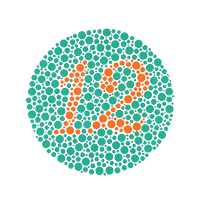
Assistive Technologies for Colour Blind Students
Sometimes you create aesthetically appealing presentations only to discover that some students are unable to read them. Perhaps you have colour blind students and are unsure how to proceed in the development of your presentations to make them easily readable for everyone. As an instructor, it is important to be cognizant of the facts on colour blindness. […]

Verbally: Text-to-Speech
Verbally is a convenient, Augmentative and Alternative Communication (AAC), text-to-speech app that can be used to help your students with challenges in communication. Currently (August 2017) it is only available for iPad and iPhone. With Verbally, your students can either choose from the word clouds provided to create sentences or they can type in a […]

NaturalReader: Text to speech tool
NaturalReader is a powerful text to speech tool that can help read your documents out loud to you and your students. As a teacher, you can choose from the NaturalReader Online (online web application) and the NaturalReader software, which can be used offline on Windows or Macintosh devices. With NaturalReader, documents can be read in […]

Musicnotes
Musicnotes app has over 300,000 music sheets from a variety of genres. If you are a music teacher searching for music sheets to use in your class, go to the Musicnotes website and select the music sheet and arrangement you would like. You will then be given the option of buying and downloading it for […]

Yousician
Yousician is an app that supports students learning how to play the piano, guitar, ukulele or bass. There are many songs and different genres to choose from, such as folk, jazz and pop, and students may even upload their own songs. It is free to use but there are in-app purchases for more songs, lessons, and […]

AR Flashcards: A new way to engage your students
AR Flashcards are a series of Augmented Reality apps used to teach your students words and concepts based on different categories such as animals, shapes, colors and planets. By using 3D animation, AR Flashcards bring print outs of animals and planets to life. Some main features include: colorful renditions of animals, dinosaurs and the solar […]

Ozobot: Smart and social robot
Ozobot is a miniature smart robot that can follow drawn lines or roam around freely, detect colors and can also interface with all the popular programming languages (especially Python), and it has Bluetooth for downloading programs! With Ozobot students will have hands-on opportunities to learn about robotics and programming while working on STEM/STREAM (Science, Technology, […]
iMovie
iMovie is an IOS and MacOS based video-editing tool. With iMovie, you can choose and edit previously shot videos, add titles, music and effects in only a few steps. In addition, you can access your creations from any Mac device, and you can publish or share it on various social media platforms such as Facebook, […]

Canada Learning Code : Introducing coding in your classroom
Canada Learning Code is a charitable initiative dedicated to advancing digital literacy for all Canadians. Founded in 2016, it has focused on designing, delivering and unifying coding education in Canada through partnerships with technology education programs such as Ladies Learning Code, Teachers Learning Code, Kids Learning Code, Girls Learning Code and Teens Learning Code. […]

Educreations: Interactive Whiteboard App
Educreations is an interactive whiteboard that has an easy, interactive platform and is straightforward to use. It allows you and your students to do screenshots, record video/audio clips, embed websites/images and share what you have created with others immediately. Educreations is only available for iPads and web browsers, and basic features are free. The features […]
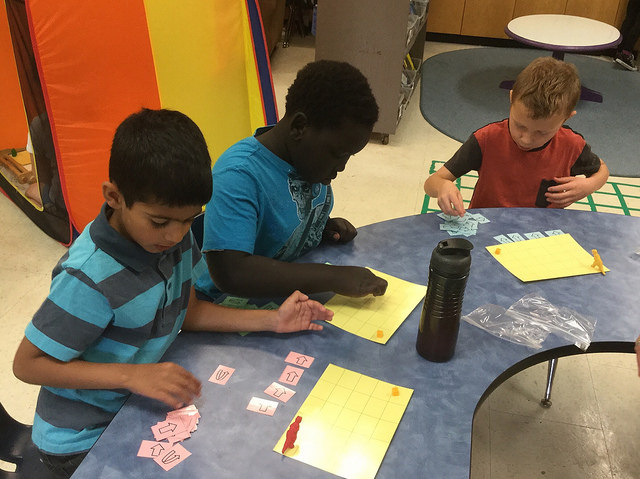
Unplugged Coding : integrating coding activities in your classroom
Unplugged Coding is a collection of learning activities that introduce coding and programming through engaging games that only use cards, crayons, markers, etc. For younger students, teachers can skip the detailed concepts of computer coding and give them a better understanding of basic computer science knowledge and inspire them for future exploration. For all learners, […]

Powerful presentation tools and Amazing image search tips
There are so many places to go, so many things to see. I realize this sounds a bit like a Dr. Seuss, but it is just so true when it comes to the wealth of available resources on the net to help you author your own multimedia presentations. I’ve compiled only 3 – (trying to […]

Assistive Technologies: Built-in accessibility features on your laptop
Both Mac Operation System(OS) and Windows Operation System (OS) have a lot of built-in accessibility features, which can be beneficial for people with difficulties with vision, hearing, physical & motor skills, or learning and literacy. Accessibility features of Mac OS: Vision – VoiceOver, Audio Descriptions for movies, Siri, Dictation, Zoom, Cursor Size, Contrast Options, Reduce […]

Prezi Presentation Tips: Dos and Don’ts
Prezi is a visually based presentation software that supports a non-linear storytelling approach to presentations. With many affordances, including the ability for the audience or presenter to zoom in and zoom out of the screen, Prezis can be powerful but they can also be problematic. You may have used or seen a Prezi presentation. In case […]

Piktochart – for creating attractive infographics
There are many applications you might use to create informative and attractive online posters, otherwise known as infographics (including PPT, word, pages or any desktop publishing or word processing application). One of these, Piktochart, is a web-based and iOS application allows its users to create their own original design or select from a variety of […]

Haiku Deck
Haiku Deck is a presentation tool that simplifies the task of preparing a slideshow. It comes in two flavors: mobile app and web version, both of which create slideshows that can be viewed instantly on screen, or shared with a link. Like most presentation creators out there, it allows the user to add text, images, […]

VideoScribe
VideoScribe is proprietary software (*FREE for UBC students and staff via Canvas) available for OSX, Windows, and IOs users for quickly producing high quality engaging videos, no experience or skill required. It comes with a large library of images, and adding and customizing your own content is easy and intuitive. Drop in audio, images, and […]

SECTIONS Model – Assessing Technologies in the Classroom
The SECTIONS Model is an applicable framework that educators can use to evaluate the effectiveness of applying a certain technology in their classrooms. SECTIONS specifically refers to 8 different areas: Students, Ease of use, Costs, Teaching & Media, Interactivity, Organizational issues, Networking and Security & Privacy. Inquiry, creative thinking and digital literacy have gained significant importance […]

Code.org: unplugged and plugged activities
Code.org aims to increase access to computer science in schools. It contains a large collection of activities, lesson plans, and tutorials that encourage school-age learners to explore the basics of computer programming. Topics include computational thinking, algorithms, abstractions, and even digital citizenship. With the onset of the Digital Revolution, computer skills, even at a basic […]
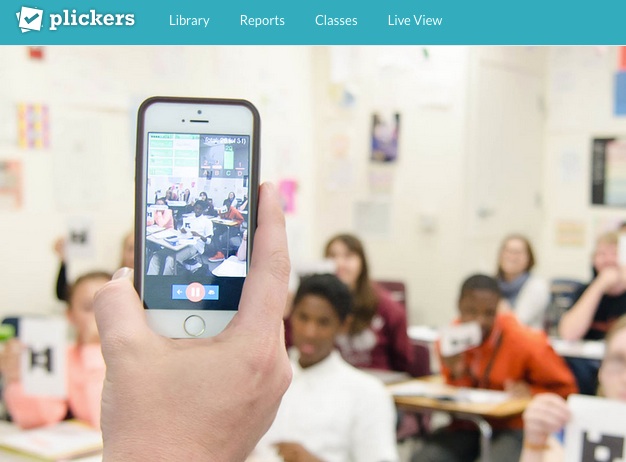
Plickers – Student Response System
‘Plickers’ is a free Student Response or All-Class Response System (SRS), useful for those without access to one-to-one devices in the classroom. All you need are some downloadable and printable class cards, the Plickers app, and one handheld device. The students hold their cards up based on their answer (A, B, C, D), the teacher […]

Hudl: Improving Athlete Performance Through Video Annotation
Hudl is a video annotation software that allows coaches and athletes to review their performance after matches and/or training sessions. After uploading video from either a dedicated video camera or a mobile device, tags can be added to individual players and passes to generate stats. If filming on a mobile app, tags can be added on […]

Google Forms
Google Forms is a free and easy way to collect information from students online. Google forms allows its users to create free-answer, multiple choice, free answer, date/time, and linear scale questions and send them to other users (or students) via email. Images and videos can be attached to question and forms can be divided into […]

My Maps: Google interactive maps
My Maps is an online platform by Google that allows you to personalize your Google map and also add multimedia information to different locations. It is important to consider student data privacy when using non-Canadian housed resources (FIPPA). In some cases, school districts have permissions in place for the use of google classroom, while in […]
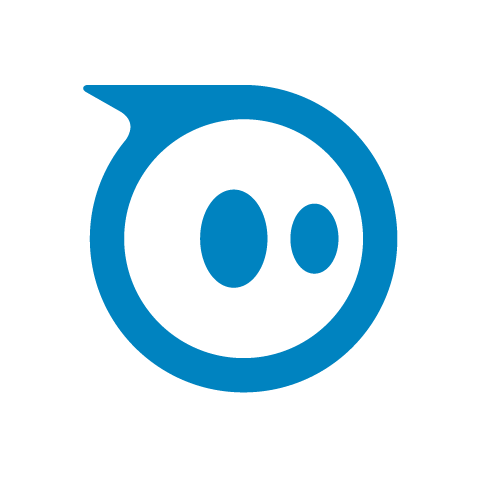
Sphero: a coding, ADST & STEM learning robot
Sphero – a programmable robotic sphere that is not only fun to play with but also an excellent access point for students of any age to explore coding. Sphero can be paired with a smartphone, ipad or tablet and coded using ‘visual programming blocks’. While the apps that help power Sphero are free, the Sphero […]
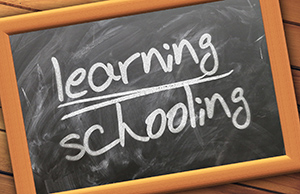
Assistive Technologies for Studying
There are many assistive technologies available for teachers and their students. In terms of studying, digital technologies can include mind mapping, audio and text note taking tools and studying and quizzing apps. Sending students any materials, including slides, in advance of class or after class, can also support students when they are preparing assignments or […]

Assistive Technologies for Communicating
There are many assistive technologies available for teachers and their students. In terms of communicating, digital technologies can include augmented and alternative communication apps, text to speech, text to sign language tools and closed captioning. These digital technologies can assist your students, particularly those with written and/or verbal communication challenges. Providing options for students in […]

Assistive Technologies for Writing
There are many assistive technologies available for teachers and their students. In terms of digital technologies to support writing, there are tools include to help with Grammar check, word prediction as well as speech to text. Even spell check is an assisitive technology! In addition to the small selection of digital technologies noted below, consider […]
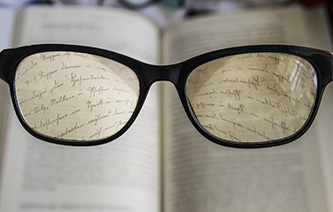
Assistive Technologies for Vision Assistance
There are many assistive technologies available for teachers and their students. In terms of vision assistance, there are Digital Braille applications , Image to speech, text to speech, speech to text and note taking apps. With these digital technologies, students with visual differences (with blind, low vision or other) can have equitable access to your […]
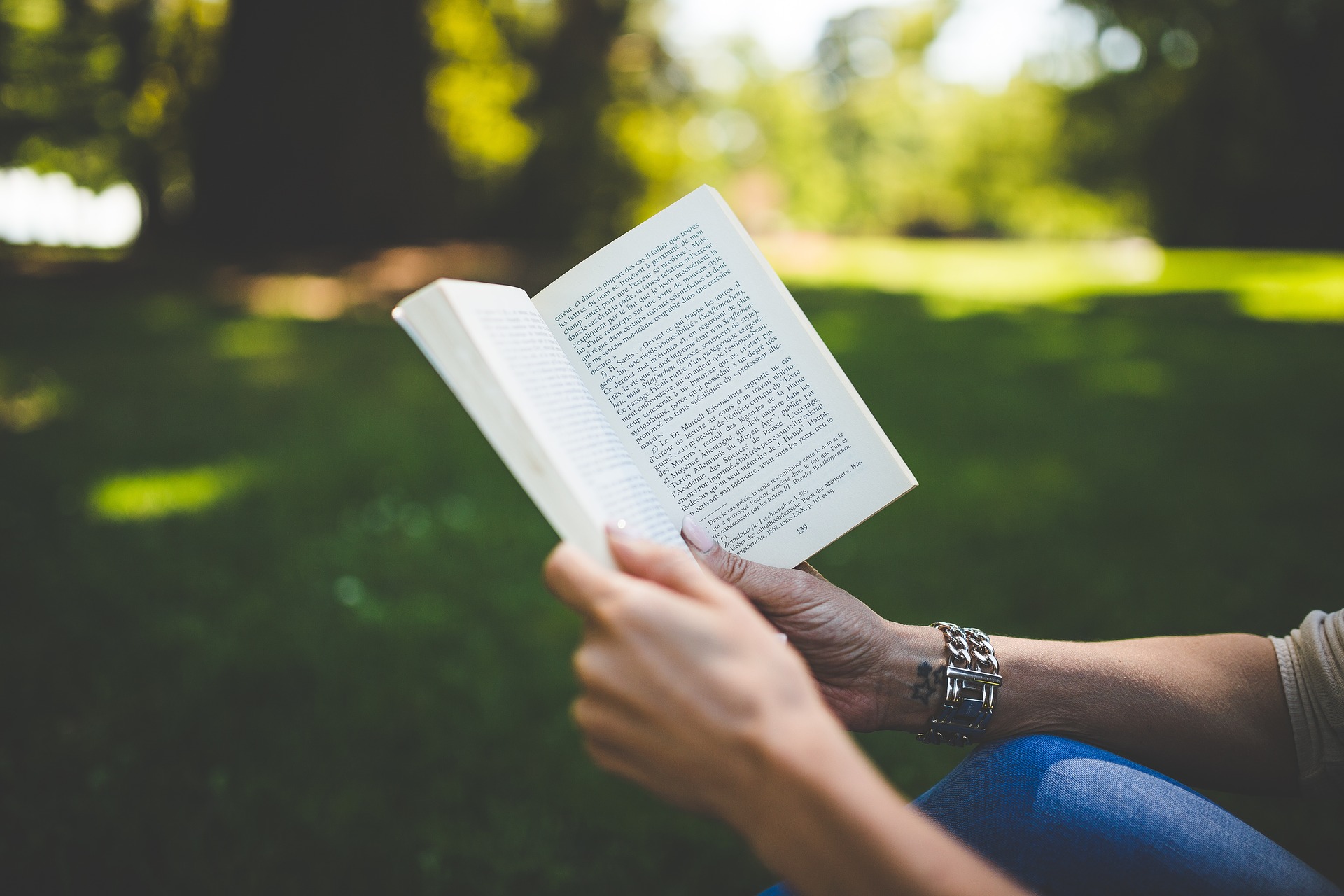
Assistive Technologies for Reading
There are many assistive technologies available for teachers and their students. In terms of reading, technologies can include text-to-speech software, monochrome text and coloured text and reading faster apps. These tools will help your students with varied reading abilities to engage in class and understand content. Providing students with choice and access to digital technologies such […]

Live Binders – resource sharing
Live binders is a platform developed to support curation of resources. Using ‘binders’, teachers can virtually create and share their own resource repositories, texts and lessons/units. You can visit ‘Livebinders’ – scan them or create your own binder of resources that you can share with others. LiveBinders allow teachers to create an online collection—paperless, aka […]

Google Street View: Explore natural wonders and world landmarks
Google Street View is a fun way to create your own 360 panoramic pictures and to engage in a 360 experience of places shared by others. Below is a live example: Google Street View can help students visualize and understand the world around them. By using Google Street view, students have the opportunity to explore, […]

Creative Commons Search: Find media you can use, share and remix!
CC Search is an engine where you to find Creative Commons content that you can share, use and remix for educational and other purposes. Using CC Search, you can search for a variety of media types. Remember, though, you still need to attribute/cite sources with most CC content. Some public domain sources do not require […]
W3C Schools: online web tutorials
W3Schools (The World Wide Web Consortium) is a website for web developers, with tutorials and references on web development languages such as HTML, CSS, JavaScript, PHP, SQL, W3.CSS, and Bootstrap, covering most aspects of web programming. Click here to get to the homepage. It’s one of the best way to learn how to develop a […]
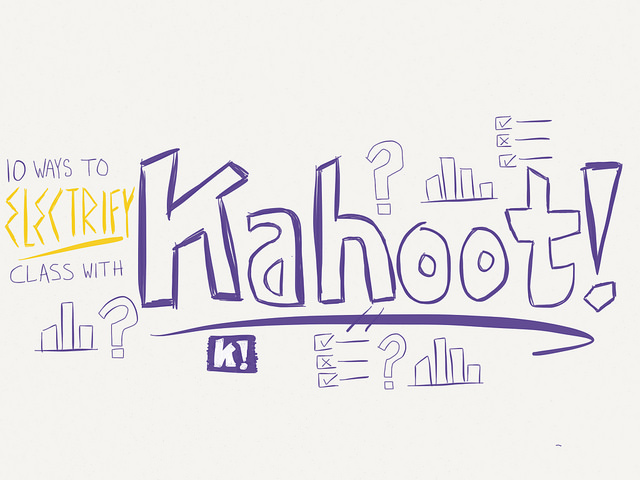
Kahoot! : Free Tool for Creating Learning Games !
Kahoot! is a platform for teachers to create fun, engaging learning games with little technological knowledge/skill needed. In Kahoot, you can create a series of questions combining with images, videos, diagrams, etc. The number and type of questions fully depend on your needs, and your students can get access to your learning game by simply […]
Frontiers for Young Minds
Frontiers is a community-based open access academic publisher whose vision is to build an open science platform accessible to all. Frontiers for Young Minds enables young kids to work directly with scientists to create articles that are both accurate and exciting. All the articles are written by scientific experts and reviewed by children to make […]

Augment: designing and customizing your own augmented reality
Augment is a tool to design and integrate Augmented Reality (AR) into your classroom. There are three components included: the Augment app, the Augment Manager and the Augment Desktop. The Augment app allow you to visualize 3D Models via the camera on your mobile devices. The Augment Manager is used to upload and manage various […]

Google Expeditions Pioneer Program
Imagine being able to take students on a field trip without leaving the classroom. With the Expeditions Pioneer Program, teachers lead a guided virtual reality tour of a range of places such as museums, wonders of the world, and even some otherwise inaccessible places like the deep sea or the surface of Mars! With the […]

Ceramics and Tech Integration: Lesson Plans and Ideas to Start Exploring
Do you feel some subject areas have less space for tech integration than others? While some subjects tend to incorporate computers and gadgets more easily than others, all subjects can benefit from small or large-scale digital innovations in the classroom. Even within the area of Pottery and Ceramics, there’s room to explore! We have compiled […]

Blogs and Social Media – Blending social & academic worlds
Social Networking, defined by Gunawardena et al (2009) as the “practice of expanding knowledge by making connections with individuals of similar interests” is a potentially powerful tool for both Post-Secondary Faculty and the K-12 classroom teacher. Through this networking, students are afforded the opportunity to co-create knowledge within a Community of Practice (Wenger et al, […]

PeerWise
PeerWise is a free program where you can create, share, evaluate and discuss assessment questions. It is simple to use and only takes you a minute to create your account and get started. It allows instructors to integrate collaborative learning and peer tutoring into a class. Features include: Designing and answering questions Writing explanations Question […]
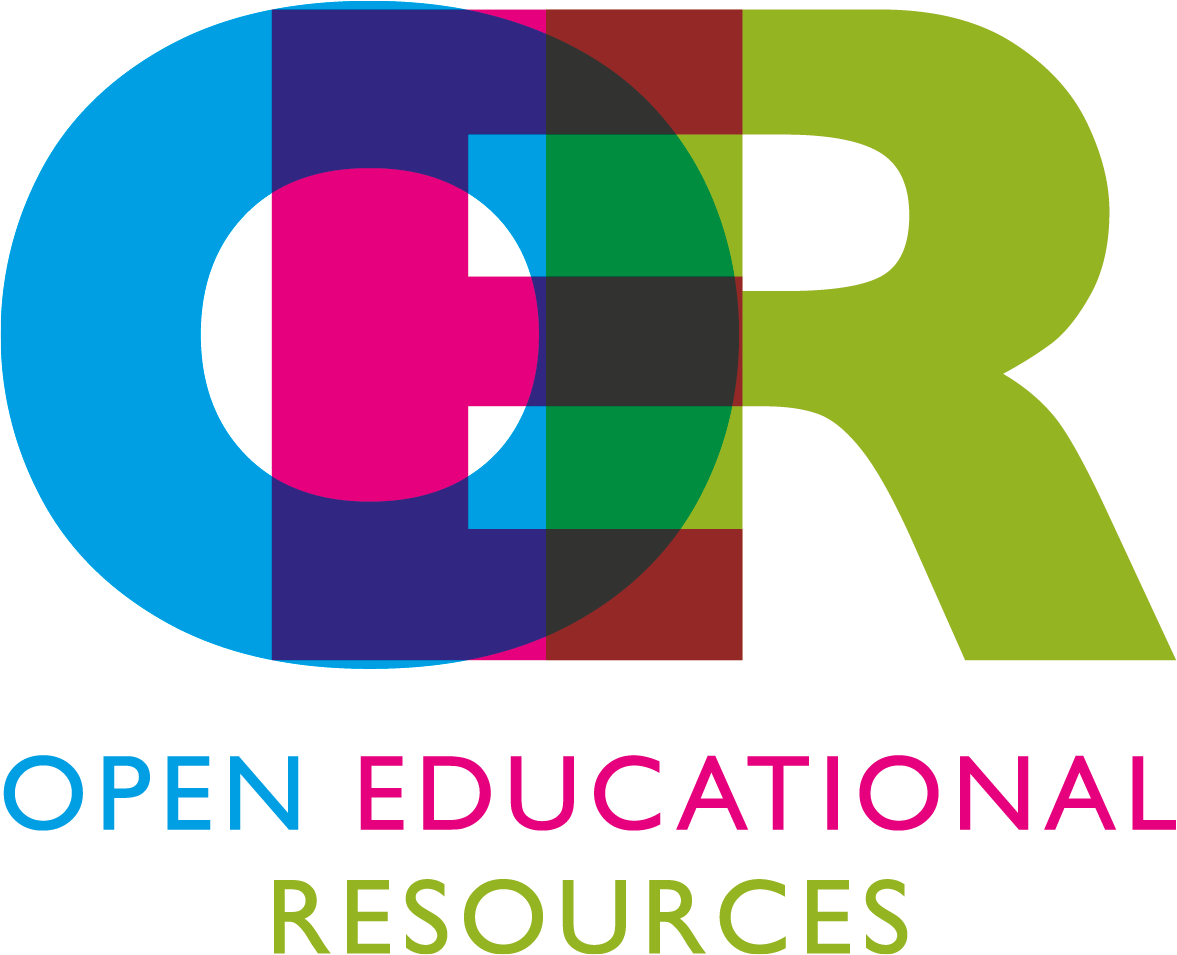
OER: Open Educational Resources
Open Educational Resources (OER) are “teaching, learning, and research resources that reside in the public domain or have been released under an intellectual property license that permits their free use and re-purposing by others. Open educational resources include full courses, course materials, modules, textbooks, streaming videos, tests, software, and any other tools, materials, or techniques used to […]

Google Cardboard – DIY Guide and some VR Apps
In short, Google Cardboard is an affordable piece of Virtual Reality (VR) headgear that welcomes its users to simple yet eye-opening VR experiences. Following just a few easy steps, anyone with a smartphone (and a few free VR apps, of course) can now explore the VR content shared by creators worldwide. As the name suggests, this […]

Content creation and curation
Content creation for educational purposes differs from our usual understanding of content creation for the web. We have to take into consideration that the audience is no longer a faceless public, but rather a classroom of learners and parents. So although we are creating shareable and editable videos, images, text, presentations and so forth, you […]

Paper Circuits
Paper circuits are easily constructed with different combinations of conductive material glued to or laid over paper. Materials may include conductive copper tape, conductive thread, insulated wires, paper clips, bulldog clips, pencil lead, virtually anything that allows electricity to flow. Combining these with 3V lithium batteries, LED lights, buzzers, etc. creates endless possibilities of circuits. […]

Creative Commons Image Search
Taking and editing your own photographs can be a challenging, yet rewarding way to enhance your web spaces. Further, this virtually eliminates copyright issues! Still, if you are looking for web content you can use, here are a few places to look: Creative Commons Image Search NB: you still need to be aware of licensing requirements […]
Poll Everywhere: engage your class in real time
Poll Everywhere is a web-based and mobile app that you can use to engage your audience and to support classroom assessment. You can use your mobile device or log in with a web-based version to start a question and your audience can respond to your question with their own device by scanning your QR code, texting or finding […]

MakeyMakey and Educational Games
MakeyMakey is a fun and easily configurable controller students of all ages can use to interact with educational games while being creative and learning a bit about electronics. Once the MakeyMakey controller is connected to the computer students can use it to play almost any game or musical instrument that can be played with a keyboard! If you […]
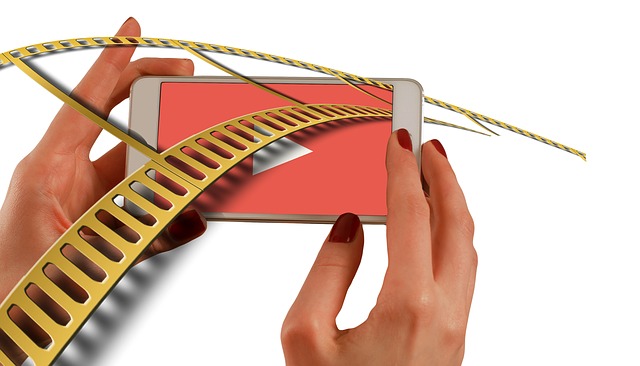
VivaVideo: Free Video Editing Software for Mobile
VivaVideo is a free app available for both Android and iOS that allows even the most inexperienced of users to combine and edit audio and visual content on the go. While its interface is rather simple it boasts a wide range of features, form effects, transitions, and filters to live subtitles and dubbing. Free version: […]

QR Codes in education – seek, share, scan
A QR (Quick Response) Code is a type of barcode you can use to point your students towards information or online content. They are free, easy to make and quick to access (once you have downloaded a QR code reader) and as long as you are able to point and hold the camera on your […]

Drag and Drop Programming: Scratch
Scratch is a simple drag and drop programming language for kids of all ages to learn the basics of coding. It is free and available both as a web and desktop application. ScratchJr for ages 5-7 is available on Android and iOS tablets. With Scratch you can create anything: animations, stories, narratives and games to […]
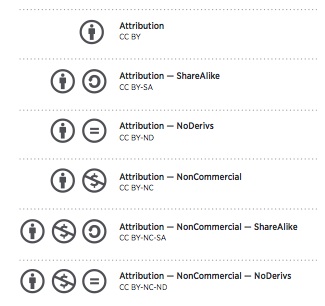
Understanding Copyright
Copyright laws exist to ensure creators of original content to receive compensation (monetary or not) for their work and also that the general public is granted access to these resources and creations. The creator owns the rights to reproduce, distribute, perform, and display the work. Just like any physical object, like a car or house, […]

Simulations for Science and Math
PHET, from the University of Colorado, Boulder, is an online repository of interactive simulations and lessons for the Science and Math classroom. Teachers can create a free account and begin to use PHET after confirming their account via email. free, open resources teacher account required requires download to play sims widely used in educational institutions […]

Quiver: 3D Augmented Reality Coloring Apps
QuiverVision is a web based tool which offers several IOS-based Apps that enable children to do coloring in a 3D augmented reality way. The Apps include Quiver (Free), Quiver Education ($ 10.99 CAD for one- time purchase) as well as Quiver Fashion (free). Their free packages include: Power Rangers Movie, Color Crafters 3D, Happy Cow, Fidelisaurus […]

Anatomy 4D : using AR to teach human body structure
PLEASE NOTE: Anatomy 4D is no longer available, but you may still be able to use the app if you downloaded it prior to May 2018. You can explore the other AR/VR technologies in our collection of resources to see newer alternatives to Anatomy 4D. Anatomy 4D is an iOS and Android-based, Augmented Reality app […]

Green Screen for Storytelling
Create your own narrative using green screen technologies. Using a Green Screen (sheet of fabric or paper or even a chalkboard) and a video editing application, you can filter out the background of any image or video so that you can overlay your central image on any background – real or imagined! Green Screen by […]
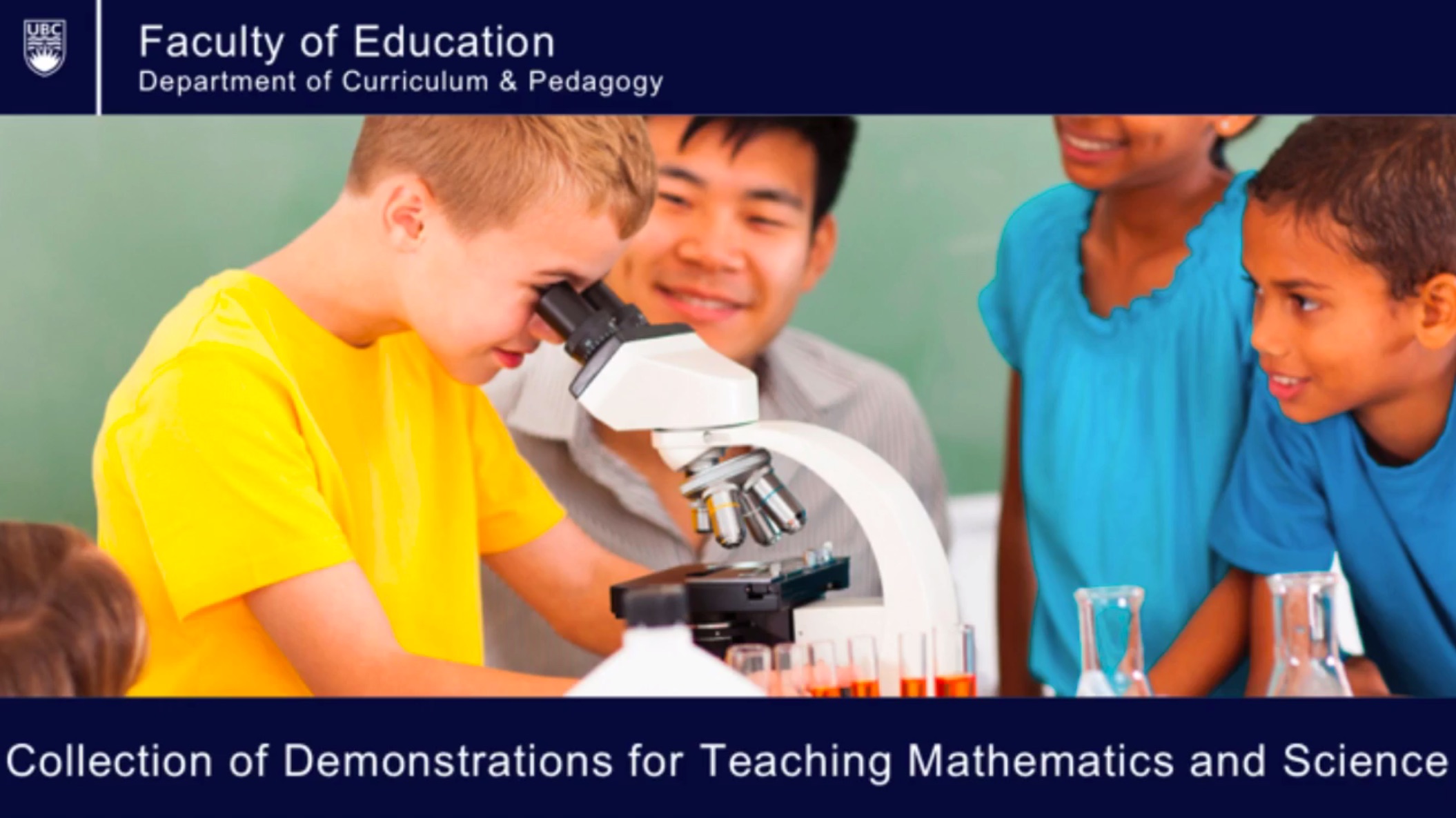
Reflection in a Plane Mirror – Physics Video Tutorial
How can students differentiate distinctly the angle of incidence from the angle of reflection? Where can they locate the normal line? Important key concepts on how mirror reflects light are clearly explained in this video. created by Teacher Candidates in EDCP 357 using Camtasia software in December 2016 as part of an in-class assignment supported […]

ebooks
Ebooks are essentially any kind of book that can be read on a screen, whether it’s a mobile phone, tablet, computer, or a dedicated eReader. Titles can be downloaded after purchase or for free (usually the ones under public domain. Users can also publish their own ebooks and share them online with other avid readers. […]
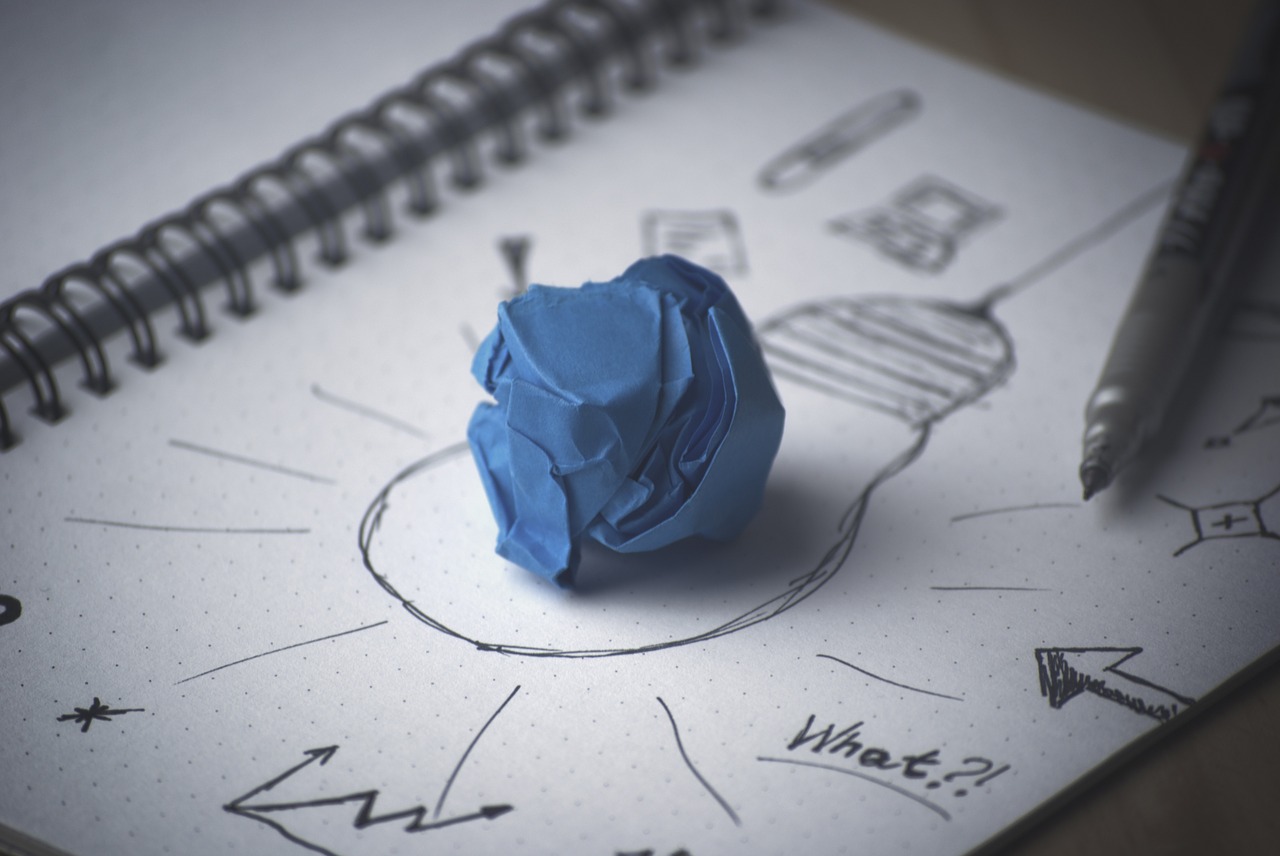
Concept Mapping – organize and connect ideas
“A concept map is a type of graphic organizer used to represent knowledge of a topic, forge connections between ideas and create visual illustrations of their understandings. Concept maps begin with a main idea (or concept) and then branch out to show how that main idea can be broken down into specific topics”. There is […]

iPad possibilities – preparing for practicum!
Technology use for technology’s sake is not what we are striving for in education today. Transforming learning by providing opportunities that would not otherwise be afforded is a goal that, with emerging technologies and increased access, may be achievable. This transformation can be as simple as allowing for as-needed differentiation, as is the case when […]

FreshGrade
FreshGrade is a Canadian-based e-portfolio based assessment platform, where teachers can easily document student activities, individually or in groups, assess and comment on their progress, and share with parents. The platform affords a ‘conversation’ among teacher, student and parents as a triad involved in the assessment and evaluation process. Using photos and videos to capture students’ […]

Padlet – cloud-based collaboration
UPDATE: As of April 2018, Padlet has changed to a paid subscription model. Free access is now limited to 3 boards. Once you’ve deleted a board, you can create additional boards. For those interested in exploring Open Educational options, you may wish to try a suite of apps from apps.opened.ca hosted in the ‘Sandstorm’ ecosystem […]

Universe Sandbox
Universe Sandbox is a physics-based Virtual Reality (VR) platform that offers users access to various advanced simulations. Using this software, you will be able to explore what happens if two galaxies collide or an asteroid crashes into earth with great detail and accuracy and you have the option of viewing this on VR headsets. EDUCATOR […]

Explain Everything: Collaborative Interactive Whiteboard App
Explain Everything is a “whiteboard style” presentation app you can use to create tutorials and presentations. It is also a powerful storytelling and learning tool that allows your students to work on the same project collaboratively. Using Explain Everything, you and your students can design, screen cast and create multimedia content with video, audio, imported […]
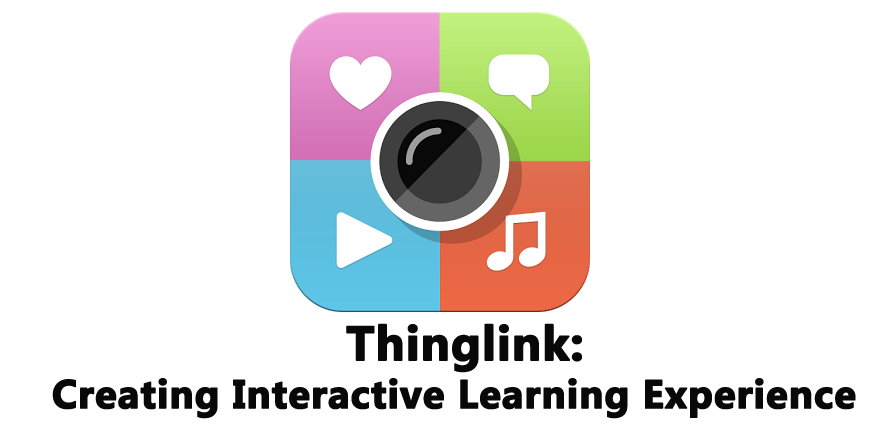
ThingLink: Annotate Images and Videos
Thinglink is a web-based and iOS / Android application that allows you to embed audio, video and other rich media links directly into images and share them across the web. Using Thinglink, you can engage your students with images text, video, songs and sound clips allowing them to explore the concept or big idea of a unit […]
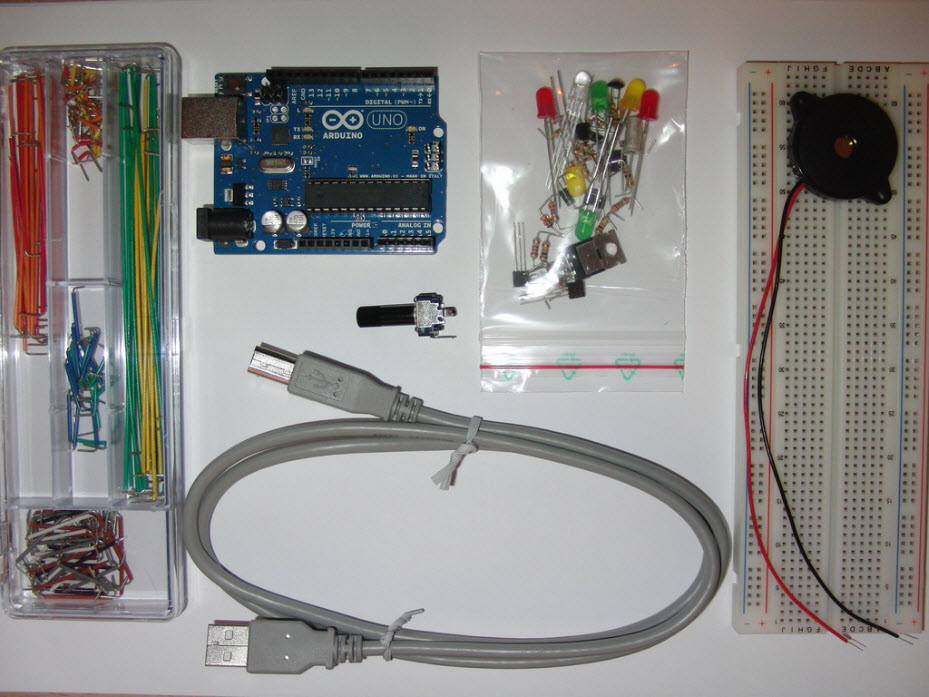
Arduino
Arduino is a small open-source electronics platform that integrates hardware and software. The Arduino board can either be purchased online or borrowed from the UBC Woodward library. The software is available for free online for Windows, Mac and Linux. Features include: Hardware is inexpensive (between $5 and $40 depending on brand and where you purchase) Software can run on […]

Answer Garden
AnswerGarden is an IOS and web-based tool that can be used as a quick and convenient way to collect some brief feedback from a group of students. No teacher or student login is needed, though teachers can set up an admin password and can also ‘moderate’ responses so that only those approve ‘go live’. Among […]
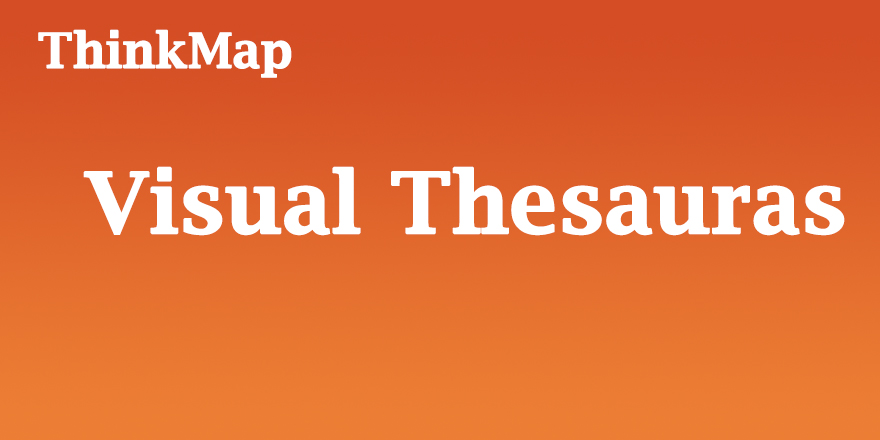
Thinkmap Visual Thesaurus
Thinkmap Visual Thesaurus is a web-based, visualization tool that will present a word map of your selected word and its related vocabularies (both synonyms and antonyms). Using Visual Thesaurus, you can find the most appropriate word to use in a few seconds. Visual Thesaurus can also be used as a dictionary with pronunciations and definitions […]

Camtasia
Camtasia is a powerful proprietary video editing and screen-recording software that is available to UBC students, faculty and staff free of charge. Features include: Screen recorder Webcam Media import Multi-track timeline Annotations Transition Animations Voice narrations Audio and visual effects Quizzes Green screen editing For a more detailed overview of the features of Camtasia click here […]

MindMup 2.0
MindMup 2.0 is a free mind-mapping tool that can be used for individual notes-taking, collaboratively planning, and for students to work collaboratively in classrooms. To use Mindmup: Launch the website: https://www.mindmup.com/ Click on “Get Started” and “Create a new Map” (if you wish to create a collaborative map, first select ‘google drive’ – that way collaborators […]
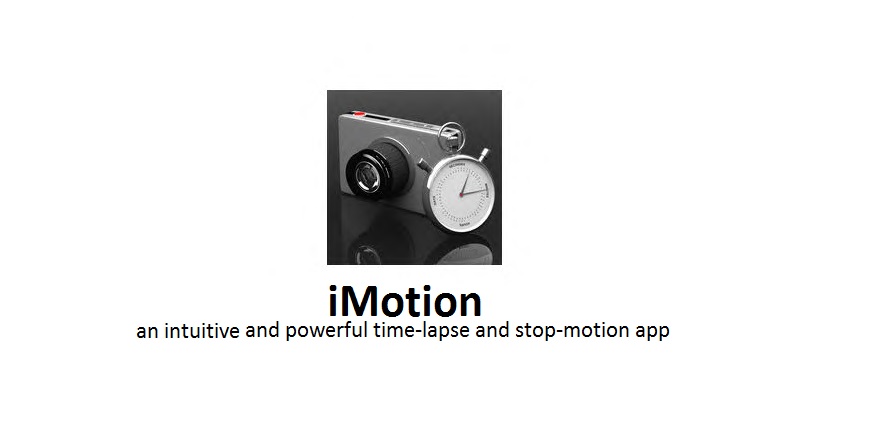
iMotion
iMotion is an intuitive and powerful app that allows you to easily make your own movie by taking photos with your iPhone or iPad. Using iMotion, you can make time-lapse animations (taking pictures of multiple frames and showing their progress such as clouds moving in the sky and plants growing) or stop-motion animation (taking pictures […]

Emaze
Emaze is a web based tool (and Chrome extension) for creating presentations and describes itself as the next generation of presentation tools. You need to sign up for an account and then continue as a free account user. With this you will not have full functionality as you can’t download presentations as pdf files but you can share the […]
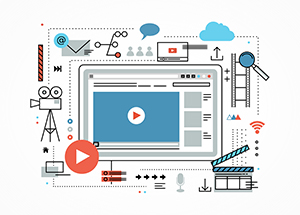
Just Moodling around
I was recently asked about Moodle and how to go about using it… I’m definitely not an expert in this Learning Management System but I have enjoyed messing about with it to create a course or two during my own Masters Program. What is Moodle? “Moodle is a Course Management System (CMS), also known as […]

ShowMe Interactive Whiteboard
ShowMe Interactive whiteboard app is a mobile application that allows teachers and students of any age to create presentations called ShowMe’s that can be shared via the device or online privately or to a community audience. The user can record and create engaging voice over presentations of their chosen topic by using some of the […]

Twine
Twine is an open-source tool for telling interactive nonlinear stories. Allows for the author to create a choose your own adventure style story or non-fiction narrative. Twine allows individuals to create what are referred to as “text-based” games. Aside from being free, it’s really not programming at all — if you can write a story, […]
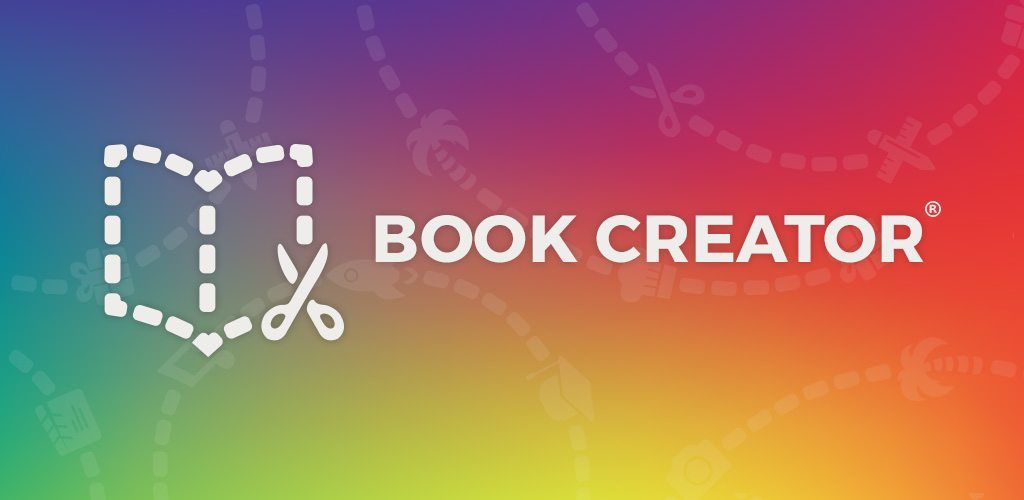
Book Creator – free publishing!
Book Creator is a relatively straightforward publishing application (I might even say easy!). It is widely used in many lower mainland schools. Students and teachers can publish a story using various multimedia elements including sound, images, hyperlinks, drawing and text in moments.There are even comic book templates available in version 4.0. There is a brief […]

Layar – Augmented Reality Platform
Layar is an augmented reality platform accessible via the web and mobile devices (iPads,iPhone, Android Tablets, and Android phones, etc.) With Layar, you can upload “trigger” images and then add overlays like images, video, 3D animations and sounds to them either through the web application or on your own mobile devices. After creating your campaigns, you can make them […]
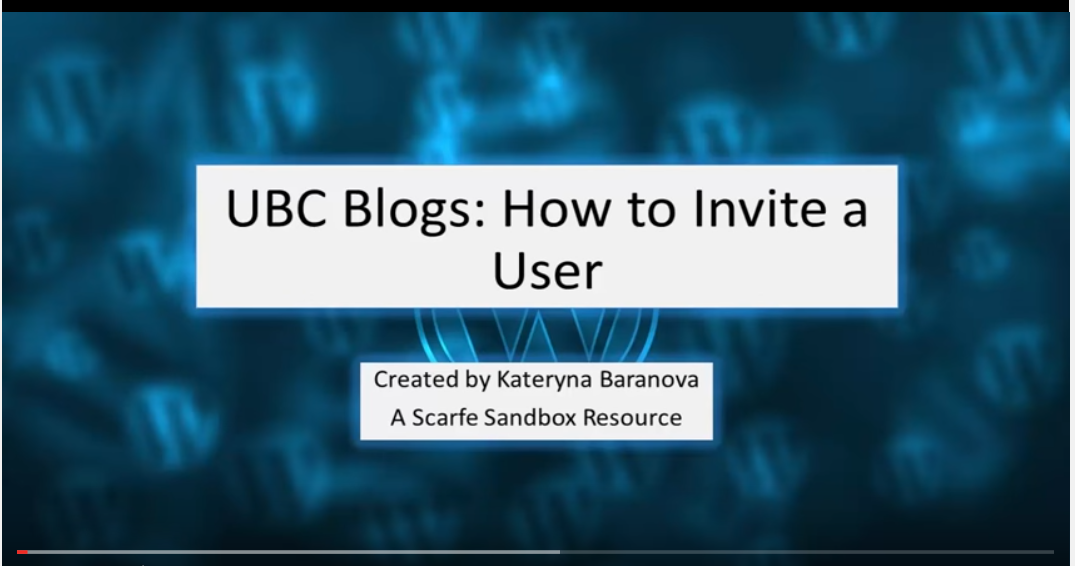
UBC Blog Tutorial 5 – Inviting Users to Your Blog
If you choose to show your blog content only to your subscribers in your privacy setting, you need to manually invite your readers to become your subscribers of your blog. This video will talk about how to invite users to be subscribers of your UBC blog. In this video, you will learn how to add […]

Connected Classrooms – Skype
Having students interact with experts in the field, such as scientists, models of culture or educators, can help to develop a sense of community and allow students to see beyond the school walls. Such interactions should be well-thought out and allow for student engagement and authentic, real-world learning or inquiry. Connecting your Classroom to a […]

Hook ‘em – Using Visuals and Multimedia to Engage Students
A hook or activating strategy is intended to engage students and help them access and apply prior knowledge to the current concept, lesson or unit of study. Auseubel (1978), recognizes that the activation of prior knowledge helps to deepen learning by bridging between what was known and new material. Creating just the right motivator or […]
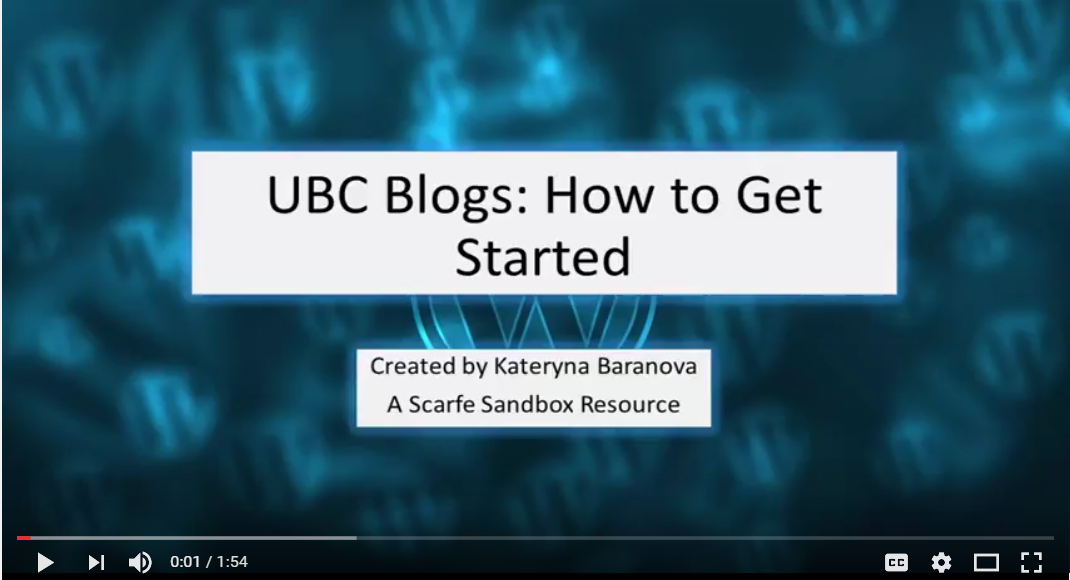
UBC Blog Tutorial 1 – Getting Started
As part of your journey in Teacher Education here at UBC, it is strongly recommended that you begin a professional blog as a way of sharing your year-long inquiry and reflections on teaching and learning. This process can be invaluable as you share the process of your inquiry within and beyond your cohort. As […]
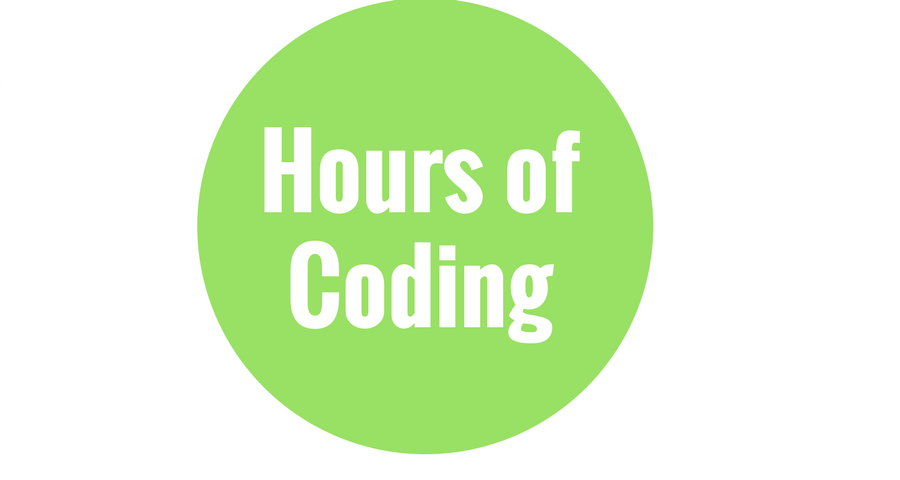
Hour of Code by Code.org
JOIN UBC in an Hour of Code (2018) Nov. 27 & 28 | drop in between 12-2 | Scarfe 1006 Hour of Code is a global movement that was started by the Computer Science Education Week and Code.org as a “one-hour introduction to computer science, designed to demystify “code”, to show that anybody can learn the […]
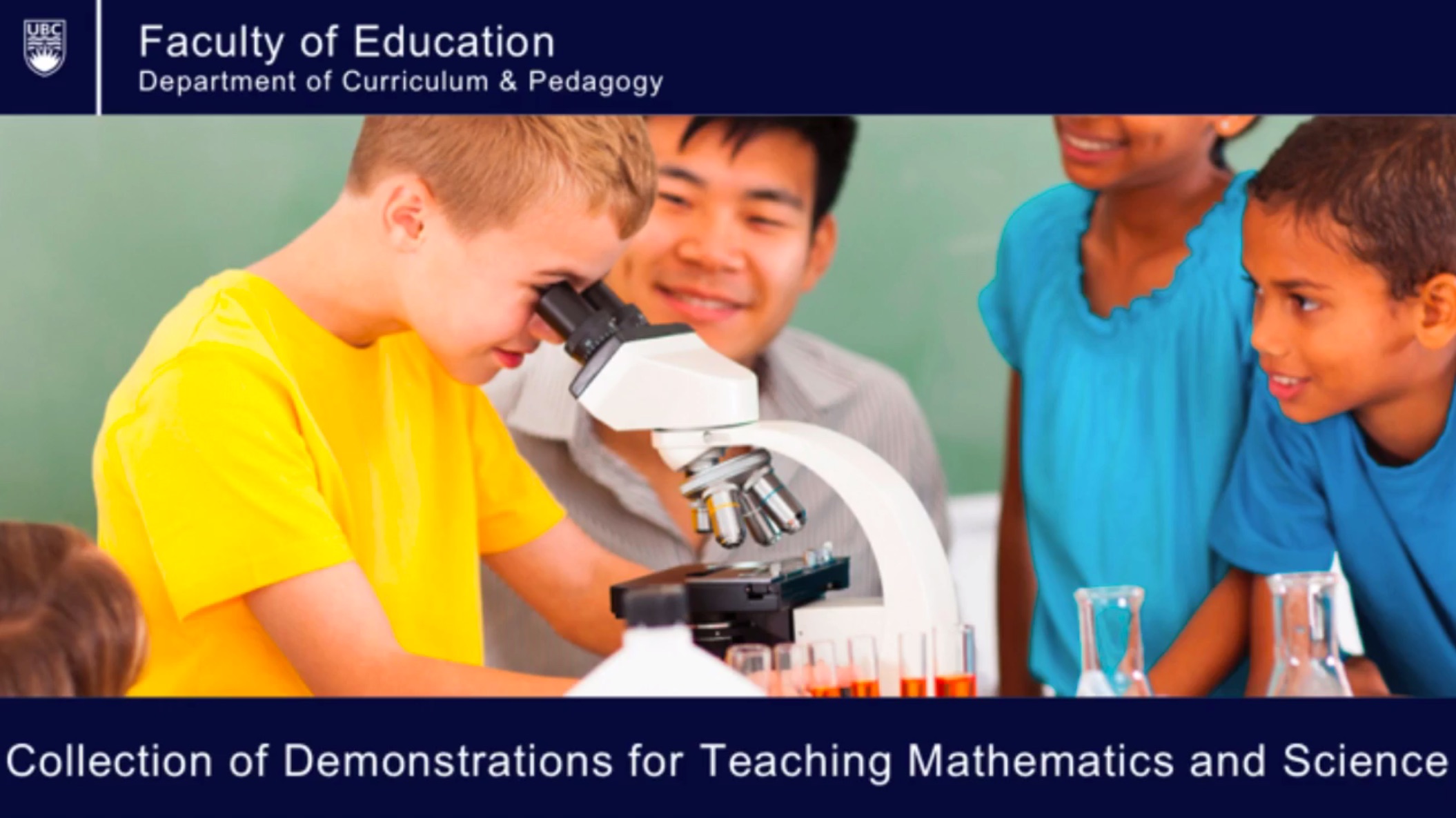
Law of reflection: the distance between a mirror and a virtual image – Physics Video Tutorial
Is there an experiment that can help convince our students that the distance between a virtual object to a plane mirror is exactly the same as the distance between the object and the mirror? Students can directly observe how a virtual image is positioned in relation to the actual object in this brief and concise […]
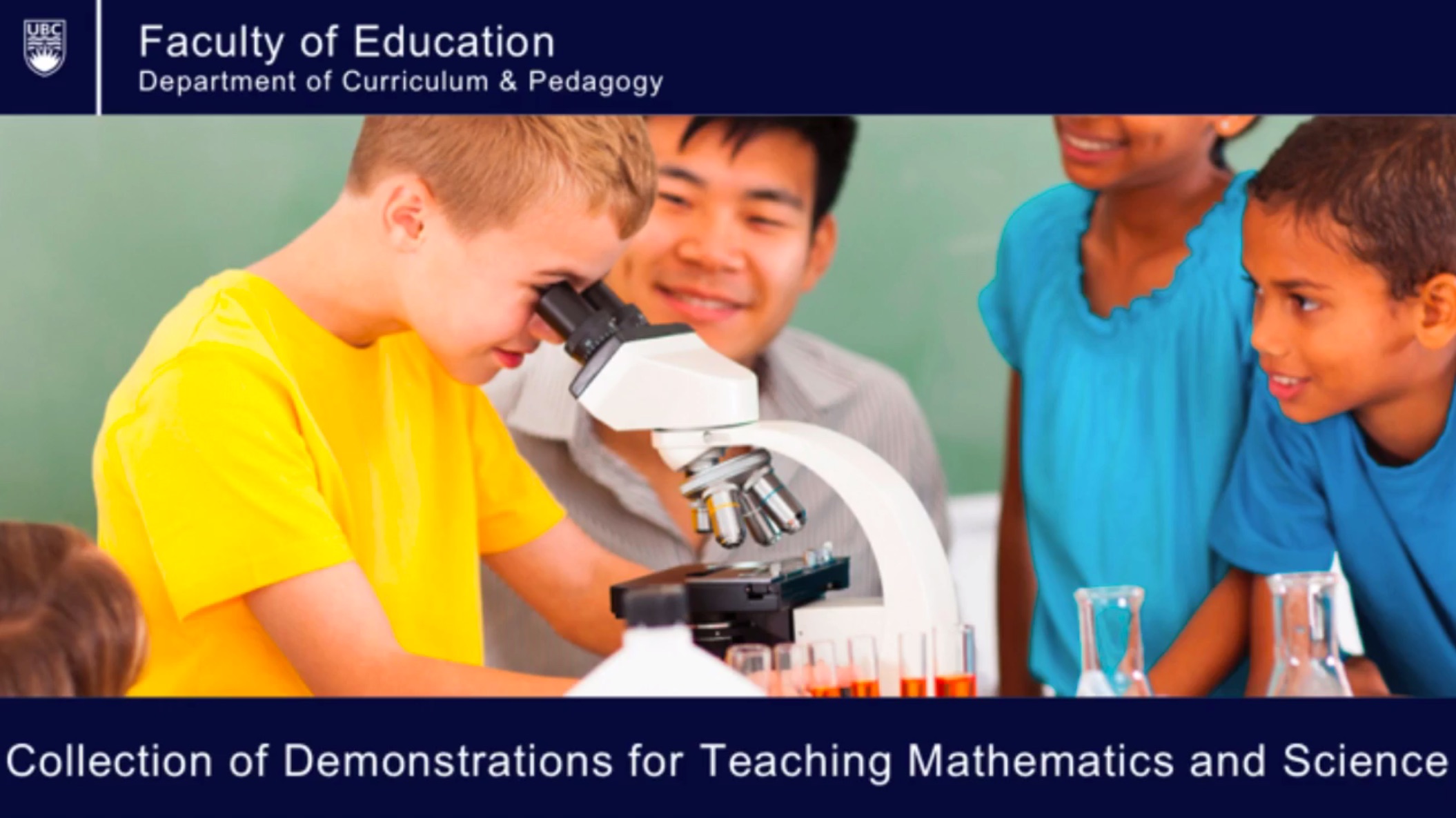
Ideal gas laws and the workings of an ancient Chinese toy – Physics Video Tutorial
Is there something out there that is much older than Galileo’s thermometer? Is there a simple toy that can simply explain thermal expansion, Ideal gas laws, and at the same time contest the thermoscope of Galileo Galilei? Watch Dr. Milner-Bolotin as she introduces one of her best souvenirs from her trip to China. created by […]
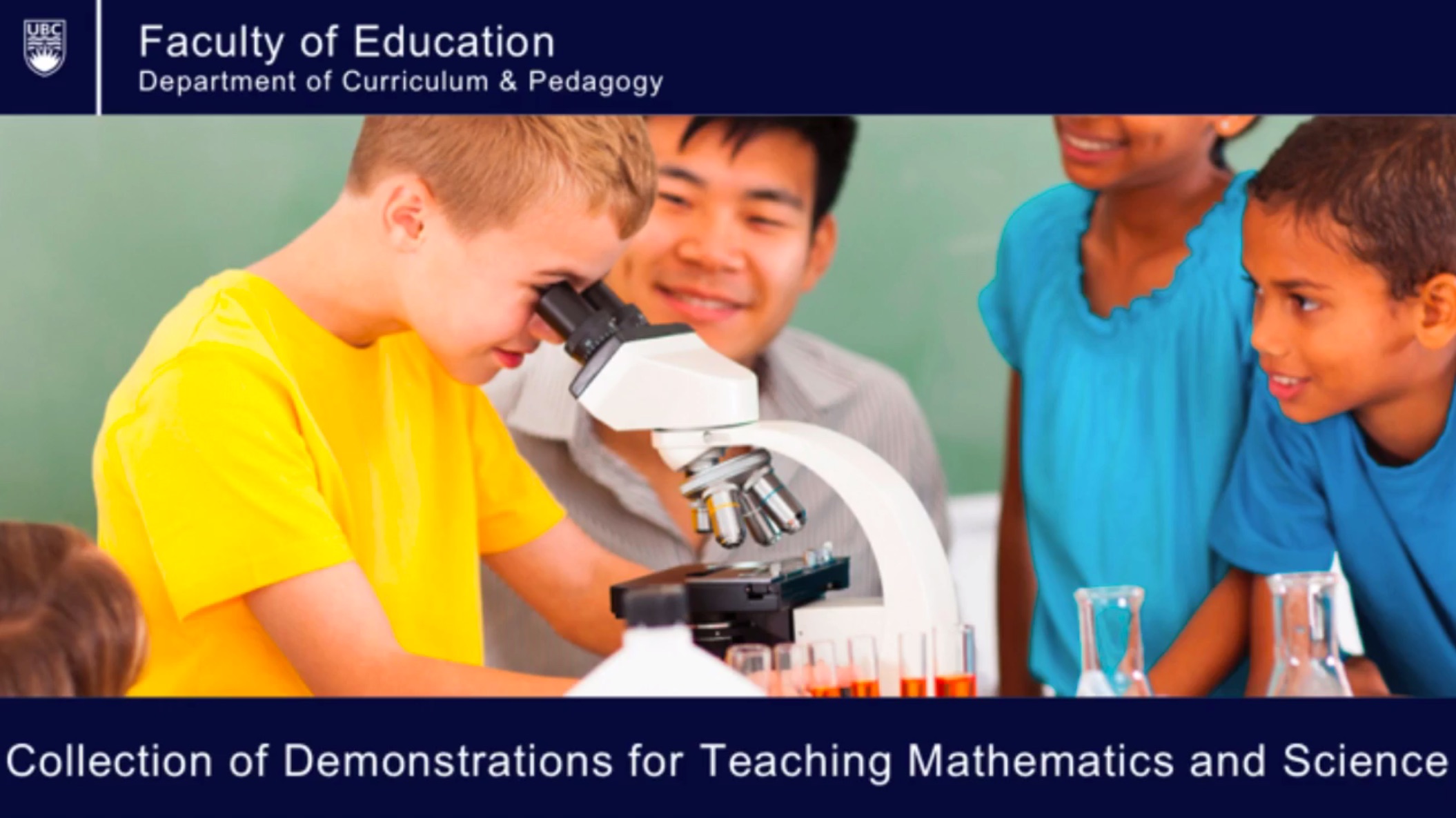
How optical fibers work – Physics Video Tutorial
Optical fibers are indispensable in modern telecommunication, computer networking, etc. due to their total reflective properties. But how do we assist students to visualize how optical fibers exhibit total internal reflection? Watch this video and be informed. created by Teacher Candidates in EDCP 357 using Camtasia software in December 2016 as part of an in-class […]
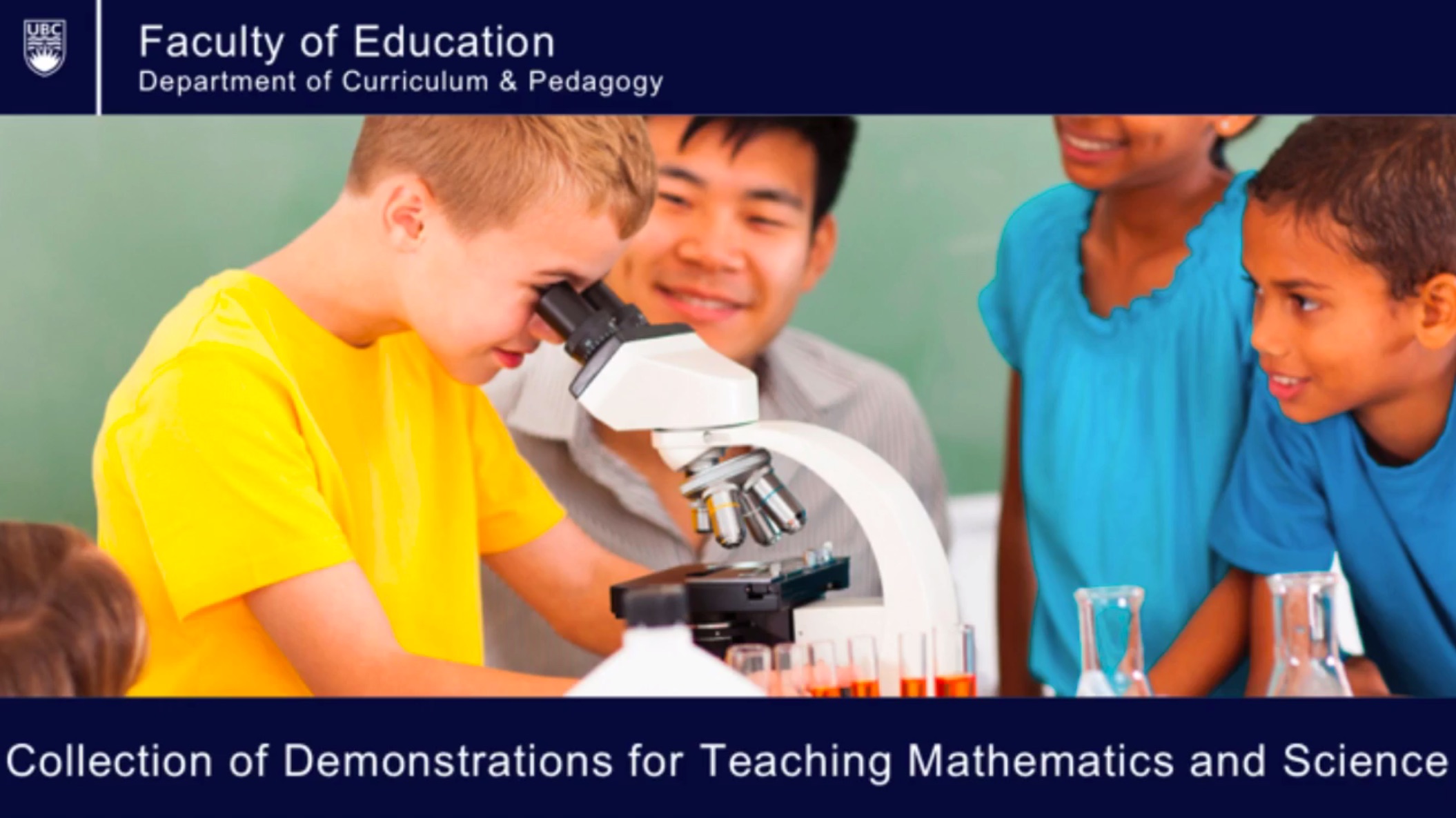
Reflection & Refraction (Snell’s Law) – Physics Video Tutorial
This videos explores the propagation of light, light reflection and refraction phenomena. It can be complemented by PhET simulations on geometrical optics: https://phet.colorado.edu/en/simulati… A Physics tutorial created by Marina Milner-Bolotin along with her GAAs (Solmaz & Gerald) and our TLEF Coop Student (Katya) as an example for Physics Methods Teacher Candidates.
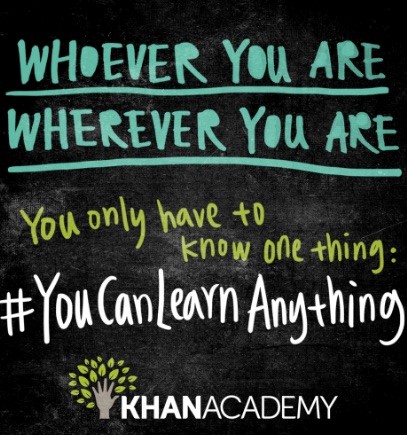
Khan Academy
Khan Academy is a web-based, online repository of short and mini-lectures in the form of YouTube videos. Users can view content on a variety of subjects: math, science, engineering, etc. Tools are comprehensive and interactive, and presentations are divided by topics (i.e. arithmetic, algebra, trigonometry) and grade level (i.e. K-2, K-3). Features Include: Instructional videos Variety of disciplines […]

CLAS – Collaborative Learning Annotation System
CLAS is a web-based media player where you can record, share, manage and annotate or comment on videos. It provides a space for collaborative learning by allowing time-based annotations or comments that create opportunities for peer review and instructor feedback as well as self-reflection. CLAS encourages engagement with online media content. Both teachers and students […]
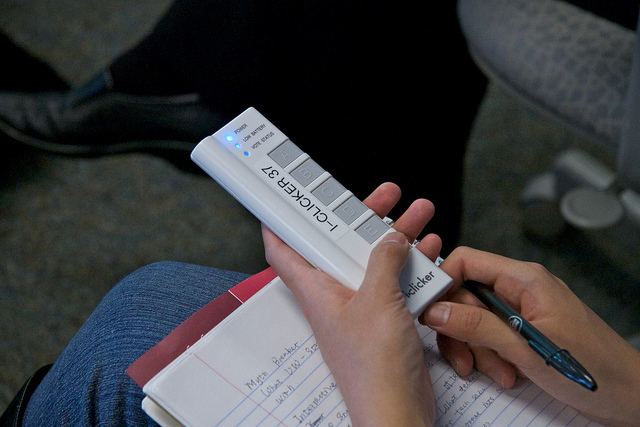
Interactive Classrooms – iClickers for active learning
iClickers are handheld and wireless elearning devices in which students can respond to questions by the click of a button to answer in class quizzes and polls. With its real time response capabilities, the results from the assessment can be tracked instantly and displayed back to the class. Lessons can be customized with this feedback […]

Stockvault: Free Stock Photos and Graphics
Looking for free stock photos to enhance your classroom lectures, presentations, and student projects? Stockvault is an online collection of user submitted material available for use in non-commercial purposes. Featured images range from photos and pencil sketches to computer generated graphics such as textures and illustrations. With over 50,000 categorized and tagged images in their […]

eReview Tutorial
eReview is a Canadian cloud based review and report generator for Teacher Candidates to be used by Professors and Program Coordinators. All reports can be created using either computers or tablets with internet connection, and saved to pdf files. It was built with the cooperation of UBC Faculty of Education’s Teacher Education Office. TC’s can […]
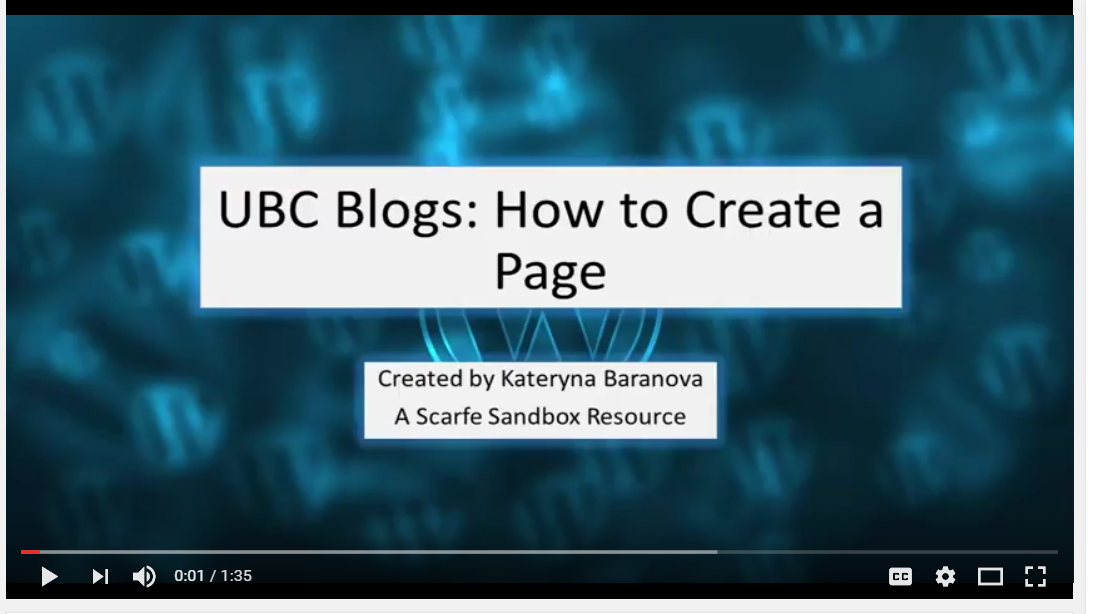
UBC Blog Tutorial 2 – Creating a Page
A page is a static space that is not part of the chronological logic of the blog. A page sits outside of this inverted timeline, and often features more static content like information about the site, the author, a syllabus, readings, etc. For example, you may need to create an “About me” page for your […]
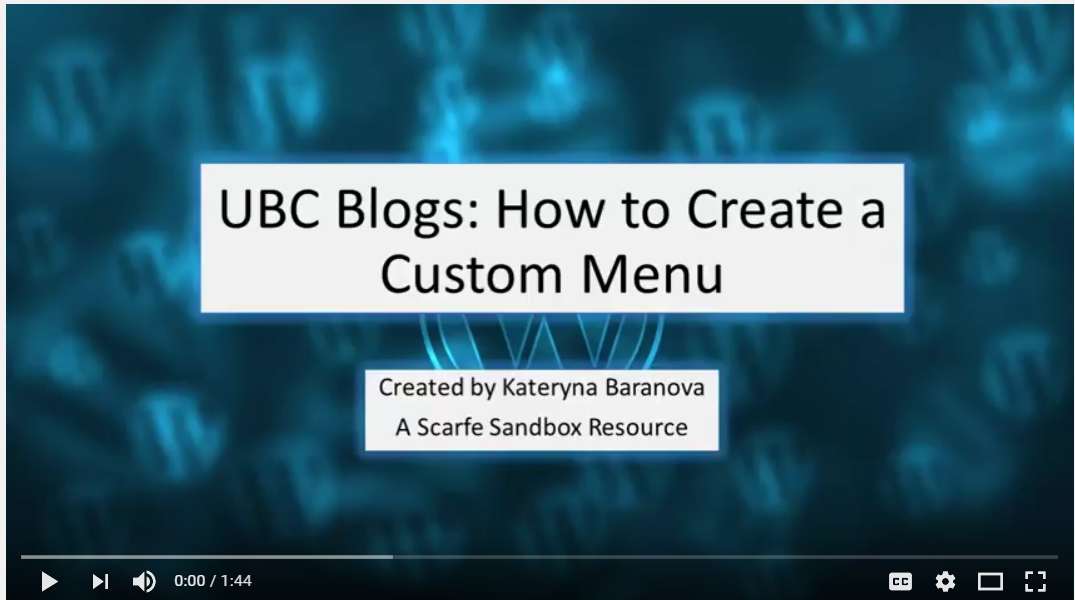
UBC Blog Tutorial 3 – Creating a Custom Menu
A custom menu can allow you to easily change the main navigation of your site away from the ‘default’ navigation the theme provides (either alphabetical or in order of creation). This can make your site feel more well-planned and allow your ideas to flow. Further, it affords the opportunity to add ‘categories’ to your main […]
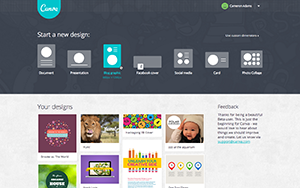
Canva : creating free infographics
Canva is a web-based and IOS application that you can use to create attractive infographics such as logos, blog banners and invitations. It allows users to use its drag-and-drop feature with professional layouts to design their own creative graphics. With their Free version, you can use templates and invite people to collaborate and share their […]
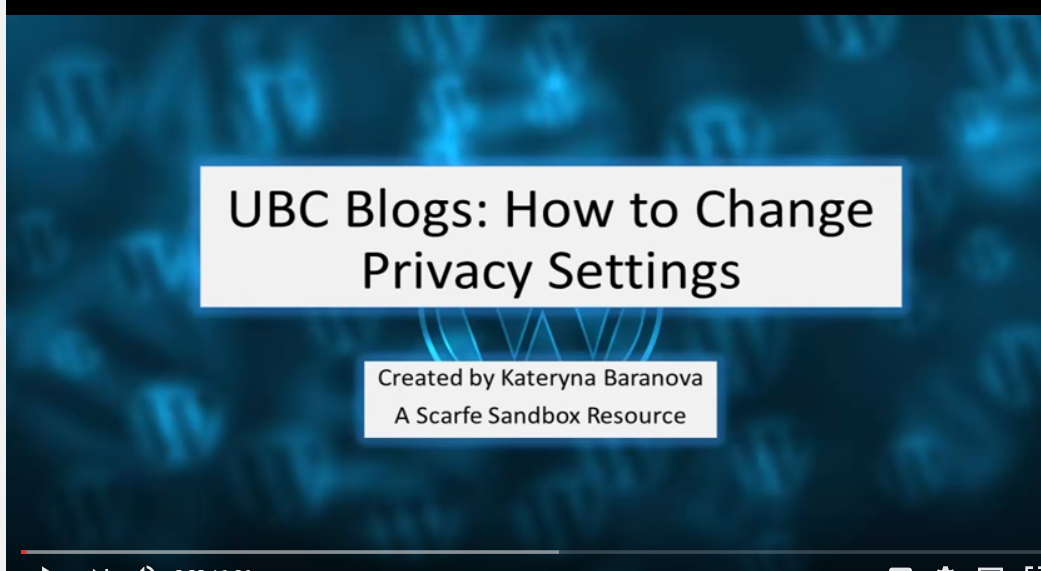
UBC Blog Tutorial 4 – Changing Privacy Settings
As a teacher creating a blog or portfolio, protecting privacy isn’t just about protecting yourself but is also about being mindful of your students. As you build your blog, you’ll want to ensure that you protect student privacy – please note that you may upload student work product and images (with appropriate permissions and/or with […]
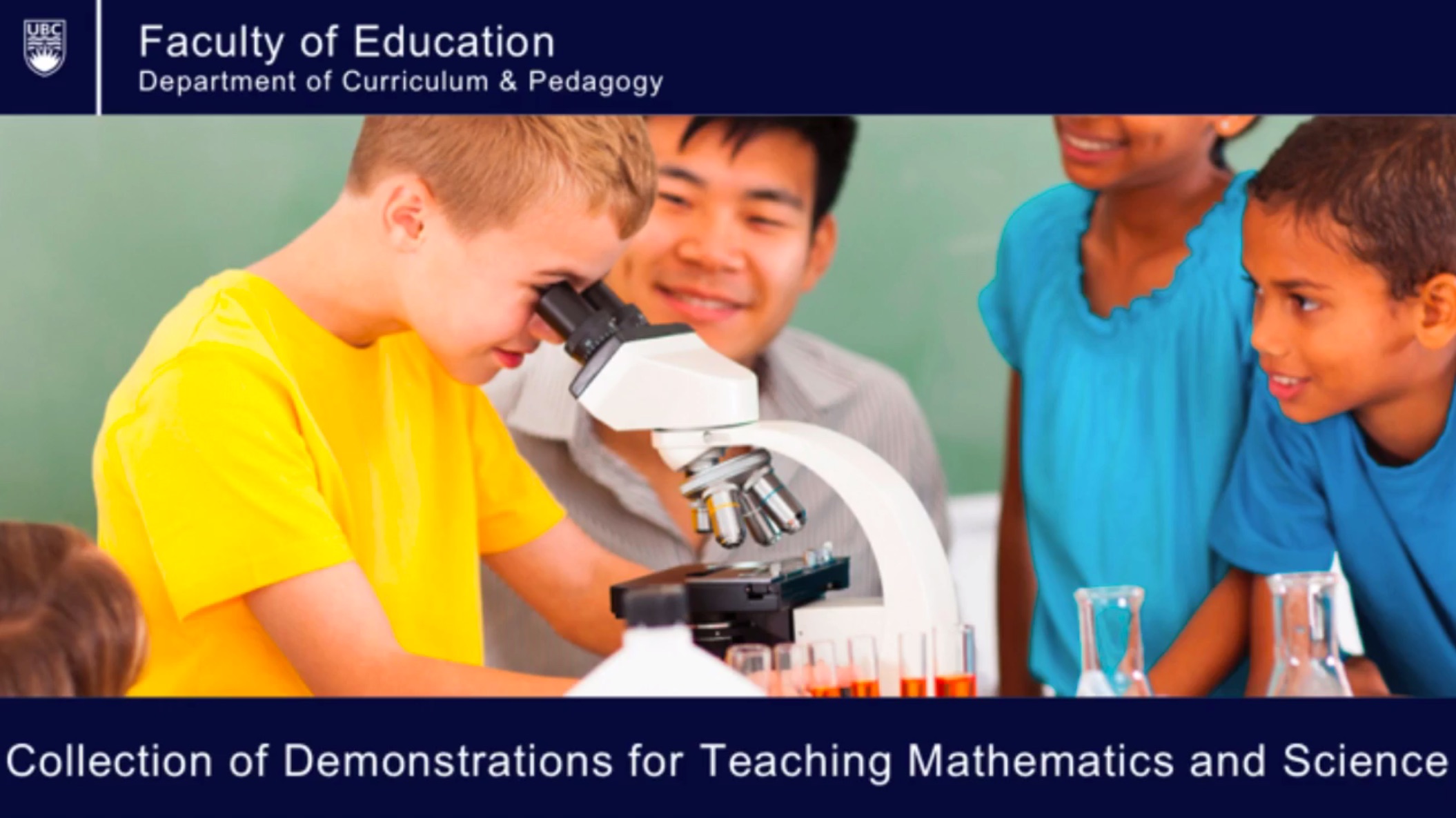
Exploring Electrostatics – Physics Video Tutorial
This video presents a simple demonstration in exploring electrostatic phenomena using commonly available materials. Both the teachers and students can easily follow the procedures and minimal supervision is needed. created using Camtasia by Teacher Candidates in EDCP 357 December 2016 as part of an in-class assignment supported by Dr. Marina Milner-Bolotin along with her GAAs […]

Tech integration in your Math classroom
Tech integration in math class is more than bringing a graphing calculator to class nowadays. With a wealth of digital resources on the web, math class can benefit from activating strategies that bring in familiar technologies and real world problems. With technology doing the bulk of calculations and solving formulas, tech integration in education opens […]
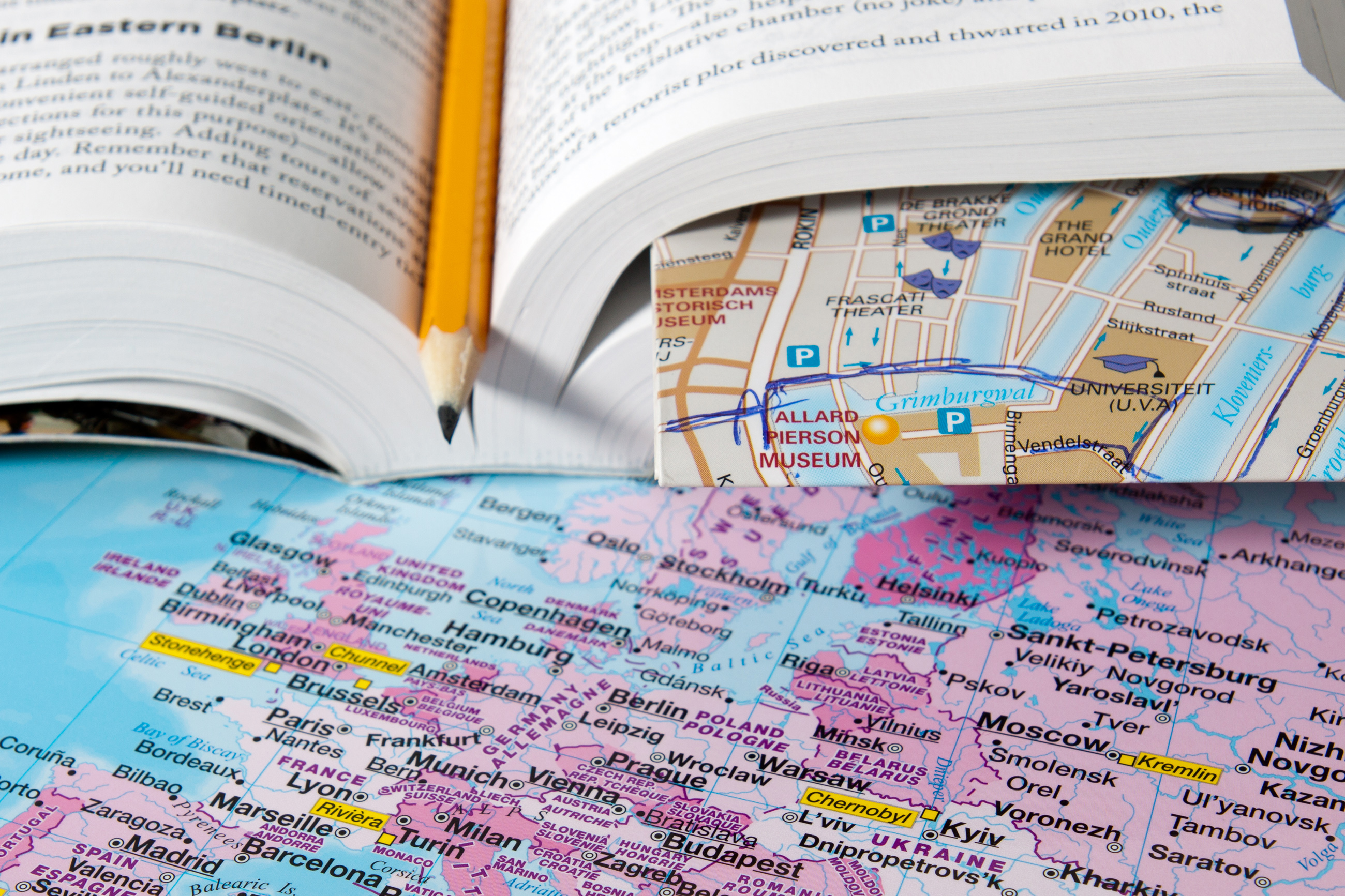
Did you KNOW! District Resources…
Did you know that each district has a variety of online learning resources available… you just need to know where to look on the District Website. You’ll also need passwords for some of these – your SA, school administrator, or librarian should be able to help with this. A teaser for our upcoming ‘lesson planning’ […]

